
How to Play Free Endless Runner Game by Netflix
Here is a free endless running game by Netflix. You can play this game by making the character jump while running and also avoid obstacles to survive.
→
Here is a free endless running game by Netflix. You can play this game by making the character jump while running and also avoid obstacles to survive.
→
Here are 5 free GUI for FFmpeg. Using these free software you can easily use all the FFmpeg commands like converting, editing, encoding, using FFmpeg GUI.
→
Here is a a quick tutorial that explains how to record audio playing in browser. You can record any audio playing in any browser on your PC.
→
Here are 4 free online virus scanner for Windows. Using these virus scanner, you can scan particular areas or whole PC for malware, viruses, trojan, etc.
→
Here are some best free software to launch your desktop like an iPad.These iPad launchers can be invoked by a hotkey and you can customize their interface.
→
Here is how to sort Chrome bookmarks by date. I have covered some free extensions that provide sort features. You can sort by date, alphabetically, etc.
→
Learn how to limit mouse cursor movement to a specific area of screen. Set custom width and height and then cursor will be restricted to that area only.
→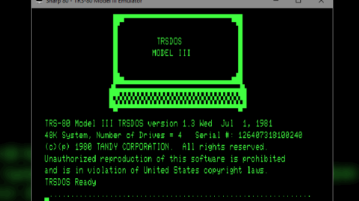
Sharp 80 is a free TRS-80 Microcomputer emulator for Windows. It comes with the support for Z-80 Microcomputer and has its own built in ROM and DOS.
→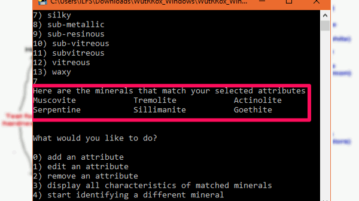
Here is a free mineral identification software for Windows. Just provide the characteristincs for your mineral, and it will tell you which mineral is that.
→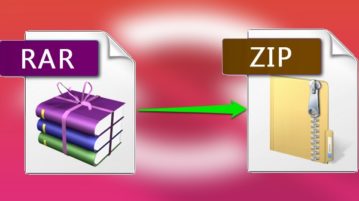
This is the list of 5 free RAR to ZIP converter software for Windows. These software can convert an RAR archive to ZIP and support batch processing also.
→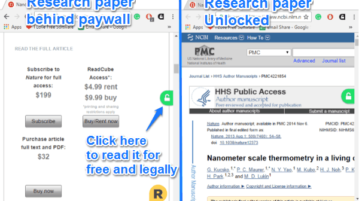
Here is a free Chrome extension to bypass paywalls to read research papers for free and legally. Read here to know more about it.
→
This is a quick tutorial to demonstrate how to change font of system clock in Windows. You will be able to change font, color, size, of the system clock.
→
Here are 4 best free text file splitter software for Windows to split large text file using a delimeter, regular expression, number of lines, size, etc.
→
This tutorial explains how to change drive letter from Command Line. You can swap drive letters as well as assign a new letter to a particular drive.
→