
4 Free Torrent File Editor Software For Windows
Here are 4 free Torrent File Editor software for Windows. Using these free software, you can easily edit trackers, hash, created date information, etc.
→
Here are 4 free Torrent File Editor software for Windows. Using these free software, you can easily edit trackers, hash, created date information, etc.
→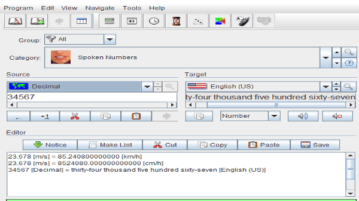
Use this free software to convert physics units like current, velocity, etc up to 1000 decimal places. You can also convert exchange rates, time zones, etc.
→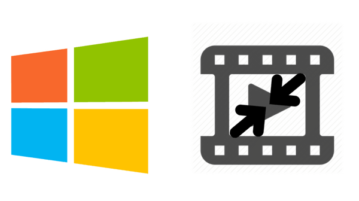
Use these 5 free video compressor software for Windows to optimize and reduce size of videos without much downgrading the original video quality.
→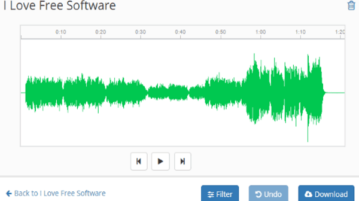
It is a free online audio editor with various features like predefined audio filters, synthesizer to create sounds, and audio recorder to record your voice.
→
Here are 5 methods to rotate Windows desktop screen. Using each of these methods, you can easily rotate your desktop by 90, 180, 270, and 0 degrees easily.
→
Here is a free software to test disk read and write tests speed in real time. Just start the test to know your HDD R/W speed.
→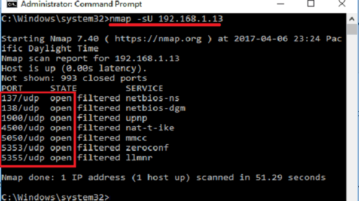
Here are 4 free command line software to see open ports on your PC. Using these software, you can find out which TCP and UDP ports are open on your PC.
→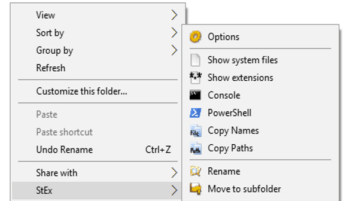
This freeware will add extra options in File explorer context menu: open command prompt, Powershell here, copy file names, paths, see file extensions, etc.
→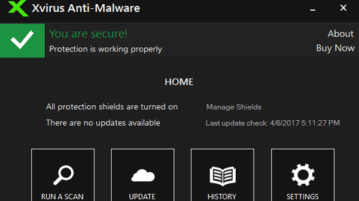
Here is a free malware remover with ransomware and real-time protection. Scan PC for threats and automatically remove them, scheduled scanning, etc.
→
This tutorial is all about how to add annotation to video in Windows Movie Maker. You can add arrows, shapes, hand symbols, text, and more to your videos.
→
Here are 5 free screenshot software that can upload to Imgur. These software can capture any screen area or any active window and directly upload to Imgur.
→
Use these Chrome extension to detect and block fingerprinting scripts. These extensions can block canvas, browser, WebGL, font, like fingerprinting easily.
→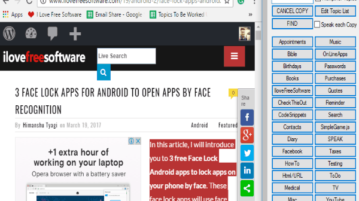
Here is a free clipboard based information manager for Windows. Copy text from files, web pages, etc and save it in different categories and read it later.
→
This tutorial explains 2 simple methods to see download and upload speed of Internet connection in the PC Taskbar or System Tray.
→