
Free Software To Move, Resize Windows That Can’t Be Moved or Resized
Here is a Windows software to move, resize application windows that don’t give you the option to move or resize them and set hotkeys to launch programs.
→
Here is a Windows software to move, resize application windows that don’t give you the option to move or resize them and set hotkeys to launch programs.
→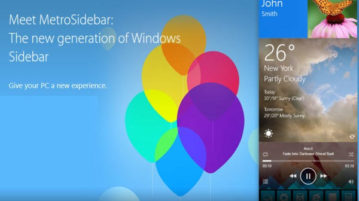
MetroSidebar is a free software to add desktop sidebar for Windows 10. You can add clock, weather, music player, and other custom live tiles in sidebar.
→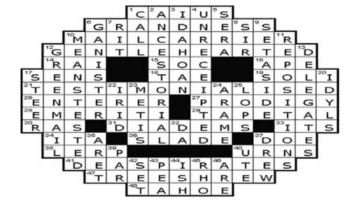
Find here the most innovative free Crossword Puzzles on Facebook. These are best for your appetite that demand fun, entertainment, information, & knowledge.
→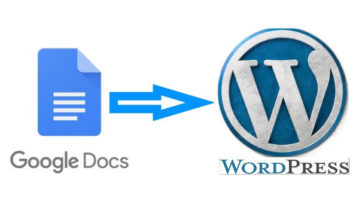
Learn how to post from Google Docs to WordPress.There is WordPress plugin that lets you export an article from Google Docs To the Draft Folder of your site.
→
These 5 free solitaire game on Facebook are ruling the charts. Indulge yourself into expedition, challenges etc. and master the classic Patience Game.
→
Learn how to find differences between two selected text in Word. Here’s a Word add-in that finds the differences in two texts based on letters, words, line.
→
Here is a free screen recorder Chrome extension with voice narration feature and desktop recording. Share desktop screen instantly with this Chrome extension.
→
tabs2txt is a free Firefox add-on to copy links of all opened tabs. You can also edit the list of links before copying it to clipboard and then save to PC.
→
Use these free software to set default printers for different networks. Using these free software you can define default printers for different networks.
→
Here are 5 Free Facebook Pool Games that let you have a realistic pool experience on Facebook. Play different Pool games, and even bet if you want.
→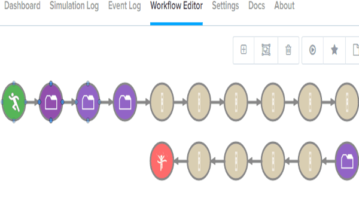
Here is a Chrome extension to record browser actions and replay them. Create an automated task by recording Chrome actions and play them back any time.
→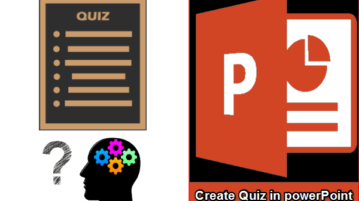
Learn to create multiple choice quiz in PowerPoint. In this tutorial I have used an add-in for PowerPoint that can create a quiz, add multiple choices, etc.
→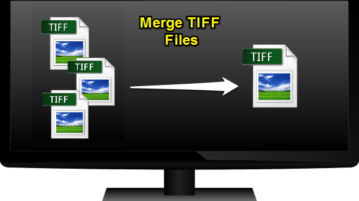
Here is a list of 5 free multipage TIFF creator to create multipage TIF images. Use these software to merge images in a single multipage TIFF file.
→
Pastextra helps to save copied text or image directly as a file to desktop or in a folder. No need to paste copied item in an application to save it.
→