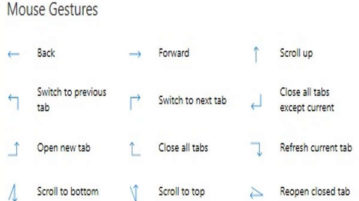
Edge Extension To Control Edge By Mouse Gestures
Here is a free Edge extension to control edge by mouse. You can navigate through webpages, close and reopen closed tabs by simple mouse gestures.
→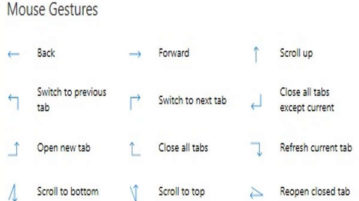
Here is a free Edge extension to control edge by mouse. You can navigate through webpages, close and reopen closed tabs by simple mouse gestures.
→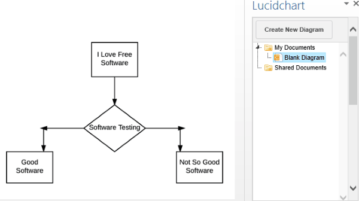
Here is a free Microsoft Word add-in from LucidChart to create and insert flowcharts, UML, and other type of diagrams in documents.
→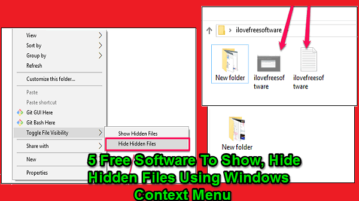
Here are 5 free software to show, hide hidden files using Windows context menu. These software add a extra option in context menu to show/hide hidden files.
→
Here are some best free software to map a local drive to FTP. These free software let you map an FTP server to the local disk drive of the Explorer.
→
In this tutorial, you will learn how to show Flickr photos as desktop wallpaper on your PC. You can play photo slideshow of Flickr photos or view one photo.
→
Here is a free software to cut, crop, rotate, and flip videos. From this video editor, you can cut, crop, and rotate video at once. Fast and easy to use.
→
Here are 2 best free software to bulk create thumbnails from context menu. Select all images and create thumbnails for them in one go.
→
SymbSearch is a software to quickly find Unicode characters and paste any character to clipboard. You can use it for Word or for any supported application.
→
Here are some best free media players to play songs from FTP. These media players can play all the songs stored on the FTP server and videos as well.
→
LinkSync is a Chrome extension to sync and show links visited on two different devices. You can set color code for both devices to easily identify links.
→
PeaUtils is a free software to delete files securely, split and join files, calculate file hash, save list of files and folders as CSV, compare files, etc.
→
Movavi Share Online is a free video uploader to quickly upload videos to Facebook, YouTube, VK, S3, and FTP. Also, upload photos to Facebook, VK, and more.
→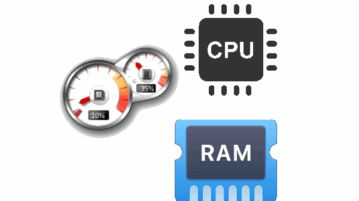
Taskbar Meters is a free software to show memory, CPU, and disk IO usage on the taskbar. You can view the usage of all three items or a particular item.
→
This tutorial explains how to show Dropbox photos as desktop wallpaper in Windows. You can select photo folder and set frequency to change photo.
→