Show Random Wikipedia Articles on New Tab Page of Chrome
WikiRoulette is a free Chrome extension to see random Wikipedia articles on new tab page of Chrome. Open a new tab and see a random article from Wikipedia.
→WikiRoulette is a free Chrome extension to see random Wikipedia articles on new tab page of Chrome. Open a new tab and see a random article from Wikipedia.
→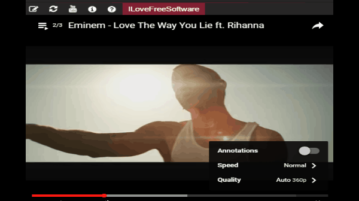
Yout is a free software to watch YouTube playlists directly from desktop. You can add multiple YouTube playlists and stream tracks on its interface.
→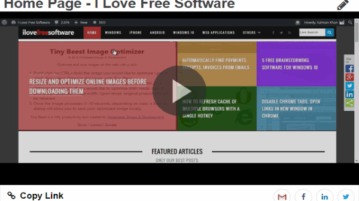
ViewedIt is a free Chrome extension to record and share screen recordings. Also,get notifications when somebody views your recording via feeds and emails.
→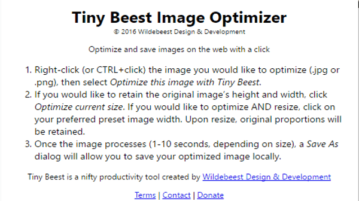
Tiny Beest image Optimization is a free Chrome extension to resize and optimize online images before downloading them. it maintains the quality of image.
→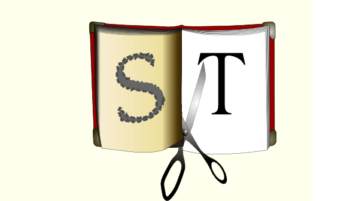
This tutorial explains how to automatically split scanned pages that have 2 side by side pages. It will split them to separate pages.
→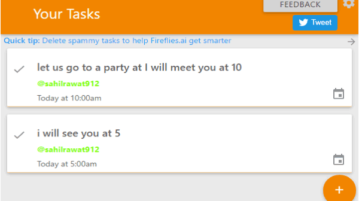
Fireflies is a free AI based task manager that automatically creates tasks based on what you type in Facebook Messenger, Slack, Telegram, Gmail, etc.
→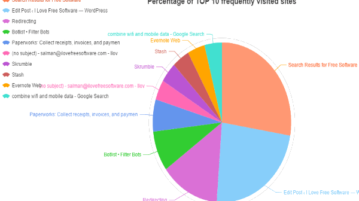
Advanced History is a free Chrome history extension to see most visited websites and daily page views with the help of clean and efficient graphs.
→
Psiphon is an unlimited free VPN software to access region restricted sites. It offers 7 different countries including US, UK, Canada, Singapore, Germany.
→
Free Language Translator software supports TXT, SRT, Word, HTML, PDF, and RTF files for translation. It uses Microsoft Translator for translation.
→
This tutorial explains how to automatically create a list of all the subfolders of a folder. It can be done by running a very simple command using CMD.
→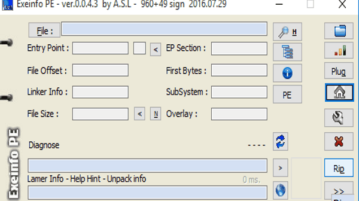
Exeinfo PE is a free software to extract images from all file formats. It also lets you extract other information like embedded URL, .xml scripts, etc.
→
Forget That page is a very simple plugin that removes browsing history of current webpage on Chrome and Firefox in a single click.
→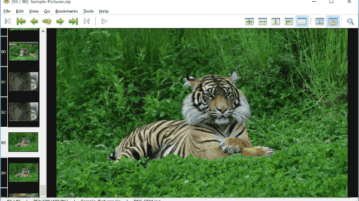
Browse images inside Zip/Rar files without extracting them with these 4 image viewers. Some of them even support cropping and resizing.
→
Here are 5 free Chrome extensions to control SoundCloud using global hotkeys. Using the hotkeys, you can control playback and other things in SoundCloud.
→