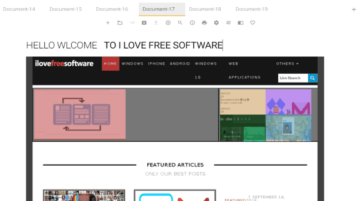
Open Source Document Editor With Markdown, HTML support
Colored is an open source document editor for HTML and Markdown with multi-tab support. It comes with a distraction-free editing environment.
→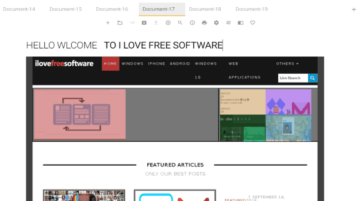
Colored is an open source document editor for HTML and Markdown with multi-tab support. It comes with a distraction-free editing environment.
→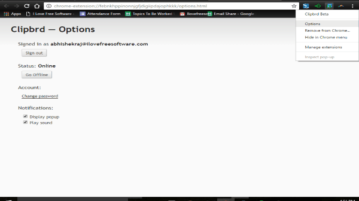
This tutorial explains how to sync clipboard across multiple PCs in Windows. When text is copied in one PC, it will be synced to other PCs as well.
→
Here are 4 free Chrome extensions to block certain websites at specific time. You can set date and time and add websites to blocked list.
→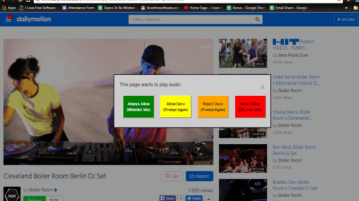
Silent Site Sound Blocker is a free chrome extension to automatically block sound from unwanted websites. you can also choose to silence all sites.
→
This tutorial explains how to play Google Drive tracks from desktop. I have covered two different methods in this tutorial.
→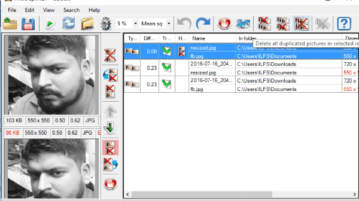
AntiDupl is a very useful software to find resized duplicate images on your Windows PC. It searches for duplicates in different formats and mirror images.
→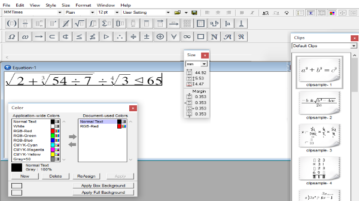
MathMagic Lite is a free for personal use math equation editor, which also allows you to use different Font, Style, and Size for Functions and Variables.
→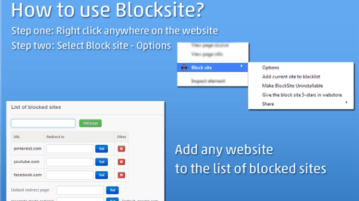
Block site is a free Chrome extension to automatically redirect to another site when someone opens a blocked website. You can also set block times and days.
→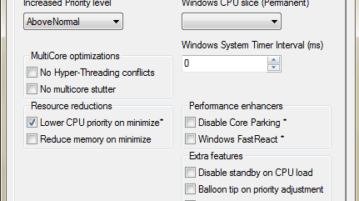
Project mercury is a software to automatically maximize system resources to active application by reducing system resources of background applications.
→
This is a list of 4 free software to backup iPhone data to PC. Use these software to backup photos, videos, music, contacts, messages, and more to PC.
→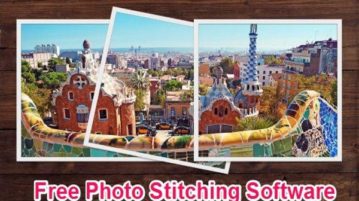
This is a list of 5 best free photo stitching software for Windows to stitch multiple photos (with overlapping parameters) into a single panoramic photo.
→
Knowte is a free note taking application with search and jump list features. It has a modern UI, lets you mark notes as favorites, and export notes.
→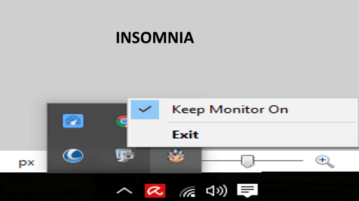
Insomnia is a very useful software to prevent PC from sleeping or hibernating by working with Windows Advance Power management.
→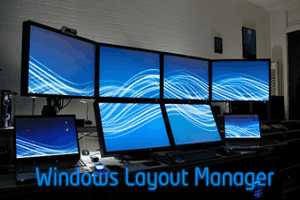
Windows Layout Manager is a free software to auto minimize, close, restore, and maximize applications together. You need to first create layout rules.
→