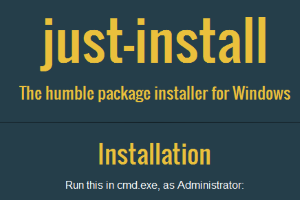
Bulk Silent Application Installer: Just-Install
Just-Install is a free bulk silent application installer to download and install software on your PC. You can choose the software you want to install.
→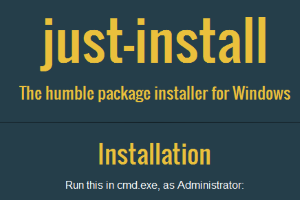
Just-Install is a free bulk silent application installer to download and install software on your PC. You can choose the software you want to install.
→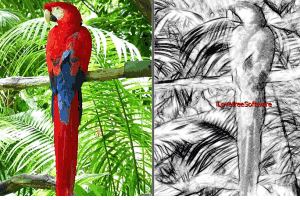
Here are 5 free photo to sketch software for Windows 10. Most of these software provide multiple effects to turn your photos into beautiful sketches.
→
Chrome Cleanup Tool is a free desktop application provided by Google to resolve problematic components in Google Chrome that hinder its function.
→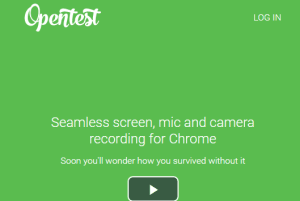
Openvid is a free Chrome extension to record desktop screen. You can also record your webcam as well as mic in the same video.
→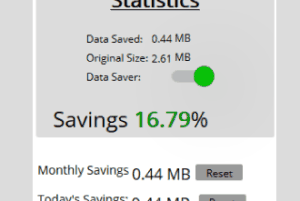
Here is a free Firefox add-on that helps to automatically save data while browsing webpages. You can also check the Stats and reset them anytime.
→
Photo Debut is a free image viewer software to add filters, use annotator, and crop images in bulk. You can also set output format to save images.
→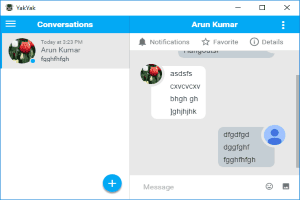
YakYak is a Desktop Chat Client for Google Hangouts and you can use it for chatting with friends without any browser. It does not require Google Chrome.
→
LightGallery is a free image viewer that lets you play animated GIFs and image slideshow. It also comes with dozens of transition effects to use on slideshow.
→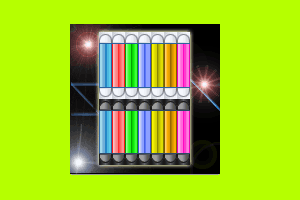
This tutorial explains how to change color of scrollbar in Firefox using “NewScrollbars” add-on. It Provides 7 predefined scrollbars.
→
This is a tutorial will teach you how to make a program-specific whitelist to block all IP connections communicating with the program except a selected few.
→
This tutorial explains how to blank out everything behind active program. It can be done using a free software, called CinemaDrape.
→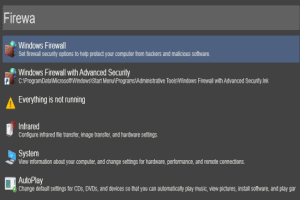
Wox is a free application launcher for Windows to search and launch applications, use plugins to calculate basic math, preview color hex value, etc.
→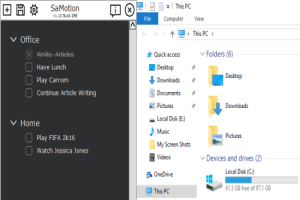
SaMotion is a free to-do list maker for Windows with a unique feature “Dock” to place a sidebar on the PC screen. Create password protected to-do lists.
→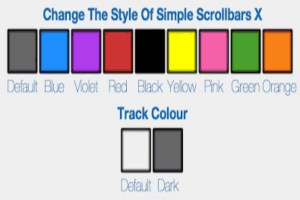
This tutorial explains how to change the color of scrollbar in Chrome. I have used a free extension, named “Simple Scrollbars X”, to make it possible.
→