
Remove Duplicate Files and Replace Them By Hard Links
This tutorial explains how to remove duplicate files and replace them hard links. I have used a free command line software, named “Finddupe”, for this task.
→
This tutorial explains how to remove duplicate files and replace them hard links. I have used a free command line software, named “Finddupe”, for this task.
→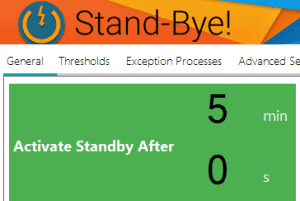
Stand-Bye! is a free software to automatically stand by or hibernate PC based on the PC usage. You can set PC usage by CPU, HDD, and RAM thresholds.
→
Nylas is a free open source email client that supports varios email services such as Gmail, Yahoo, iCloud, Microsoft Exchange, Outlook, and even IMAP/SMPT.
→
Here are 4 free video to FLV converter software for Windows 10. Most of these software can batch convert video to FLV as well as in SWF format.
→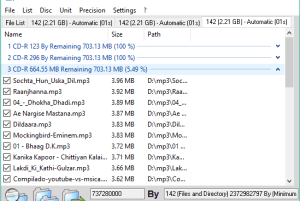
Automatic Disk Fit is a free software to automatically arrange files to fit the minimum number of CDs or flash drives. You can also save the files list.
→This tutorial will lets you export icons from various icon fonts as PNG images. The software used is Iconion to do the conversion process.
→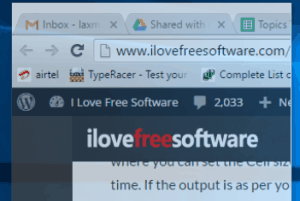
This tutorial explains how to put a specific part of a window always on top. For this, I have used a free software, named as “OnTopReplica”.
→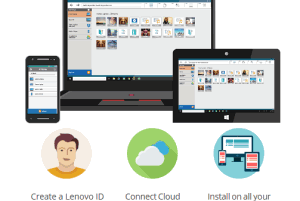
REACHit is a free cloud storage management software. It lets you easily manage Dropbox, Google Drive, OneDrive, and Box accounts from one place.
→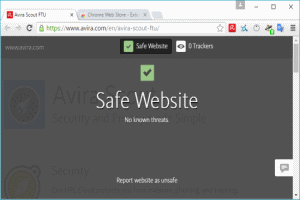
Avira Scout is a free secure web browser by Avira that helps you prevent your online privacy and secure your browsing from Internet threats.
→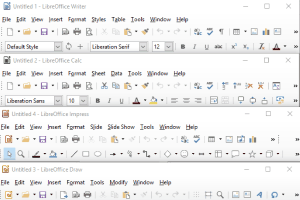
This tutorial explains you how to change LibreOffice default theme icons to look like Office 2013 icons using the simple rename and copy paste method.
→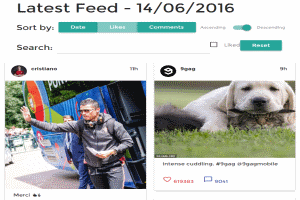
Oh My IG is a free Chrome extension to sort Instagram feeds by likes and comments. Auto sync all feeds and display videos and photos in lightbox layout.
→
Snappy Driver Installer is a free driver updater software to automatically install missing and outdated drivers. It tries to find the best matching drivers.
→
Very fast free TXT to PDF converter. Can convert 500 pages per second. Just drag and drop text file to convert to PDF. Command line version also available.
→
MS-DOS Player is a free DOS emulator for Windows that will help you launch old DOS applications. It is launched through command prompt.
→