
CentBrowser: Chromium Based Browser with Great Features
CentBrowser is a smooth, customizable free web browser based on Chromium which bundles extra features including multilogin tabs and mouse gestures.
→
CentBrowser is a smooth, customizable free web browser based on Chromium which bundles extra features including multilogin tabs and mouse gestures.
→
O&O ShutUp10 is a free tool to protect privacy, disable telemetry, improve security and update settings in Windows 10.
→
Here comes a free and bulk PDF splitter software, named PDF Utils. It also lets you add cover and footer letter and watermark to PDFs.
→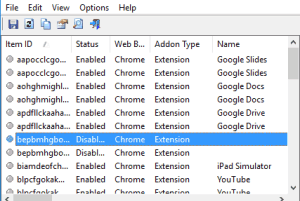
This tutorial explains how to view details of extensions installed on your PC. I have used a free software, named BrowserAddonsView, for this task.
→
Zoodles Kid Mode is a free browser for kids in which kids can surf the Internet in a controlled manner with age-appropriate content.
→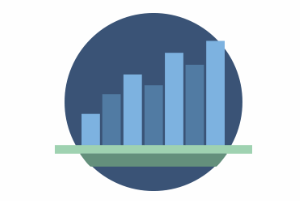
QFormatConverter is a free format configurable calculator that can convert a list of decimal values into a Q fixed point number format.
→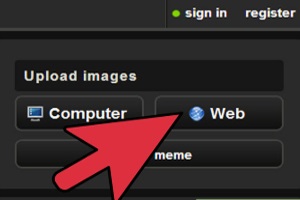
EasyImgur is a free Imgur upload software which lets you upload images by a right clicking on them. You can upload multiple images to imgur together.
→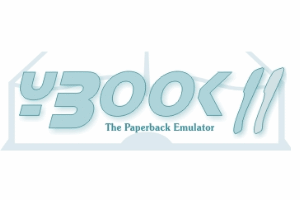
YBook2 is a free eBook reader that gives you an enhanced paperback experience while reading eBooks through it. Also lets you download free eBooks.
→
This tutorial explains how to find Registry changes made on specific date. You can see the Key, value, and data where the changes happened.
→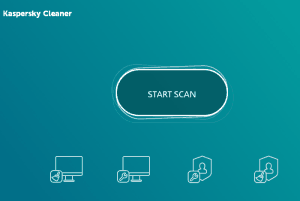
Kaspersky Cleaner is a free software to clean temp files, cookies, private data, browsing data, in a few mouse clicks.
→
Here comes a free and bulk PDF page counter software, named as ‘TIF/PDF Counter’. It also shows the size of each individual PDF page.
→
Cypher is a sidescrolling platformer game where you play as an agent that has to destroy the corrupt Martian Government through hacking valuable data.
→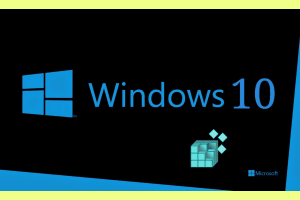
This tutorial explains how to monitor changes in Windows 10 Registry. I have used a free and popular software, named Regshot, for this task.
→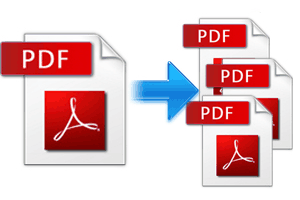
This tutorial explains how to split a PDF file into files of specified size. I have used “PDF Split and Merge” software for this task.
→