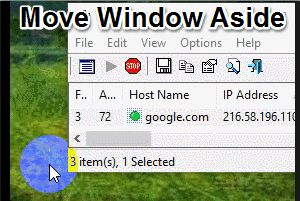
How To Auto Move A Window When Mouse Cursor Moves Over It
Move Aside Please is a free software to automatically move a window aside when you hover mouse cursor over the title of that window.
→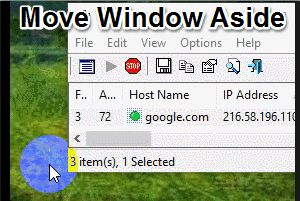
Move Aside Please is a free software to automatically move a window aside when you hover mouse cursor over the title of that window.
→
Automatic Screenshotter is a free software to auto capture active window or desktop screen at regular intervals. You can set capture rules, time, etc.
→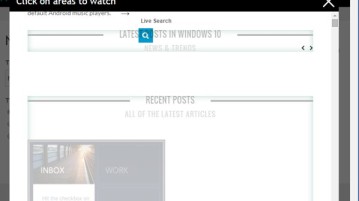
Here’s a list of 5 page monitoring extensions for Chrome which you can use to track changes on websites.
→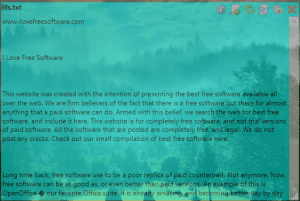
Here comes a free, transparent, and borderless text and Markdown file viewer. You can also set opacity, select the background color, etc.
→
Here’s a list of 5 phishing protection extensions for Chrome which you can use to improve your protection against phishing attacks.
→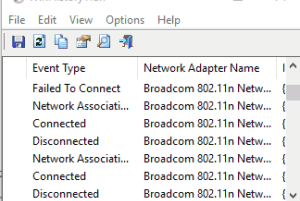
This tutorial explains how to see history of wifi connections on Windows 10 PC. See connection name, date, time, mac address, etc. Export as CSV.
→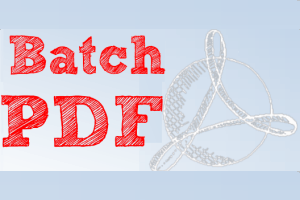
Here are 3 free software to batch watermark PDF documents. Most of these documents let you add text as well as image watermark.
→
ZType is a free online typing practice shooting game. In this game, you need to shoot the words by typing as fast as you can.
→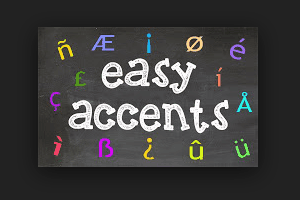
Easy Accents is a free Google Docs add-on to insert accents in any document. It provides a sidebar to insert the accent marks or symbols.
→
Rando.me is a Chrome extension which makes it easy for you to search GIF images by keywords. Check it out.
→
Speech Recognition is a free add-on for Google Docs to help you write text in a document without typing. Also provides feature to insert punctuation marks by just speaking.
→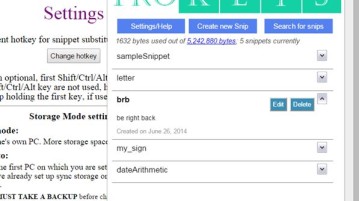
Here’s a list of 3 text expander extensions for Chrome which can be used to setup text snippets that are easily expanded using triggers and keyboard shortcuts.
→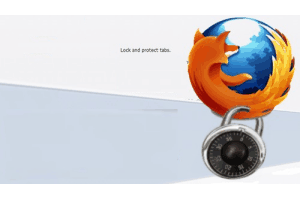
This tutorial explains how to lock a tab in Firefox. It is handy to prevent any tab from closing accidentally. This task is possible using Tab Mix Plus add-on.
→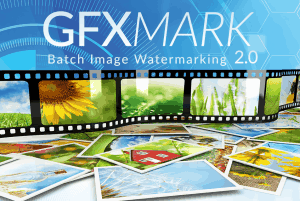
GFXMark lets you batch watermark photos. You can use text or image watermark, apply effects, watermark the photos and upload to Facebook.
→