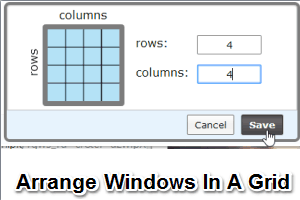
Software To Auto Resize and Arrange Windows In a Grid
WindowGrid is a free software to automatically resize and arrange windows in a grid. You can also create a custom grid with number of rows and columns of your choice.
→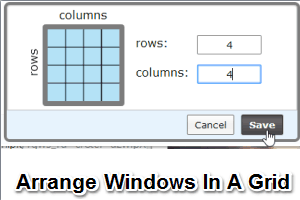
WindowGrid is a free software to automatically resize and arrange windows in a grid. You can also create a custom grid with number of rows and columns of your choice.
→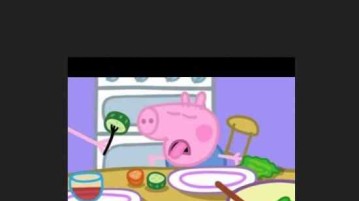
YouTube Thumbnailer is a Firefox addon to see thumbnails attached with YouTube videos. Check it out.
→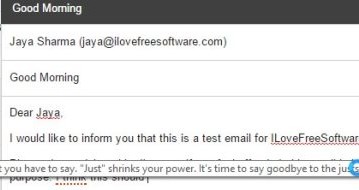
Just Not Sorry is a Chrome extension for Gmail which helps you in writing better email messages by underlining the words that undermine your message.
→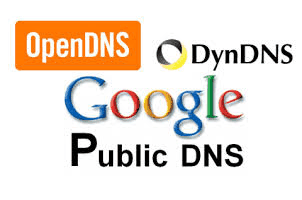
Here is a list of free public DNS servers. These are secure and reputed DNS servers (Google Public DNS, Norton ConnectSafe, ComodoSecure DNS, etc.).
→
5KPlayer is a good 5K and 4K media player. It also supports audio files, AirPlay, and lets you play radio. A built-in video converter is also available.
→
Sicyon Calculator is a free multipurpose calculator that can be used to perform complex or simple mathematical calculations. It offers a wide range of mathematical functions and around 50 different constant tables that are not easily found in other calculators.
→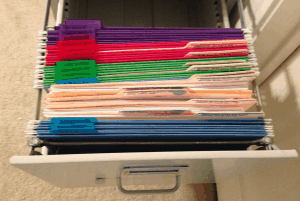
This tutorial explains how to copy files and folders in alphabetical order. We will use a free software to do this.
→This tutorial explains how to automatically hide desktop icons in Windows 10. You can set time (in seconds) to hide icons automatically and make them visible again using a click.
→
Filelist Creator is a free software to create the list of files and folders and export the list as image, text, and/or HTML file for later use.
→
DeadLock is a free software to delete files and folders in bulk. You can first unlock any file or folder using this software and then delete it directly from its interface.
→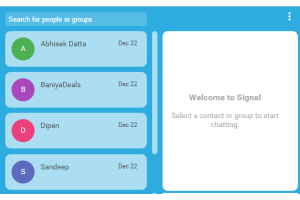
The first beta release of Signal Private Messenger is out for desktop as Chrome app. It is named as ‘Signal Desktop’ and supports end to end chat encryption.
→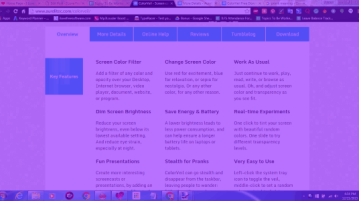
ColorVeil is a free software for Window to add a color filter over the web browser, document viewer, video player, desktop, etc.
→
This tutorial explains how to bulk resize images to a fixed file size. A software, named Image Resizer, provides this feature to set approximate size for output files.
→
Juntoo is a free Chrome extension to annotate a webpage and share it with others. Check it out.
→