
How To Share Slides from PowerPoint To Facebook and Twitter
Social Share plugin adds its own tab in the ribbon of PowerPoint 2013 and that tab contains the options to share your slides to Facebook and Twitter.
→
Social Share plugin adds its own tab in the ribbon of PowerPoint 2013 and that tab contains the options to share your slides to Facebook and Twitter.
→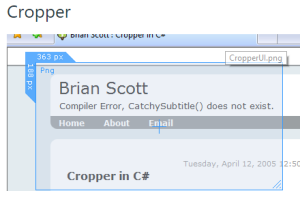
Cropper is a free screen capture software with animated GIF recorder. You can set custom size & capture screenshots or record desktop as GIF
→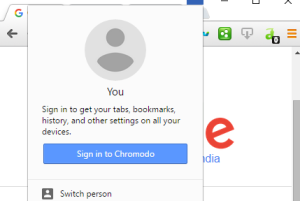
Chromodo (by Comodo) is a Chromium based browser with better speed, privacy, and security. Stops the cookies, other web spies, prevents download tracking, etc.
→
This tutorial explains how to use Pinterest in a pop-up in Firefox browser. It is made possible using an add-on, named Pinterest Panel.
→![Reload Broken Images on Webpage through Right Click Menu [Firefox]](https://www.ilovefreesoftware.com/wp-content/uploads/2015/11/image-context-menu-options-259x201.jpg)
Image Context Menu is a Firefox addon to reload broken images through right click context menu on a web page instead of reloading the entire web page.
→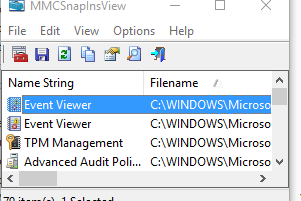
MMCSnapInsView is a free software that lets you view the list of MMC (Microsoft Management Console) snap-ins installed on your PC.
→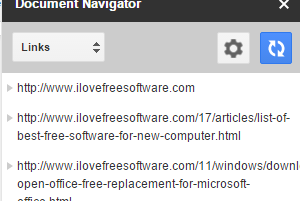
Document Navigator is a free Google Docs add-on to quickly jump to a particular heading, link, bookmark, and footnote in a document.
→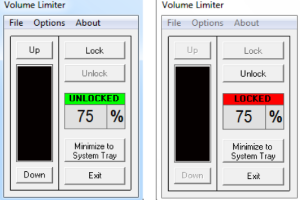
This tutorial is about how to set a password protected volume limit on PC using “Volume Limiter”. Set custom volume limits and lock them with passwords.
→![Access Facebook Messenger In a Pop Up Window [Firefox] access Facebook messenger in a pop up](https://www.ilovefreesoftware.com/wp-content/uploads/2015/11/access-Facebook-messenger-in-a-pop-up-300x201.png)
Here is a very good Firefox add-on that lets you access Facebook messenger in a pop-up window. You can send and receive messages using that pop-up.
→![Automatically Adjust Spacing Between Words on Any Webpage [Chrome] improve reading experience](https://www.ilovefreesoftware.com/wp-content/uploads/2015/11/improve-reading-experience-300x201.png)
Asym is a free Chrome extension that automatically adjusts the spacing between words on any webpage. This helps to improve the reading experience.
→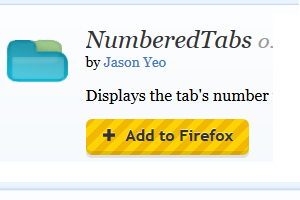
NumberedTabs is a free Firefox add-on that automatically adds numbers to opened tabs. It also adjusted numbering when you close or move a tab.
→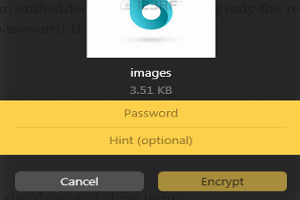
Encrypto is a free tool for Windows to secure files with AES-256 encryption. Create a custom password and embed a password hint with files.
→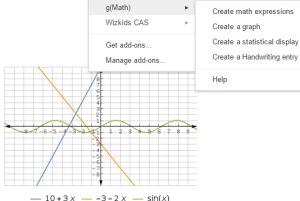
g(Math) is a powerful and free add-on for Google Docs that lets you create complex equations and graphs in any document.
→![How to Backup App Settings from Directories and Registry [Windows]](https://www.ilovefreesoftware.com/wp-content/uploads/2015/11/featured-image26.png)
This tutorial is about how to backup app settings from the registry and Windows directories using “CloneApp”. Add customs elements to backup and restore.
→