
Free Software to Detect Faces and Draw Funny Masks on Photos
Funny Mask is a free software which can detect faces in a photo and draws funny masks on them. Check it out.
→
Funny Mask is a free software which can detect faces in a photo and draws funny masks on them. Check it out.
→
Here are 3 free websites to remove background from image. These websites support automatic mode as well as tools to remove the image background.
→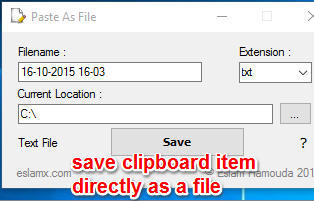
This tutorial explains how to paste clipboard items directly as files in PC. You can use “Paste As File” software to complete this task.
→![OCR Tool To Extract Text From Images, Videos, and PDF [Chrome]](https://www.ilovefreesoftware.com/wp-content/uploads/2015/10/f-image32.png)
Copyfish is a free OCR tool or extension for Chrome to extract text from images, videos, etc. Supports 20+ OCR input and 60+ translation languages.
→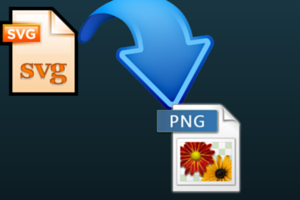
Here are 5 free websites to convert SVG to PNG. Some of these websites let you bulk convert SVG files, other files, and some supports one file at a time.
→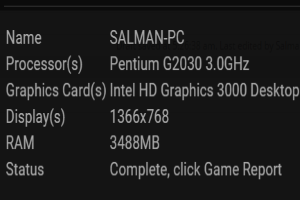
GD Hardware Scan is a free tool for Windows to analyze system requirements for tons of games. Scan PC specification to view games compatibility report.
→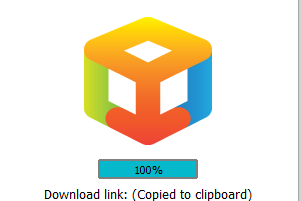
ShareByLink is a free software to bulk share large files instantly using right-click menu. You don’t need to wait until files are uploaded to servers.
→![How To Automatically Skip Viewed Imgur Images [Chrome]](https://www.ilovefreesoftware.com/wp-content/uploads/2015/10/f-image30.png)
Seen It is a free Chrome extension to skip viewed Imgur images automatically. It stores image history in order to skip the Imgur posts when repeated.
→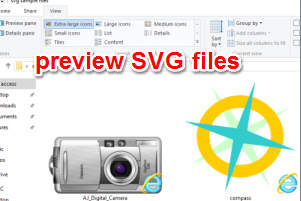
This tutorial explains how to preview SVG files in thumbnails. You don’t need to first open a particular SVG file to check if you opened right file or not.
→
Steps To Reproduce is a free screen capture software that lets you capture series of screenshots and save the whole series as a single PDF file.
→![Login To Your Accounts without Using Login Credentials [Chrome]](https://www.ilovefreesoftware.com/wp-content/uploads/2015/09/Password-Manager-Entension-For-Chrome.png)
Waltz is a free password manager extension for Chrome which works with Clef mobile app (iOS and Android) to log you in without a password on a website.
→
Here’s a list of 3 IE tab extensions for Chrome which you can use to load up web pages in tabs using Internet Explorers rendering engines.
→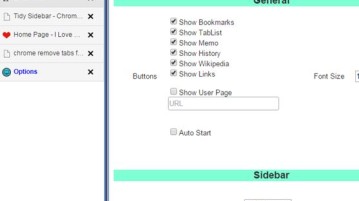
Here’s a list of 5 sidebar tab extensions for Chrome which you can use to manage your tab from the browser sidebar.
→
This tutorial explains how to customize Win+X menu in Windows 10. You can edit groups to add or remove programs in Win+X menu for quick access.
→