
How to Use Photoshop Filters in Paint.NET
Paint.NET 8bf filter plugin is used to host Photoshop filters in Paint.NET. Add any *.8bf file in Effects folder and it will help to use those filters.
→
Paint.NET 8bf filter plugin is used to host Photoshop filters in Paint.NET. Add any *.8bf file in Effects folder and it will help to use those filters.
→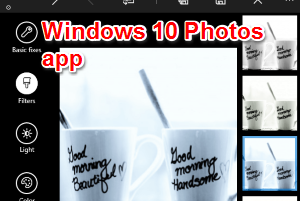
Windows 10 Photos app is a powerful app to edit colors of photos. Provides one-click photo enhance, filter, effects, and other options to enhance photos.
→apps tracker is a free computer monitoring software. It captures screenshots of running applications, tracks time, generate stats, and more.
→![View Details of Soccer and NFL Players, Teams, Leagues [Chrome]](https://www.ilovefreesoftware.com/wp-content/uploads/2015/09/View-Details-OfSoccer-And-NFLPlayers-Teams.png)
Player Card is a free Chrome extension to view details of the Soccer and NFL players, teams, or leagues. Use hover over or extension icon to get details.
→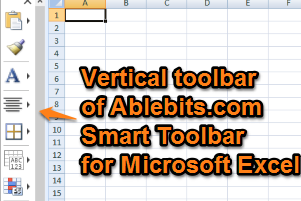
Ablebits.com Smart Toolbar for Microsoft Excel is a very handy plugin to quickly access font, borders, alignment, insert, and other options in Excel.
→![Free Webpage Highlighter, Save and Share Highlights [Chrome] Highly Chrome extension](https://www.ilovefreesoftware.com/wp-content/uploads/2015/09/Highly-Chrome-extension-300x201.png)
Highly (beta) is a free webpage highlighter Chrome extension that automatically saves highlights and also lets you share the highlights.
→![Play SoundCloud Music Without Additional Tabs [Chrome Extension]](https://www.ilovefreesoftware.com/wp-content/uploads/2015/09/Chrome-ExtensionTo-Play-MusicFrom-SoundCloud-1.png)
SoundCloud Player is a free extension for Chrome to play SoundCloud music without opening additional tabs. Listen to music even after closing the browser.
→![How To Capture Screenshots and Automatically Save To PC [Windows 10]](https://www.ilovefreesoftware.com/wp-content/uploads/2015/09/capture-and-automatically-save-screenshots-to-PC-in-Windows-10-300x201.png)
Windows 10 has built-in feature to capture the full desktop screen and auto save it to PC. Two different ways are there to capture and save screenshots.
→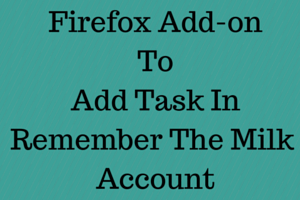
Moo Later is a free Firefox add-on to add tasks to Remember The Milk account without opening the account. Use keyboard shortcuts to save tasks quickly.
→
PSA Insert Text To SRT is a subtitle editor to insert text information to bulk SRT files. Lets you compare time table to prevent text overlapping in files.
→
This tutorial explains how to automatically save your Gmail emails and attachments to Google Drive. It can be done by Google Sheets add-on. Read more here.
→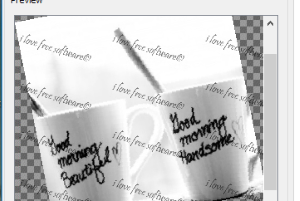
SquiggleMark is a free software to bulk watermark images. You can set watermark position, It also lets you resize as well as rotate images.
→
Gmail – Easy Eye Scan is a Chrome extension to remove snippets from emails which show up next to the email subject for faster browsing. Check it out.
→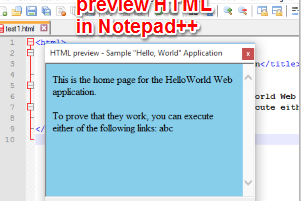
This tutorial explains how to preview HTML in Notepad++ using a plugin, named “Preview HTML”. The output is visible in a floating window.
→