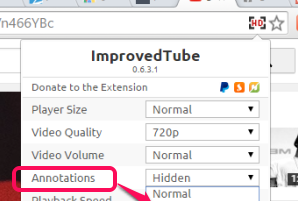
How to Disable Annotations on All YouTube Videos
This tutorial explains how to disable annotations on all YouTube videos using the built-in feature of YouTube and using a free Chrome extension.
→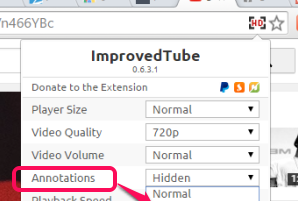
This tutorial explains how to disable annotations on all YouTube videos using the built-in feature of YouTube and using a free Chrome extension.
→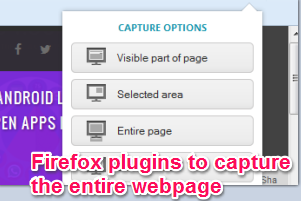
Here are 5 free Firefox plugins to capture and save the entire webpage as an image to your PC. You can also capture the visible area or selected area.
→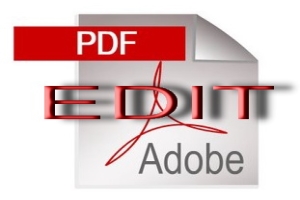
PDF Zorro is a free online service that lets you edit PDF files in Google Chrome. It includes editing tools that can be used to add text, highlights & more.
→
ImmersED is a minimal text editor with features like autosave, keyboard sounds, and more. It also includes custom modules like clock, and a word counter.
→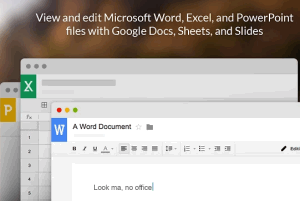
Office Editing for Docs, Sheets & Slides is a Chrome extension which runs offline and lets you edit MS Office files using Google Docs, Sheets, and Slides.
→
MaxLauncher is a unique application launcher with tabs, multiple configurations. It has ten tabs and each can have up to thirty shortcuts for apps, folders.
→
Image Composite Editor (ICE) helps to convert a video to Panorama photo. It also provides different projections, auto crop, and output size options.
→
Animaps is a free online service that lets you create interactive animated maps. You can add routes, location markers, and more. Animated maps can be shared
→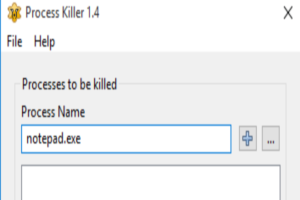
LazProcessKiller is a free utility to automatically kill unwanted Windows processes. You can also configure options like time interval, notifications & more
→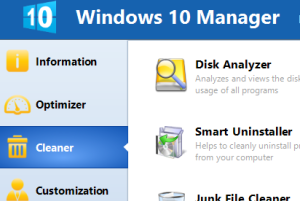
Windows 10 Manager is a free software that provides PC optimizer, system information viewer, PC cleaner, security and other misc. tools.
→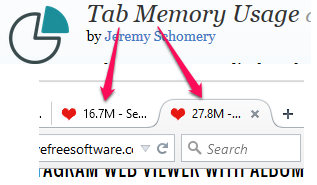
Tab Memory Usage is a Firefox plugin to show how much memory is occupied by opened tabs. Shows memory usage next to the tab title of each individual tab.
→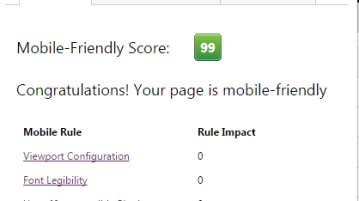
Mobile-Friendly Checker is a free Google Chrome extension to check Google Mobile-Friendly score of any website. Also check the mobile version preview.
→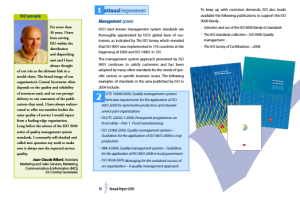
gImageReader is a free software to extract text from images, PDF files. It uses the powerful Tesseract OCR engine. Basic edits can be made to extracted text
→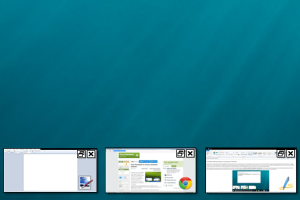
ThumbWin is a free software application that lets you minimize windows to desktop as thumbnails. It includes features like keyboard shortcuts, auto arrange.
→