
Disable AutoFilling Of Saved Passwords In Webpages In Chrome
This article details how to disable autofilling of saved passwords in webpages in Chrome. This can be helpf when there are multiple saved credential sets.
→
This article details how to disable autofilling of saved passwords in webpages in Chrome. This can be helpf when there are multiple saved credential sets.
→
Raven is a minimal text editor software that’s primarily geared towards novelists. It is a portable application, and features a distraction free typing mode
→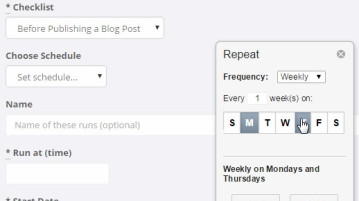
Manifestly is an easy to use checklist tool for your recurring tasks. It allows collaboration, task scheduling, real-time process feedback, etc.
→
TwitchDown is a free web based service that lets you download Twitch videos. You can conveniently download any Twitch broadcast video via its unique URL.
→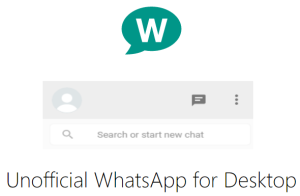
WhatsApp for Desktop is the unofficial client which fulfills the need of using WhatsApp right from the desktop, without any web browser.
→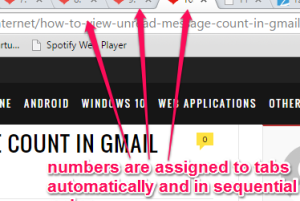
Tab Number is a free Google Chrome extension that automatically appends a number to every individual tab opened in your browser.
→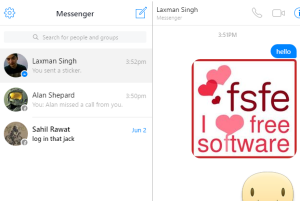
Here is Facebook Messenger for PC that comes with the minimal interface. It is the unofficial Facebook Messenger desktop client, but contains all features.
→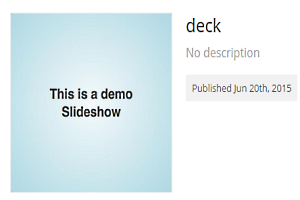
Slides is a free online presentation maker service. It lets you make presentations directly in the browser. You can add code snippets, speaker notes & more.
→
Tutanota is a free secure email service with end to end encryption. Messages sent to regular email accounts can be encrypted by sender specified password.
→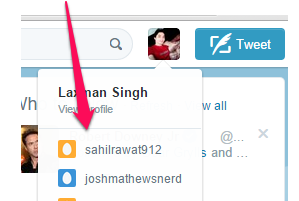
Twitcher is a free Chrome extension to switch to multiple Twitter accounts without signing out. No need to log out and log in to other account(s) manually.
→
Here is a free ePub reader software, named FSS ePub Reader. It provides zoom in and zoom out, Night mode, and ePub to PDF converter features.
→
Here are 3 free online editors to edit Dropbox files. These editors let you edit text files, DOCX, XLSX, and PPTX files stored in your Dropbox account.
→
Notepad is a free online notepad with real-time collaboration, IM. It lets you work collaboratively with other users in real-time, and has built-in chat too
→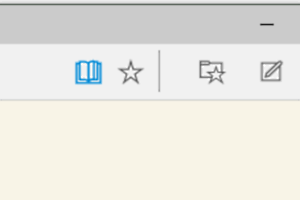
This write-up details pretty much everything about the Reading view in Microsoft Edge. You can use it for distraction free reading of textual web content.
→