
5 Best Download Managers For Windows 10
This article discusses 5 best download managers for Windows 10. These download managers have features that let you download multiple files easy & super fast
→
This article discusses 5 best download managers for Windows 10. These download managers have features that let you download multiple files easy & super fast
→
This article details 5 best cloud storage services for Windows 10. These cloud storage services offer tons of free storage for your Windows 10 documents.
→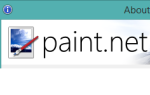
Here is the list of 7 best free Paint.NET plugins. Each plugin serves a specific task, like you can bulk resize images, create animated GIF, open SVG, etc.
→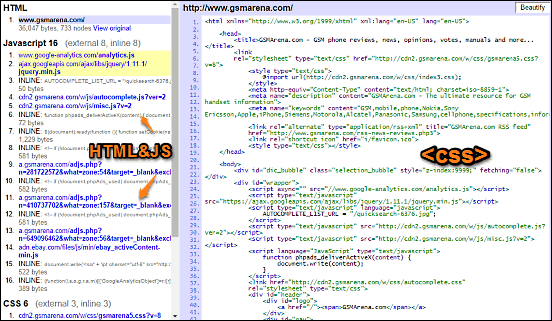
This article explains how to view CSS of webpages in Google Chrome. Using Quick source viewer, a Chrome extension, you can view CSS, HTML & JS of webpages.
→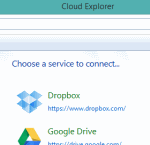
Here are 3 free software to manage multiple cloud storage accounts from one place. You can upload, download, delete files, from Google Drive, Dropbox, etc.
→
This article explains how to stop images on webpages from being downloaded in Google Chrome. Block image, a Chrome extension, can block images and videos.
→
Peerio is a free file sharing and messaging software. It provides 1 GB free cloud storage space to share messages and multiple files with your friends.
→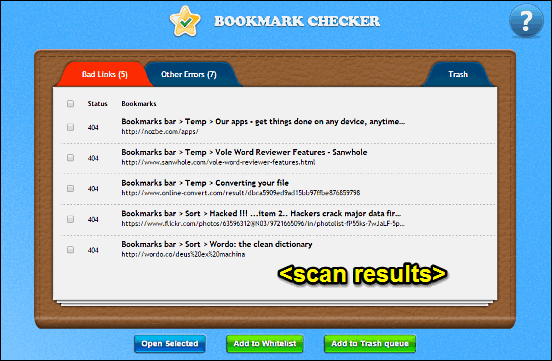
This article details how to remove broken bookmarks in Google Chrome. Bookmark Checker, a Chrome extension, can scan as well as delete the broken bookmarks.
→
Here are 5 free websites to create network diagrams. These websites are also handy to create flowcharts, simple diagrams, and save diagrams to PC.
→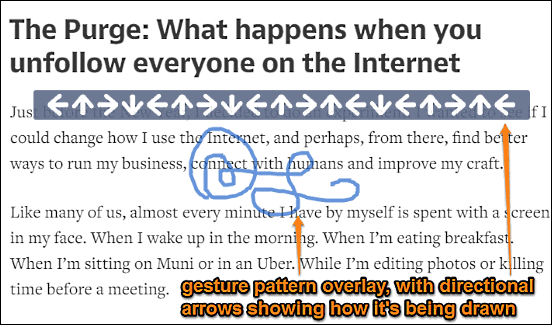
This article explains how to use mouse gestures to control Google Chrome. The crxMouse Chrome Gestures extension lets you set gestures for browser actions.
→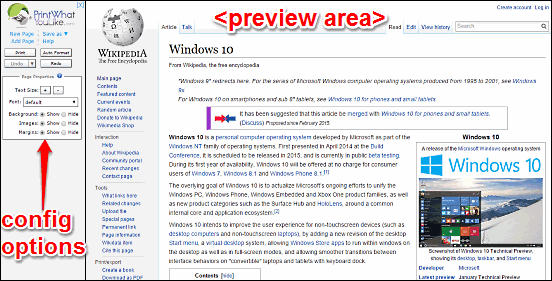
This article details how to save webpages as text only PDF in Google Chrome. Using PrintWhatYouLike, you can strip images, margins etc. Can Save as HTML too
→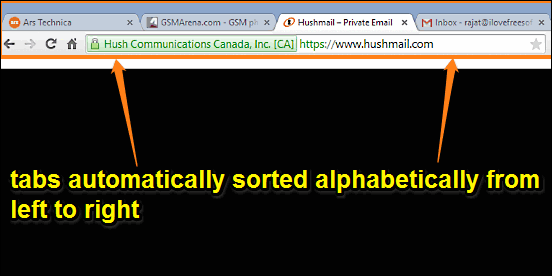
This article details how to auto arrange tabs alphabetically in Google Chrome. The Tab Grouper extension can auto arrange tabs alphabetically left to right.
→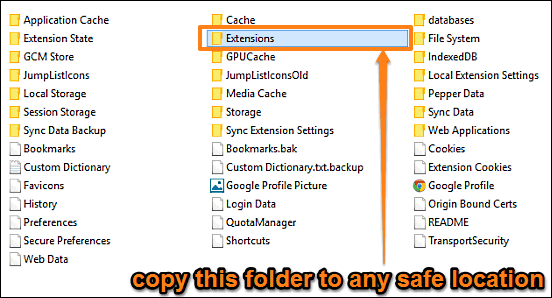
This article details how to manually backup extensions in Google Chrome. You can backup extensions & more by backing up contents of Google profile folder.
→
Here are 7 free VLC plugins. Each plugin serves a specific purpose: remove duplicates from playlist, create timestamps for media files, learn lyrics, etc.
→