
How To Copy All Links On A Webpage In Google Chrome?
This article details how to copy all links on a webpage in Google Chrome. Using Copy Links extension, you can copy both web-links, as well as text links.
→
This article details how to copy all links on a webpage in Google Chrome. Using Copy Links extension, you can copy both web-links, as well as text links.
→
Here is the list of 5 free AI viewer websites. Using these websites, you can view the content of your AI file and can also share file link with others’.
→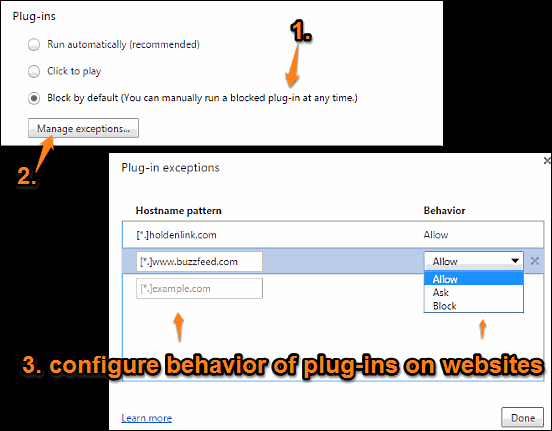
This article explains how to enable Flash on selective websites in Google Chrome. You can enable/disable plugins like Flash, Java etc. on selective websites
→
Here are 5 free font editor software. These software will help to create new custom fonts, edit installed and downloaded fonts, and preview the fonts.
→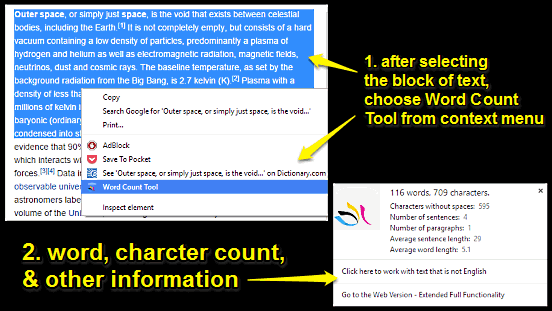
This article explains how to find word and character count of selected text in Google Chrome. You can also find information such as average sentence length.
→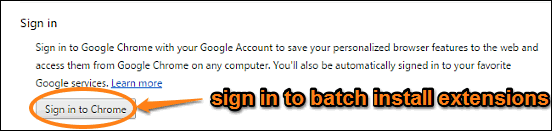
This article explains how to batch install and uninstall extensions in Google Chrome. You can do so by logging in/out of account to which they are synced.
→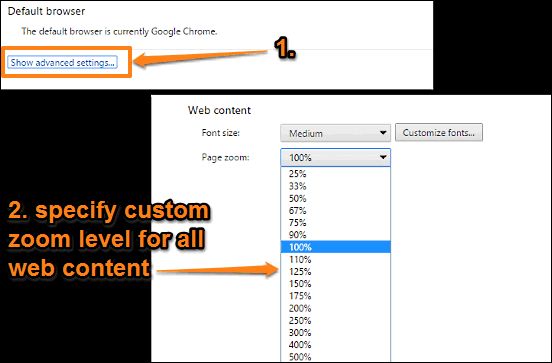
This article details how to set default zoom level in Google Chrome. You can set custom zoom level for all websites, and Chrome pages.
→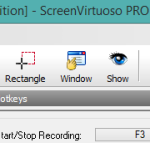
ScreenVirtuoso PRO is a free screen recorder software. It lets you schedule screen recording and also helps to take snapshots during recording process.
→
Here is the list of 4 free websites to delete frames from GIF. You can remove unwanted frames from GIF without changing the animated GIF into still GIF.
→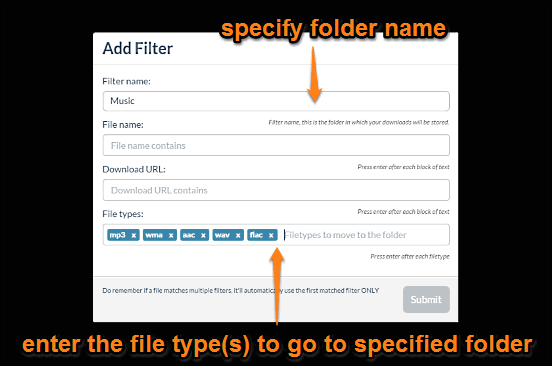
This article explains how to save downloads to different folders based on file type in Chrome. You can use the Fruumo Download Manager extension to do this.
→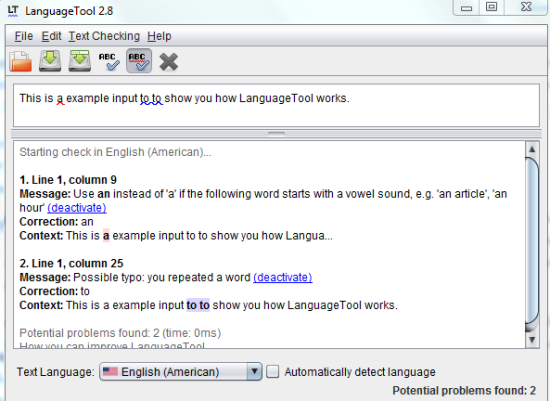
This article talks about 5 free grammar checker software for Windows. Use them to check grammatical errors in any text or document.
→
This article details how to automatically open multiple websites on startup in Google Chrome. You can specify the websites to be opened when starting Chrome
→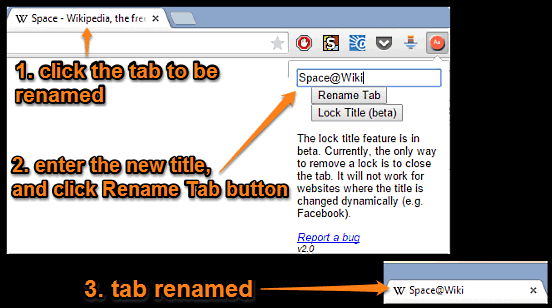
This article explains how to rename tab titles in Google Chrome. Using RenameTab extension, you can provide descriptive titles to active Google Chrome tabs.
→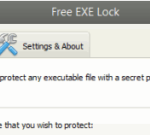
Here is the list of 3 free software to password protect applications. These software help to lock exe applications to prevent unauthorized access.
→