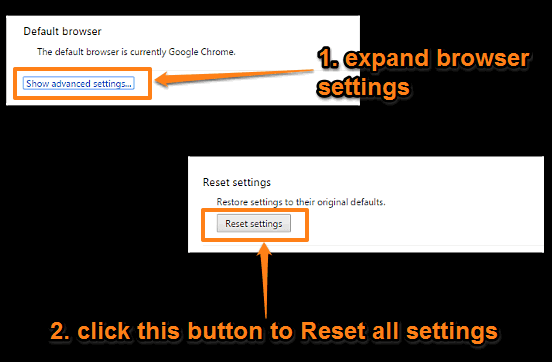
How To Reset All Settings To Default In Google Chrome?
This article explains how to reset all settings to default in Google Chrome. You can reset the browser to default settings to correct errors, slowdowns etc.
→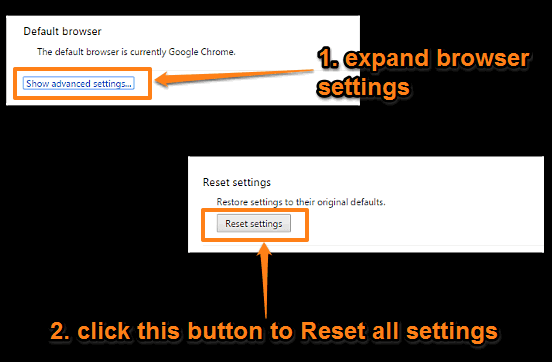
This article explains how to reset all settings to default in Google Chrome. You can reset the browser to default settings to correct errors, slowdowns etc.
→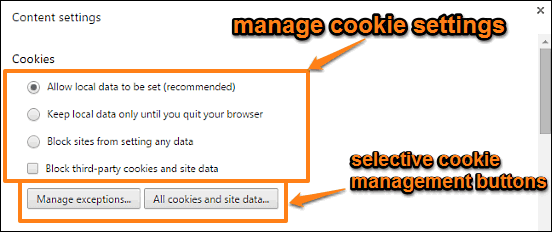
This blog post details how to see, delete cookies of a website in Google Chrome. Using this, you can selectively choose and delete cookies of the websites.
→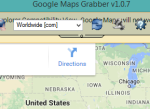
Here is the list of 4 free software to download Google Maps for Offline Use. You will be able to search the required location and save the map as an image.
→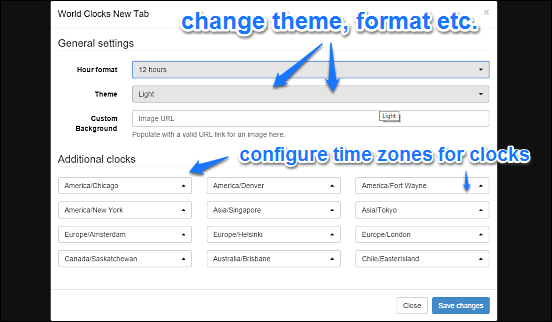
This article details how to show time of different countries in new tab of Google Chrome. You can use the world clocks new tab page extension to do this.
→
Here’s a list of 4 hangman games for Chrome which you can use to have fun by playing hangman when waiting for the download to finish.
→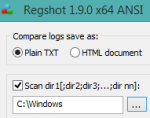
Here are 4 free software compare registry. These software are made to monitor changes made to registry, like new keys, deleted keys, modified values, etc.
→
This article explains how to allow pop-ups from selective websites in Google Chrome. You can selectively enable or disable pop-ups from individual websites.
→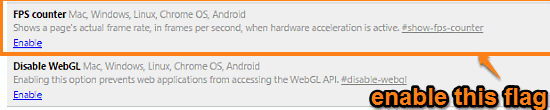
This article explains how to view Frame Rate of a webpage in Google Chrome. Using the FPS Counter flag, you can view the real time Frame Rate of a webpage.
→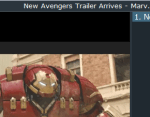
Here is the list of 5 video players to play online streaming videos. Play online videos of different formats, like MP4, DivX, 3GP etc.
→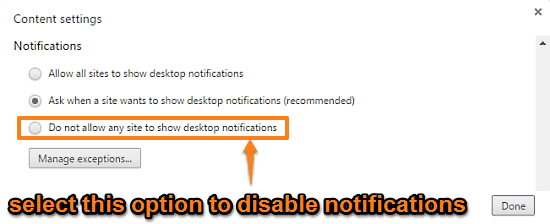
This article explains how to disable website desktop notifications in Google Chrome. Although they are useful, you can disable them if you find them nagging
→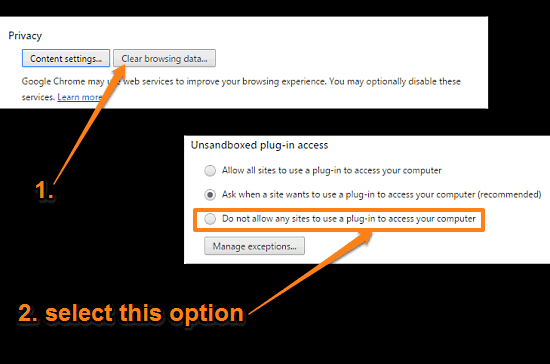
This article details how to Have Google Chrome Deny Installed Plugins access to data stored on computer. This way, no plugin can bypass Chrome’s sandbox.
→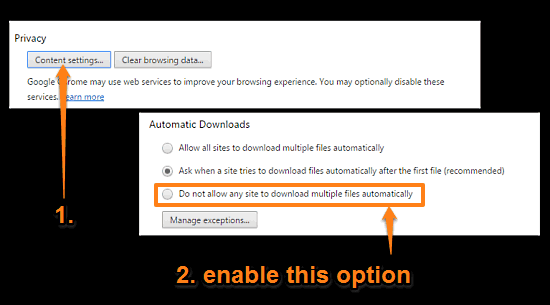
This tutorial details how to disable multiple simultaneous downloads from a website in Google Chrome. Doing this leads to better overall downloading speeds.
→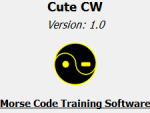
Here is the list of 5 free software to learn Morse code. These software will help you to learn International Morse code, pronunciation, abbreviations, etc.
→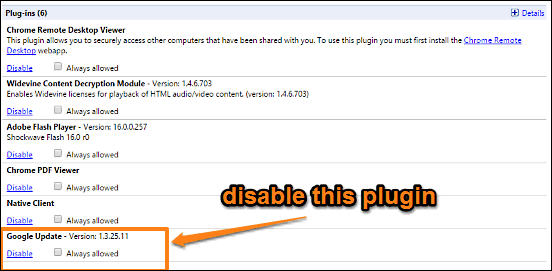
This article describes how to disable automatic update in Google Chrome. You can do this by disabling Google Update plugin, which handles browser updates.
→