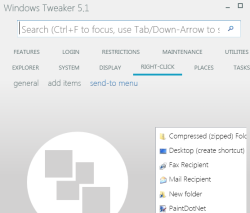
Freeware To Customize Windows Settings With 100+ Tweaks
Windows Tweaker is used to customize Windows settings with 100+ tweaks, like customize send to menu items, schedule PC shutdown, manage startup items, etc.
→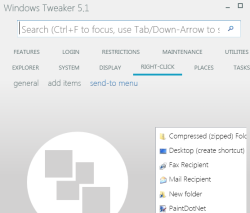
Windows Tweaker is used to customize Windows settings with 100+ tweaks, like customize send to menu items, schedule PC shutdown, manage startup items, etc.
→Fluency Tutor for Google is a free online service to improve reading skills of students. Teachers can assign reading passages, which can be then assessed.
→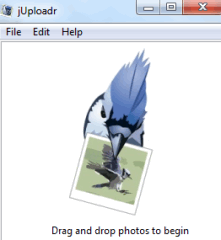
jUploadr is a free software to upload photos to Flickr. It is also helpful to set photos privacy before uploading photos to Flickr account.
→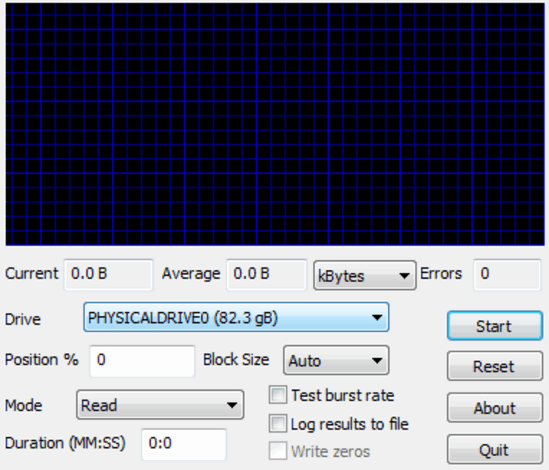
HD Speed is a free software to check disk data transfer rate. It can measure both burst and sustained transfer rates, and render them graphically real-time.
→
dhIMG Instagram is a free software that helps to download Instagram photos and videos in just few mouse clicks. Only three simple steps are needed.
→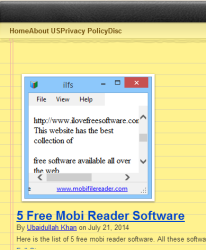
Quick Note is a free Chrome extension that helps to create notes and save selected content using context menu. Notes are saved automatically in real-time.
→
Xlideit (beta) is a free image viewer that comes with image converter and image resizer features. It provides transparent interface to view images.
→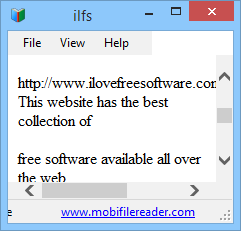
Here is the list of 5 free mobi reader software. All these software are helpful to read mobi format files.
→DiscoLights is a free disco lights software for PC. It has a chain of seven multi-colored lights that pulsate to music’s rhythms. You can resize lights too.
→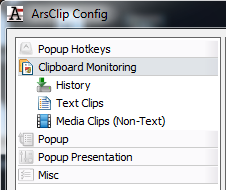
ArsClip is a free clipboard manager to permanently store copied items and assign hotkeys to them.
→New Tab to the Left is a free Mozilla Firefox extension to open new tabs to the left. It opens a blank tab (or with a URL) to the left of all active tabs.
→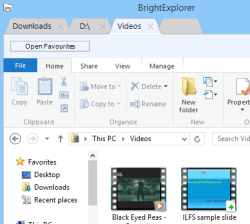
BrightExplorer is a free program that helps to add tabs to Windows Explorer. Each folder or directory can be opened in a separate tab in a single window.
→This article explains why is there a pause and break key on the keyboard. And what can you use it for in today’s computing world.
→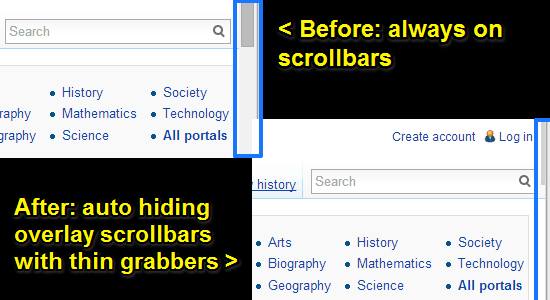
This tutorial explains how to auto hide scrollbars in Google Chrome. Scrollbars can be hidden by enabling experimental overlay scrollbars Google Chrome flag
→