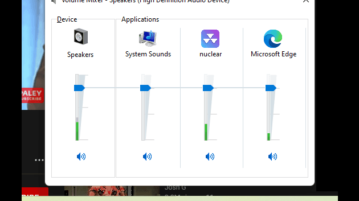
How to Bring back Old Volume Mixer in Windows 11
See how to bring back old volume mixer in Windows 11. Use the simple application I have mentioned here that you can use to do it in a click
→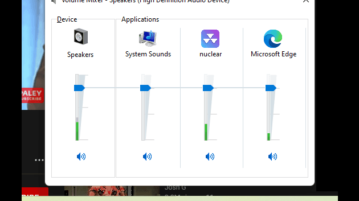
See how to bring back old volume mixer in Windows 11. Use the simple application I have mentioned here that you can use to do it in a click
→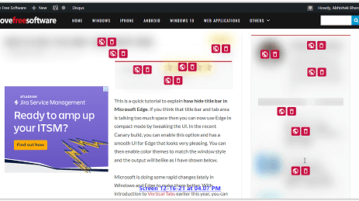
Hide your private data easily using ZeroBlur chrome extension. Blur out the private and confidential information on your screen.
→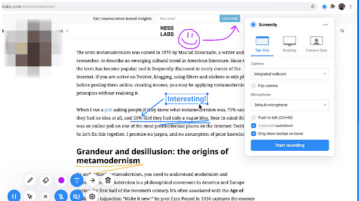
Screensy Extension is a completely free tool for unlimited screen recording. It offers drawing tools as well for visual presentations.
→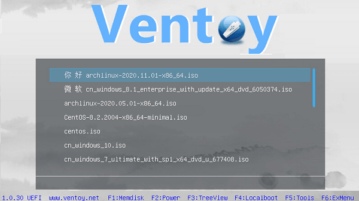
Ventoy lets you create bootable USB drive for ISO/WIM/IMG/VHD(x)/EFI files. With Ventoy, you don’t need to format the disk over and over,
→
See how to export Facebook birthdays to your iPhone with the free Chrome extension I have mentioned here that syncs b’days to Apple Calendar
→
Use the free AI content and research tool by MarketMuse which gives you real-time feedback on how well your content covers a topic.
→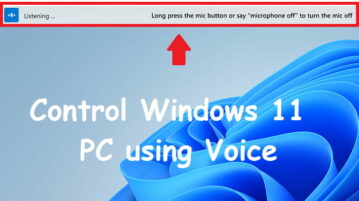
In the latest Windows Insider Build in Dev channel, Microsoft offers, “Voice Access”a new accessibility feature, using which you will be able to control your PC using voice commands.
→
CasaOS is a free open source home cloud system for personal use you can install it on one of your spare servers even Raspberry Pi and then use it from anywhere in the world.
→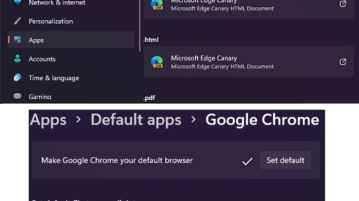
See how to change default browser in 1 click on Windows 11. Use the newly added option in the default apps section to make a browser default
→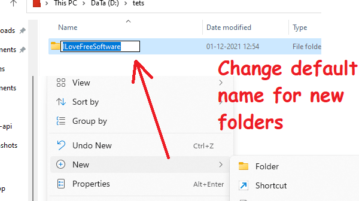
See how to change default new folder name in Windows 11. Follow the step by step guide here and change default “New Folder” name to any other
→
Here is a free screen annotation and draw over screen app for Windows, Mac, and Linux. Use it to draw freely
→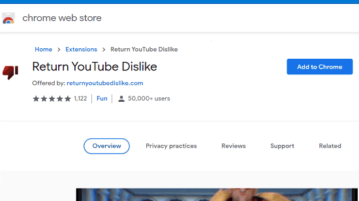
See how to restore disklike count to YouTube. Use the tool mentioned here to do it a few clicks. Restore dislike count as well as rating bar
→See how to remove shortcut arrow from icons in Windows 11. Here is a step by step guide to do that using Registry editor in safe way
→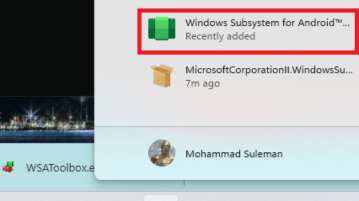
Here is a free software to install Windows Subsystem for Android without running complex commands. Install Android system and apps in a click
→