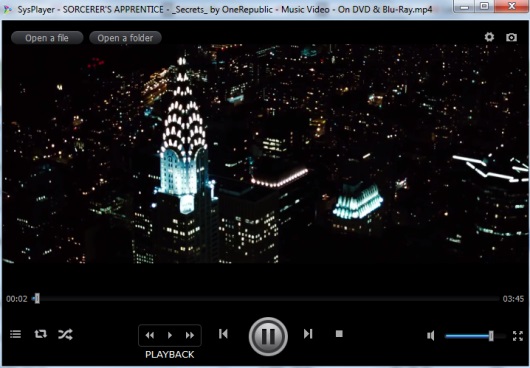
Audio Video Player With Screenshot Capture Feature, Create Playlists
SysPlayer is an audio video player to play audio video files, take video screenshots, create, save playlists, and supports a huge list of media formats.
→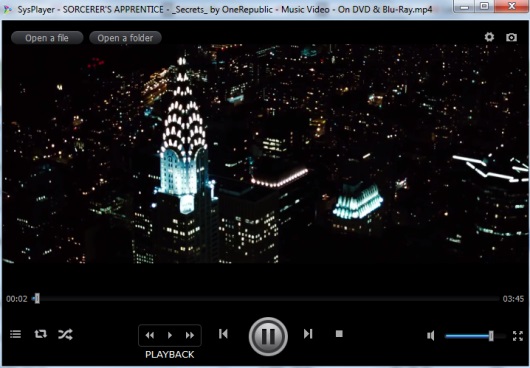
SysPlayer is an audio video player to play audio video files, take video screenshots, create, save playlists, and supports a huge list of media formats.
→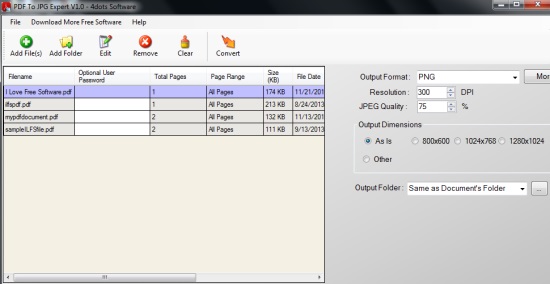
PDF To JPG Expert is used to convert pdf to jpeg, tiff, bmp, pcx, pcd, png, and also lets you customize the output images size or select preset size.
→
Streak is free Chrome extension to track emails you send in Gmail. It lets you check that whether recipient has seen the email that you have sent or not.
→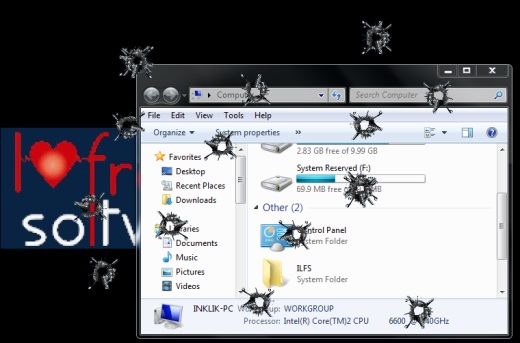
Break It! is a free application that is used to add virtual cracks to computer screen. It is a fun application that allows to simulate desktop screen breaks
→Multifox is a completely free Firefox extension that allows you to log into multiple accounts in same websites easily in same Firefox browser window.
→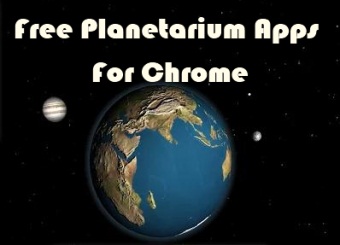
Checkout 3 free planetarium apps for Chrome that’ll let you explore solar system right away on your Chrome browser.
→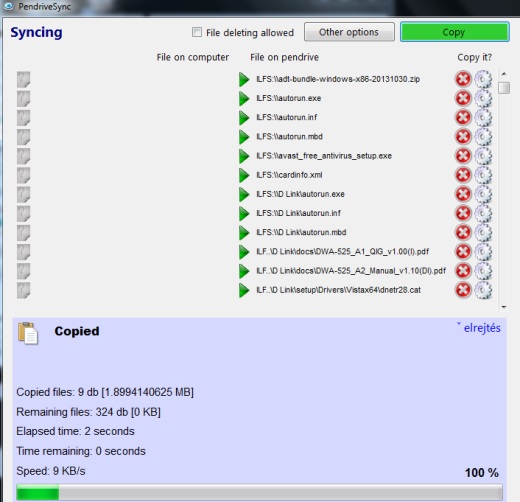
PendriveSync helps to to sync data between PC and pendrive. It allows to set sync direction from pendrive to PC, PC to pendrive, and bi-directional.
→Tab Groups Helper is a free tab manager extension for Firefox that lets you arrange tabs in groups. This is a helpful extension to manage multiple tabs.
→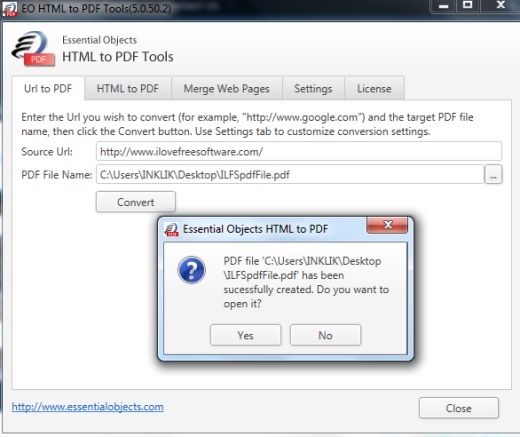
EO HTML To PDF Tools is a handy tool to convert html to pdf, any web page to pdf, and to merge multiple web pages to create a single pdf file.
→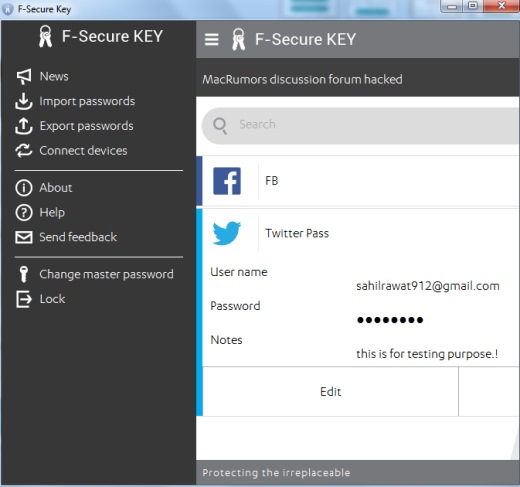
F-Secure KEY is a free password manager that helps to store all accounts username and password. It works on PC, Android, and iPhone.
→iStart is a new tab extension for Chrome that provides Windows 8 style Metro interface to access favorite websites in one click.
→
Buoyancy Playground is easy to use,free Java based buoyancy simulation software that lets you test the buoyancy on different objects and fluids.
→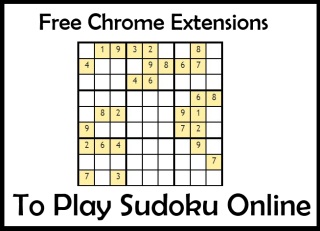
Checkout 3 free Sudoku extensions for Chrome that lets you play Sudoku straight away on your Chrome browser.
→
Here is a list of 6 free must have tools after you format your PC. Checkout some best free anti-malware, pc optimizers, data backup services and more!
→