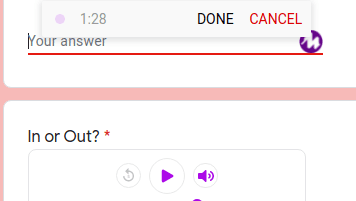
How to Add Voice Recording to Google Forms
See how to embed voice recordings in a Google Form in the question field and also let others submit a response in their voice as well
→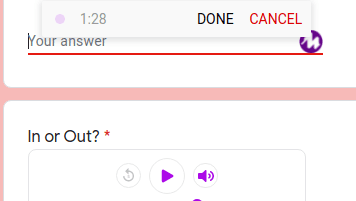
See how to embed voice recordings in a Google Form in the question field and also let others submit a response in their voice as well
→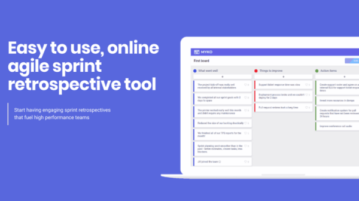
Here is a free online agile retrospetive tool to get feedback from team. Use the online tool mentioned here where people can post reviews and vote
→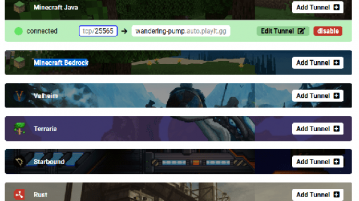
Here is a free tool to self-host Minecraft Servers with free static IP. Use it to play Minecraft and Valheim like games with friends
→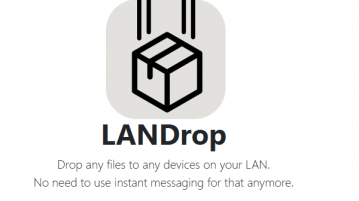
Here is a free, open source alternative to AirDrop. Use it to transfer files between all your devices in a few clicks/taps
→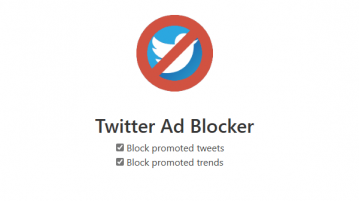
Here is a free Twitter Ad blocker Firefox add-on to block promoted tweets, trends. Use the browser add-on mentioned to get rid of them
→
Here is a free Linux emulator to run Windows applications in browser. Use the software here to run even 16 bit applications
→
See how to block Twitter users based on specific words in their bio. Use the browser extension to do that without your intervention.
→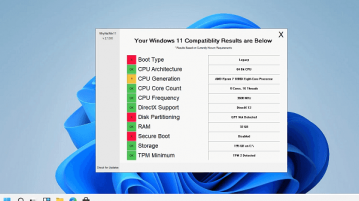
Here is a free open source Windows 11 compatibility checker software. Use it to see if your PC can run Windows 11.
→
Incognito Toggle is a free and simple Chrome extension to switch current Chrome window to regular browsing or incognito window in just one click.
→
Here is a free WooCommerce plugin to convert all the $0.0 prices on your Store to “Free”. Or, just enter any text in place or zero pricing
→
Here is a free, offline, and secure password manage that works with face ID. store secret notes and passwords in it and access them with ease
→
Here is a free Chrome extension to find email addresses for GitHub users and repository pages. Find emails of contributors as well
→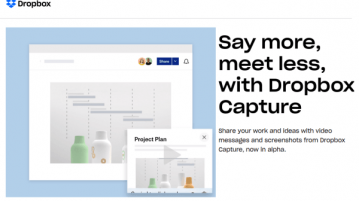
See how to use newly launched Dropbox Capture to record videos with screen just like Loom. Save recordings in cloud
→
In this article, you will read about a free chrome extension that lets you save selected text from websites to Google Docs, Collate.
→