
3 Different Ways to Create Shortcut For Folders In Windows 7
In this tutorial I have explained how to create shortcut for any folder in windows 7 and how to assign the keyboard shortcut for the folder shortcut.
→
In this tutorial I have explained how to create shortcut for any folder in windows 7 and how to assign the keyboard shortcut for the folder shortcut.
→
Simple Website Blocker is a freeware that is used to completely block websites access from PC. It allows to test blocked website for confirmation.
→
Text Crawler is free software that can find text in files of .txt format and it can also replace the text. It lists all the files that contain the text.
→
Xfunc is free tool to solve math equation, that can be used to calculate the mathematical expressions, logic expression, truth tables and plot graphs.
→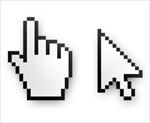
Here is small tutorial on how to change double mouse click selection to single in Windows 7. Check it out and do it in few simple steps!
→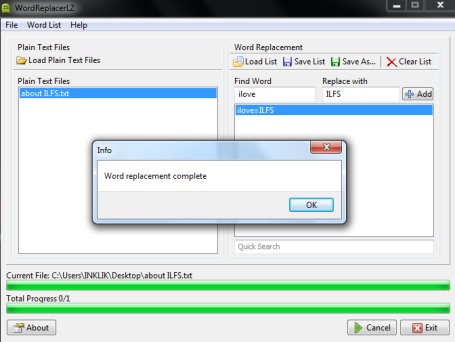
WordReplacerLZ is a free and very simple software that is used to search and replace multiple words in multiple text files simultaneously.
→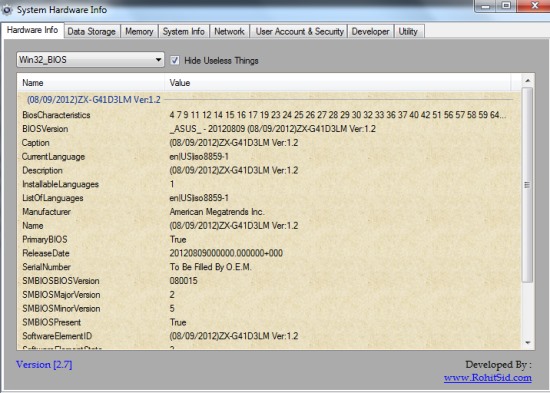
System Hardware Info allows to quickly view system hardware information in detail. It allows to view hardware, system info, memory info, network, etc.
→
Here is a small tutorial on how to add on-screen keyboard in Windows 7 and Windows 8. Check out Windows own virtual keyboard with num keypad support.
→
Spill Byte is Free Portable Software to split files and join split parts. Split File is completely portable and no installation is required to run it.
→
PC Manager helps to delete duplicate files, rarely used files to gain more disk space, secure folder using Bluetooth, and to generate strong passwords.
→bunkr is a completely free online presentation maker through which you can create effective presentations online with a whole lot of interesting features.
→Fruumo is a new tab page extension for Chrome that shows weather, temperature, Facebook notifications, RSS feed, recently closed tabs.
→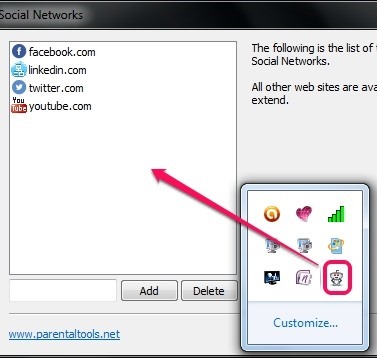
Weblock is a free parental control software to block social network sites, or set time limits on them. Can also specify time of the day when sites can be used.
→
Here is a tutorial on how to turn off Java Updates in Windows 7. Turn them off or change your preference for how often you want to get notified.
→