How to Enable Tracking Prevention in Microsoft Edge Chromium?
How to Enable Tracking Prevention in Microsoft Edge Chromium? This feature works in three-ways, Basic, Balance, and Strict. Read this article to know more.
→How to Enable Tracking Prevention in Microsoft Edge Chromium? This feature works in three-ways, Basic, Balance, and Strict. Read this article to know more.
→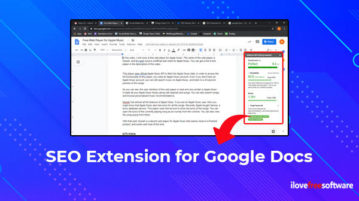
Here is a free SEO extension for Google Docs to optimize SEO and readability metrics. Enter the key phrase and see the result and optimization suggestions.
→
This article covers a free Vistag alternative to add shopping hotspots on images in WordPress. It makes Images shoppable with hotspot popups.
→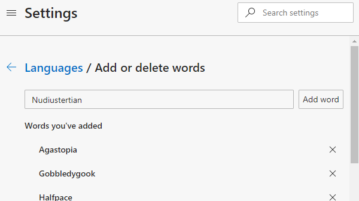
How to Enable Spell Checker in Microsoft Edge Chromium? Read on this tutorial that can help you to improve your writing ability.
→
This article covers a free Sendy alternative to send email newsletters via Amazon SES. It features a drag and drop editor with campaign scheduling.
→
This article covers a free SEO audit Chrome extension that lets you check SEO metrics of any website along with SERP and keyword analysis.
→
Here is a free browser based screen recorder with webcam and mic. Loom is a free Chrome extension that you can use for making tutorials with best options.
→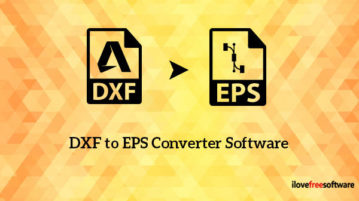
Here are free DXF to EPS converter software for Windows 10. The software supports various file formats with editing and designing tools to save EPS file.
→
This article covers an open-source code snippet manager software for Windows that comes with a built-in Monaco Editor and cloud sync.
→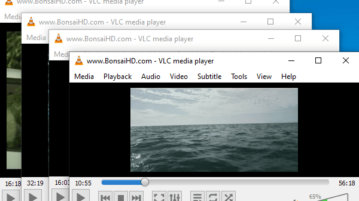
Using VLC media player, you can play multiple videos at the same time free of cost. Read the process which is quite simple and straightforward.
→This article talks about Icons8 for Figma that allows you to directly import icons to Figma without leaving the Figma editor.
→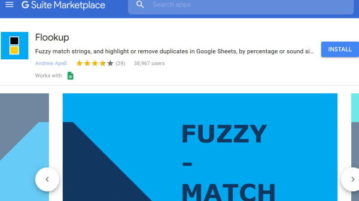
Flookup is a Google Sheets addon for performing fuzzy match, removing duplicates data, finding sound match data, etc. functions on your Google Sheets.
→
This article covers a free CRM Spreadsheet Template that brings CRM to Google Sheets to help you record and organize your sales process.
→
The easiest way to create fast replies for emails with custom triggers for free. Install this Chrome extension, set triggers on a template and you are done.
→