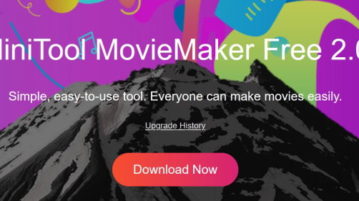
MiniTool MovieMaker Free for Windows 10
MiniTool MovieMaker is a free software for Windows 10, which lets you create amazing quality movies using photos, videos, and music from your device.
→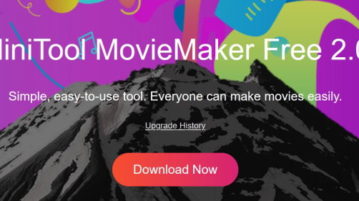
MiniTool MovieMaker is a free software for Windows 10, which lets you create amazing quality movies using photos, videos, and music from your device.
→
This tutorial covers how to set password expiration date in Windows 10 for your Microsoft account or a local account which you are using.
→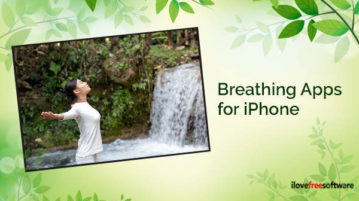
Here is the small list of best and free breathing apps for iPhone that you can use every day on your life. Follow these breathing series for mindfulness.
→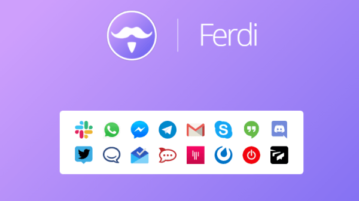
This article covers a free service that lets you combine multiple messaging services in one application. You can access all services from one interface.
→
Here you can export YouTube video and channel metrics to Google Sheets in a few clicks. Enter the channel/video id and get details in a well organized way.
→
This article covers a free raster graphics editor that you can use on Windows 10 to create and edit raster graphics images.
→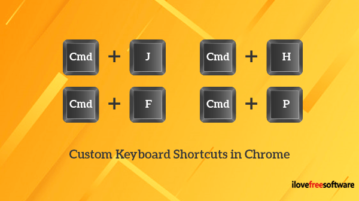
This article covers a free web browser extension that lets you add custom keyboard shortcuts to your Chrome browser for various tasks.
→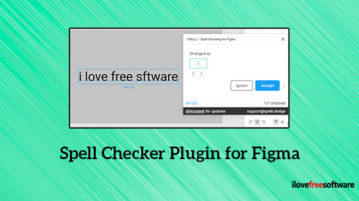
Here is the free spell checker plugin for Figma. Get it now and prevent yourself from making spelling mistakes while creating a perfect UI on Figma.
→
In this tutorial, you will learn how to export Google Drive files to Google Sheets. Get this free add-on and generate shareable links in Google Sheets.
→
This article covers a free easy to use video cutter tool for Windows which is well designed and lets you do some basic editing of videos in a few clicks.
→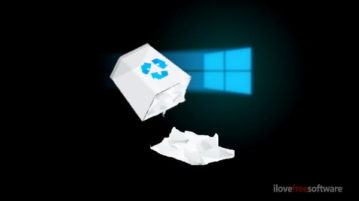
This article covers a free program that can empty Recycle Bin on Windows start automatically and let you set an auto-deletion date for files.
→This article covers a simple method to convert Hyper-V VHDX file to VHD using PowerShell to make it compatible with other VM that supports VHD format.
→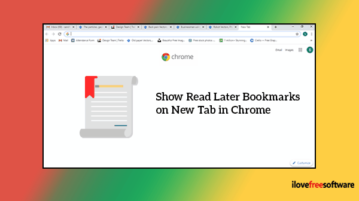
A simple way to show unread bookmarks on a new tab in Chrome. Using this free extension, you can view the bookmark folder every time you open a new tab.
→
Here is a simple way to connect music playback from any tab of the browser. Select Spotify, YouTube, Amazon music player from one widget and enjoy music.
→