How To Enable Extensions in Google Chrome Incognito Mode
Here is a quick tutorial that explains how to enable extensions in Google Chrome Incognito mode.
→Here is a quick tutorial that explains how to enable extensions in Google Chrome Incognito mode.
→
FlixTime is an online application to create free video online. You can upload video, images, and music to create video free.
→
OneBudget is a free online personal finance software designed to take control over your finances. Try OneBudget free.
→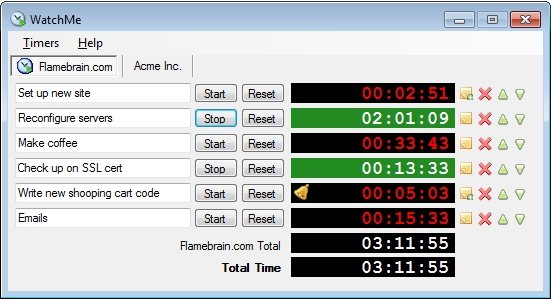
WatchMe is a freeware timer software that lets you setup multiple timers to track time spent on multiple tasks.
→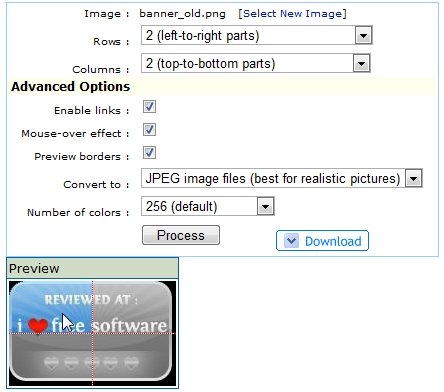
HTML-Kit.com has a free online image splitter that lets you split image into multiple images, and generate HTML tags for them.
→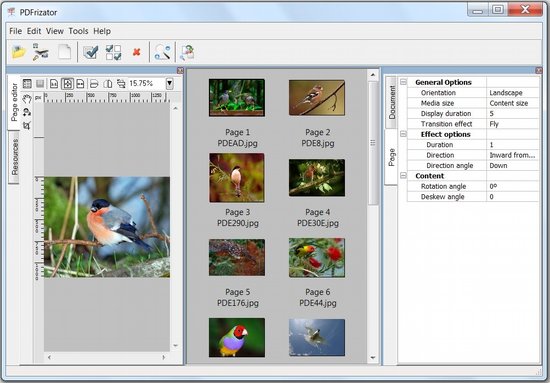
PDFrizator is a free PDF presentation creating software that enables the user to create PDF presentations similar to a PowerPoint slideshow. Download PDFrizator free.
→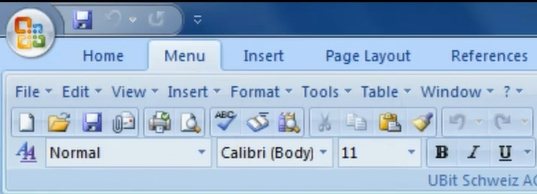
UBitMenu is a freeware to add classic menu to Office 2007 and Office 2010. Download classic menu for Office 2010 free.
→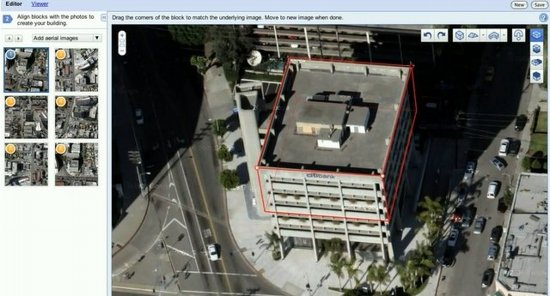
Google SketchUp is a free 3D modeling tool for creating 3D models easily. Download Google SketchUp Free.
→
InstantFox is a free Firefox plugin to search directly from Firefox adddress bar. Download InstantFox free.
→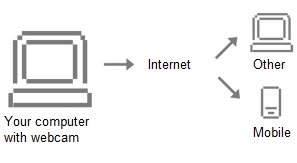
MyCameraLink is a free webcam surveillance application that lets you view your webcam from anywhere.
→
FilePhile is a free file transfer service that allows the user to transfer files of any size and type to any computer from almost anywhere. Download FilePhile.
→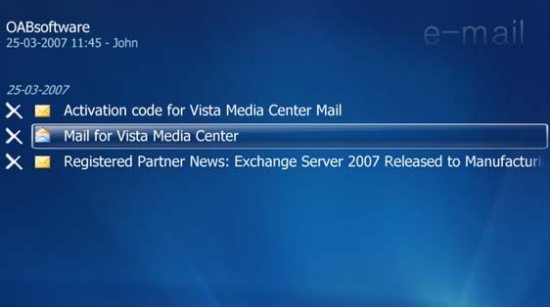
Media Center Mail is a free media center plugin that allows the user to check emails in Windows Media Center. Download Media Center Mail free.
→
Download IE 9, and get free Kinect, free XBox 360, Free Groupon bucks, free Hulu Plus subscription, and more. Download IE9.
→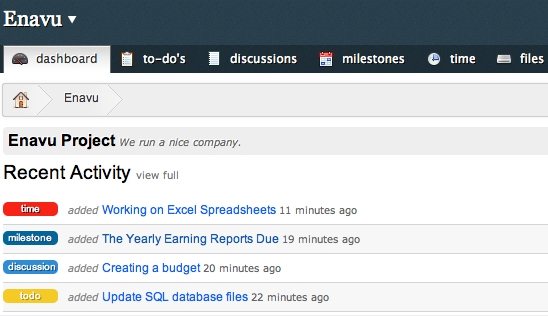
FreedCamp is a free online project management software to manage projects online. Sign up for FreedCamp free.
→