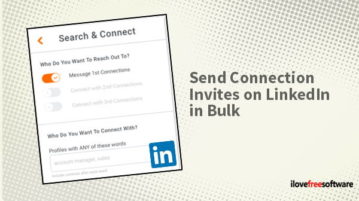
How to Send Connection Invites on LinkedIn in Bulk Based on Keywords
Here is how to send connection invites on LinkedIn in bulk based on keywords. You can set options and send invite to multiple connections automatically.
→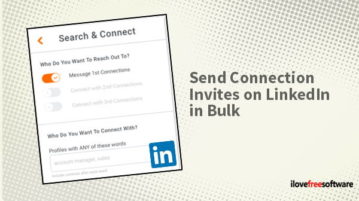
Here is how to send connection invites on LinkedIn in bulk based on keywords. You can set options and send invite to multiple connections automatically.
→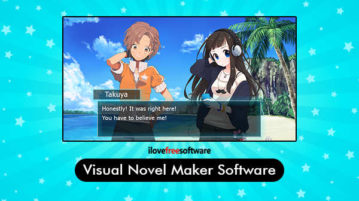
Here is the best free visual novel maker software. Add text, images, dialogues, audios and other actions to let your characters perform in a visual novel.
→
Here is a free Whatsapp auto reply bot for Windows to reply to specific messages. With this bot, you can automate differnt kind of received messages easily.
→
Here are 5 best free PDF to text converter software for Windows. Most of these software let you batch convert PDF documents to text files.
→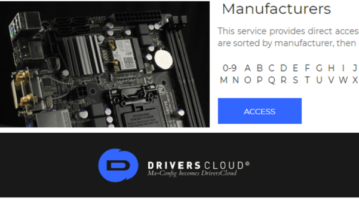
Here is a free driver updater software with offline hardware detection feature. Use this software to identify unknown hardware automatically, get drivers
→
This article covers a free Gmail add-on that lets you save knowledge base within Gmail which you can use to reply to customer queries quickly.
→
Here is a free software to switch DNS servers from system tray in Windows in 1 click. Use this tool to quickly switch between any two DNS servers quickly
→
Here is a Chrome extension that provides a simple Gmail without any labels, search bar, Hangouts, sidebar or side panel, etc. Its name is Simplify Gmail.
→
Here is a list of 3 free business process management software for Windows. You can create and edit business processes or designs.
→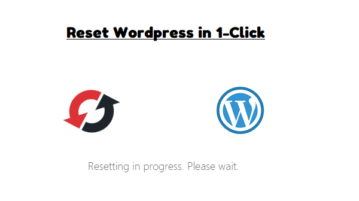
See how to reset WordPress website in 1 click. Use WP plugin mentioned here to quickly reset any WordPress site, clean uploads folder, create DB snapshot
→
see how to create charts in Adobe XD from CSV using a simple plugin. Use the XD plugin mentioned here to quickly create line, ring, and column charts
→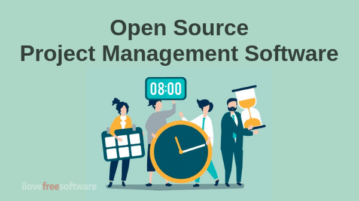
This article covers 3 open source project collaboration software that provide you a complete solution to manage your team and collaborate on projects.
→
Here is a free Chrome extension to save live state of webpage for analysis. Use it to quick save current web page with screenshot, DOM snapshot, metadata
→
Here is a free Slack app to connect Google Sheets with Slack. You can preview a Google Sheets document, list all sheets, preview first N rows, etc.
→