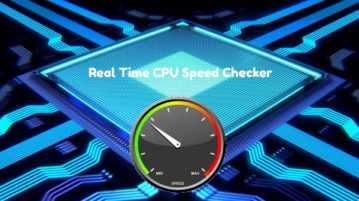
5 Free Real Time CPU Speed Checker Software for Windows
Here are some best free real time CPU speed checker software for Windows. Use any software mentioned here to identify CPU clock frequency in real time
→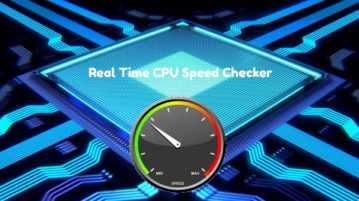
Here are some best free real time CPU speed checker software for Windows. Use any software mentioned here to identify CPU clock frequency in real time
→
Here are 2 free Instagram album downloader software for Windows. You can download all videos or photos present in a particular Instagram account.
→
This article covers free software for Windows that automatically detects and removes the still parts from videos.
→
Here are 3 free software to bulk blur images on Windows. You can add JPG, PNG, BMP, or other supported images, set blur level, and get the output.
→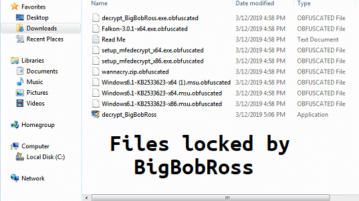
See how to decrypt files locked by BigBobRoss ransomware with free tool by Emsisoft. Use this tool to decrypt files encrypted by BigBobRoss ransomware
→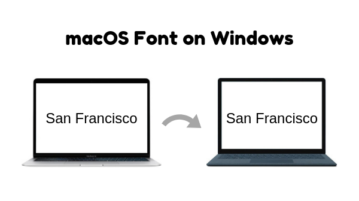
This article covers a free software that lets you get the macOS-like smooth and sharp font on Windows 10 for free.
→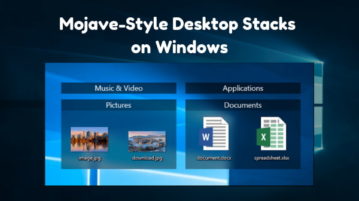
This article covers a tutorial on how to get macOS Mojave-Style Desktop Stacks on Windows using a free desktop organizer software.
→
This article covers how to use Skype for Web on Firefox. Like Chrome and Microsoft Edge, you can also use Firefox to launch and use Skype web app.
→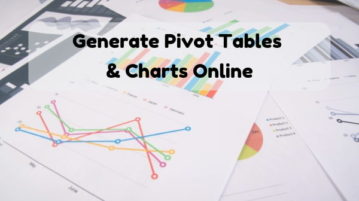
This article covers a free utility web app that generates pivot tables and charts from Excel or CSV file and let you export them as a new Excel file.
→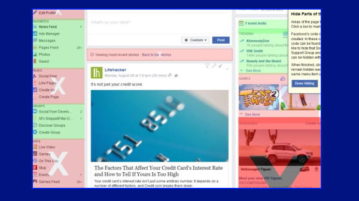
This article covers how to hide Facebook posts containing specific words from your Facebook feed. For this, you can use a free Chrome extension.
→
This article covers how to take screenshots from Command Prompt using Firefox. You can take the full page screenshot or custom height n width screenshot.
→
This article shows how to take screenshots from Command Prompt using Chrome. You can take screenshot of full webpage or a portion of webpage.
→
Here is the chrome extension to search Gmail, Stack, file, and documents in one place. Change the order of the displayed result and access other features.
→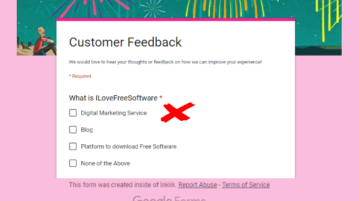
Learn how to remove an answer choice after being selected a number of times in Google Forms. It can be done using a free “Choice Eliminator 2” add-on.
→