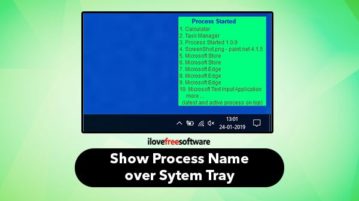
How to Show Process Name over System Tray When a Process Started?
This article covers how to show process name over system tray when a process started. It shows the list of top 10 processes in a pop-up menu.
→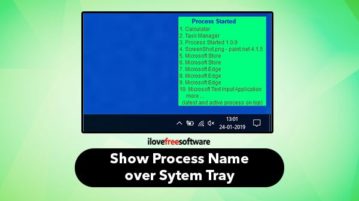
This article covers how to show process name over system tray when a process started. It shows the list of top 10 processes in a pop-up menu.
→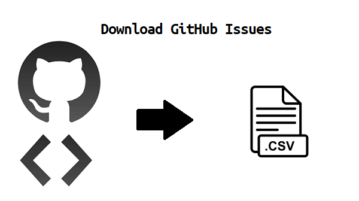
Learn how to download GitHub issues in Excel. Use the command line tool mentioned here to get all opened issues in an Excel file and do anything you like
→
This article covers how to save all open Chrome tabs as HTML files together. You can do this with a very simple Chrome extension “SimpleFile”.
→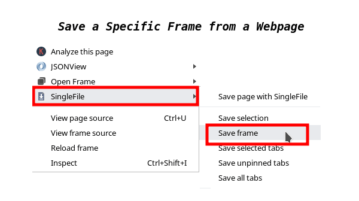
Learn how to save a specific frame from a webpage. Use the browser extension mentioned here and quickly save any frame from a webpage to your PC in a click
→
Here, I cover four different ways to make Chrome browser frameless. You can easily access these methods and open window without frame.
→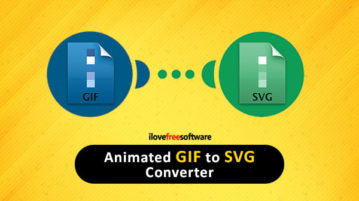
This article covers 5 free websites to convert animated GIF to SVG. You can simply upload the GIF to these websites, convert it, and download the SVG.
→
Here is a free Chrome extension to use WhatsApp in a pop-up without leaving the active tab. Just a click will open pop-up to use WhatsApp instantly.
→
Here is a free open source Firewall software for Windows. You can add a file, program, service, and app to the list and allow and block connection for that.
→
Here are content filter Firefox add-ons to hide unwanted words on websites. You can easily replace/hide words with other words & characters.
→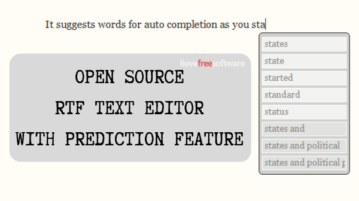
This article covers an open source text editor with prediction and encryption features. You can train this program for personalized predictions.
→
Learn how to generate direct download link In Google Drive from right click menu. Use simple Drive extension mentioned here and then get link of any file
→
HTTP/2 Indicator is a free Firefox add-on to check if a website uses HTTP/2 protocol. Try this and detect sites if they are faster to load.
→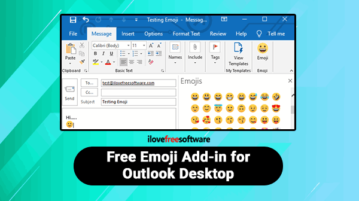
Here is a free emoji add-in for Outlook desktop to send emoji in emails. You can search for an emoji or use categories to find and add emoji in email.
→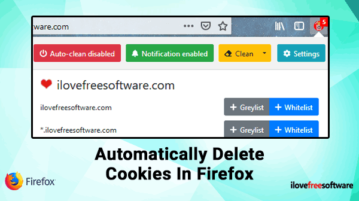
Here, you will know about how to automatically delete cookies in Firefox excluding whitelisted websites. You can control cookies for mulitple websites.
→