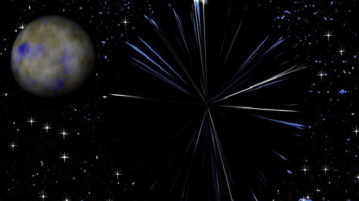
Free Interactive Gravity Orbit Simulator Software for Windows
Here is a free interactive gravity orbit simulator software Windows. Use it to simulate gravity and earth on custom objects, solar system, milky way
→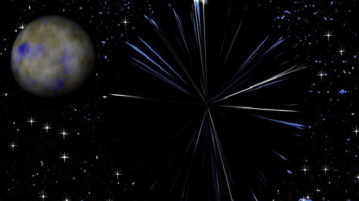
Here is a free interactive gravity orbit simulator software Windows. Use it to simulate gravity and earth on custom objects, solar system, milky way
→
This post is about 5 Letter Recognition Games Online available for free for kids to enhance their recognition skills. This is fun way to learn new things.
→
Spotify Controller is a free Chrome extension that lets you control Spotify tracks from any tab. You can play and change tracks without accessing Spotify.
→
Here is a free software to show keystrokes on screen. It lets you set background color, font, and font size to display keys pressed by you.
→
Here is a free KeePass Firefox addon to access passwords without KeePass application. Access passwords from KeePass database stored on Dropbox, G-Drive, One
→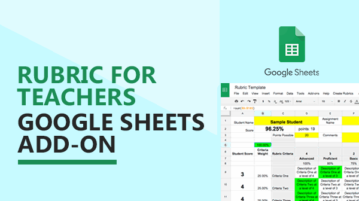
CoRubrics is a free rubric for teachers Google Sheets add-on for student assessment. Teachers can set up scores for students and to provide feedback.
→
Here is a free URL shortener tool to shorten URLs using Bitly, Yon, PLink, Atrab. Use it to bulk shorten URLs in Windows without any API key or account
→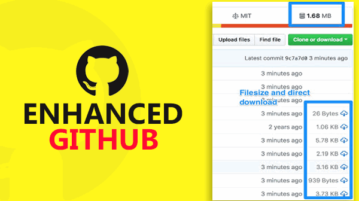
Enhanced Github is a free Chrome extension to see repo size, copy file contents, download a file, and view size of repository files separately.
→
Here are 4 free YouTube Subtitle Translator Chrome extensions. You can translate the subtitles in your local language like English, German, French, etc.
→
Here’s a free self hosted download manager. Install it on a server to download files on disk and from anywhere. Remotely login and download files using URLs
→
This article talks about a free Windows 10 desktop environment software. With this software, you can customize the appearance of your Windows desktop.
→
This tutorial covers how to automatically switch to Firefox dark theme at scheduled time and get back to light theme on the time set by you.
→
Here is a free software to switch power plan after specified time when there is no mouse and keyboard activity. It is known as AutoPowerOptionsOK.
→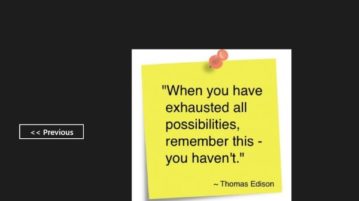
This article covers 9 free Windows 10 apps which provide you motivational quotes to help you out when you are about to give up. Check it out.
→