
Free Avast Antivirus 2016 With Smart Scan and Password Manager
Free Avast Antivirus 2016 comes with free password manager, smart scan, software updater, browser clean-up, anti-malware, and more.
→
Free Avast Antivirus 2016 comes with free password manager, smart scan, software updater, browser clean-up, anti-malware, and more.
→![How To Stop Spying Services, Telemetry and Data Collection [Windows 10] Win10 Spy Disabler](https://www.ilovefreesoftware.com/wp-content/uploads/2015/12/Win10-Spy-Disabler-300x201.png)
This tutorial explains how to disable spying services, telemetry and data collection, and other privacy options in Windows 10.
→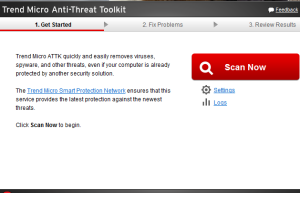
Trend Micro Anti-Threat Toolkit is a free malware removal software that can scan the whole PC to find and clean infections.
→![Login To Your Accounts without Using Login Credentials [Chrome]](https://www.ilovefreesoftware.com/wp-content/uploads/2015/09/Password-Manager-Entension-For-Chrome.png)
Waltz is a free password manager extension for Chrome which works with Clef mobile app (iOS and Android) to log you in without a password on a website.
→Spybot Anti-Beacon is a free software to completely stop or disable diagnostic data collection and telemetry in Windows 10.
→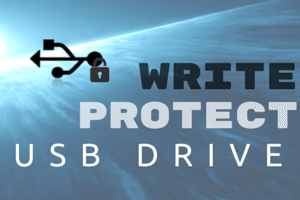
Here are 3 different ways to write protect USB drive. After setting the write protection, nobody can edit, modify, and delete data from your USB drive.
→
Tutanota is a free secure email service with end to end encryption. Messages sent to regular email accounts can be encrypted by sender specified password.
→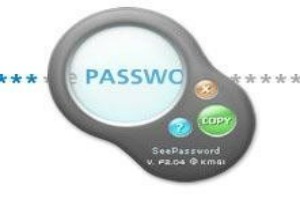
The blog-post explains how to you can remotely view passwords saved in Chrome. You can do that by accessing the Google Account used to sign in to Chrome.
→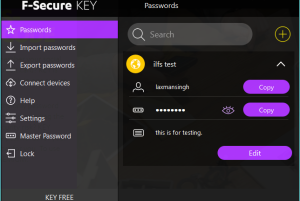
Here are 6 free LastPass alternative software. Store and manage your passwords and no need to remember any other password, except the master password.
→
This article details 4 best software to securely delete files in Windows 10. You can use these to delete files permanently so that they can’t be recovered.
→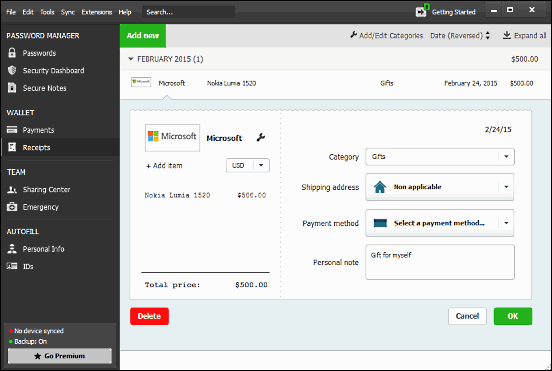
This article talks about 4 best password manager software for Windows 10. You can use them to manage and organize all your passwords & related credentials.
→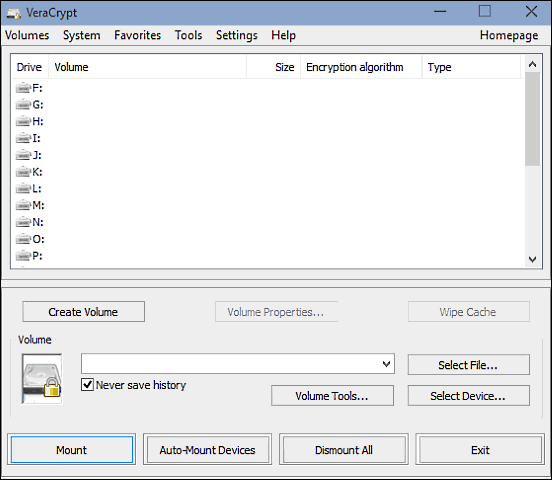
This article discusses 4 best disk encryption software for Windows 10. You can use them to create virtual encrypted volumes for securing confidential data.
→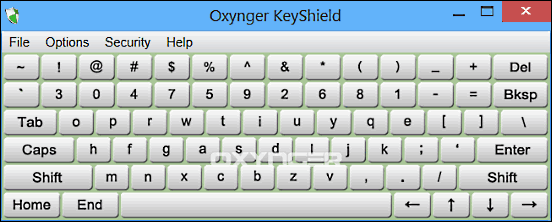
This article talks about 4 best virtual keyboard software for Windows 10. These virtual or on-screen keyboard software let you securely enter sensitive info
→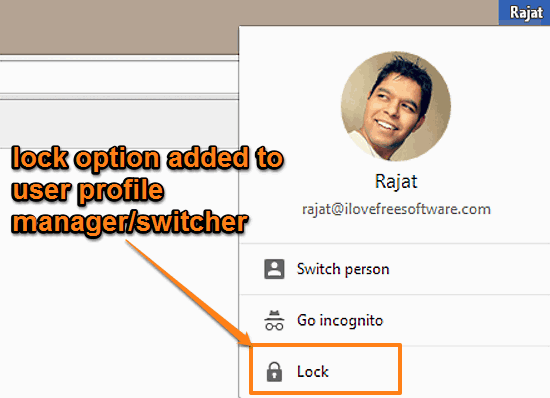
This tutorial details how to add lock option to User Profile in Google Chrome. You can use the lock option to lock Chrome with your Google Account password.
→