Free Software to Inspect Your PC in Multiple Ways: Windows Inspection Tool Set (WiTS)
Windows Inspection Tool Set is a free software that shows running processes, installed modules, installed drivers, events log viewer, and lot more.
→Windows Inspection Tool Set is a free software that shows running processes, installed modules, installed drivers, events log viewer, and lot more.
→InstalledDriverList is a free software to make a list of all the device drivers installed in system. It generates HTML report of installed drivers.
→
Privacy Eraser is a free PC cleaner software to remove junk files, temporary files, browsers cookies, shred files, manage startup entries, wipe disk, etc.
→Here is a list of free software that measure Boot Time of PC and tell you how much did Windows take to start.
→A freeware to conduct processor speed test and compare the score on the internet.It does a prime number search via the processor and displays the score.
→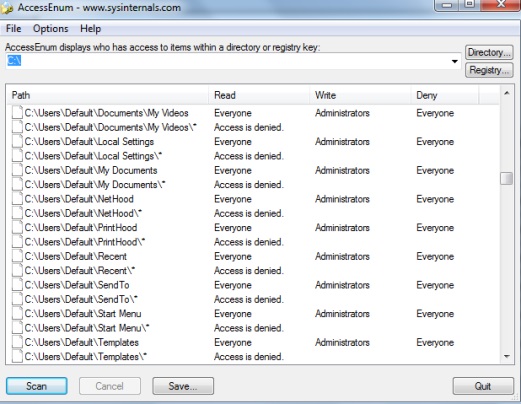
AccessEnum is a system utility software that helps to view registry security settings as well as file system. It is completely free to use.
→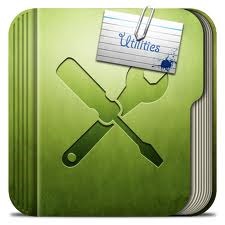
In this list, we talk about 5 free benchmarking tools compatible with Windows 8 that allow you to test the performance of your system. Check them out!
→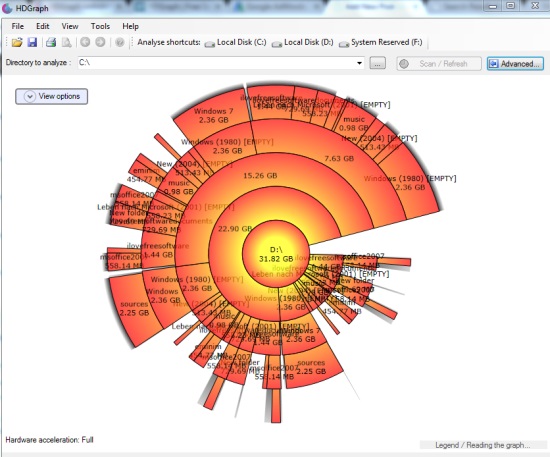
HDGraph is a free disk space analyzer that helps to find large files and folders available on hard drive, flash drive, or in folders.
→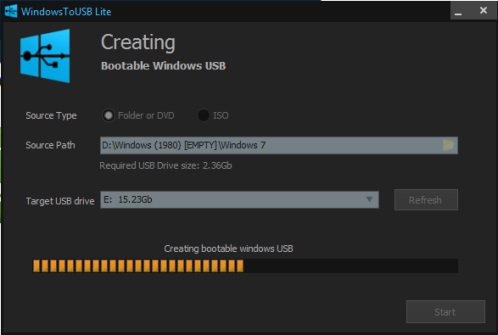
WindowsToUSB Lite is a handy portable software that helps to create bootable USB drive using folder, DVD, or ISO image file of Windows available on PC.
→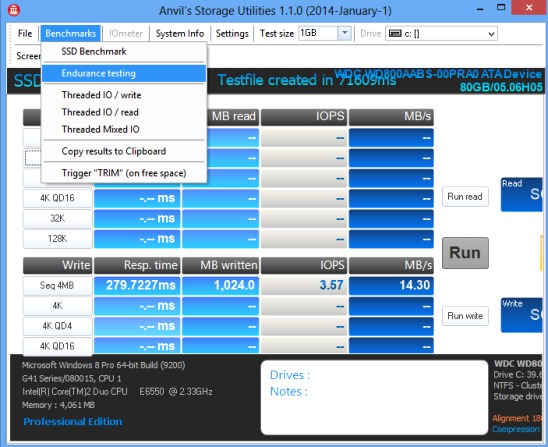
Anvil’s Storage Utilities is free PC Benchmark software. Perform complete benchmark test on SDD, HDD, or do Threaded IO read-write tests, with simple click.
→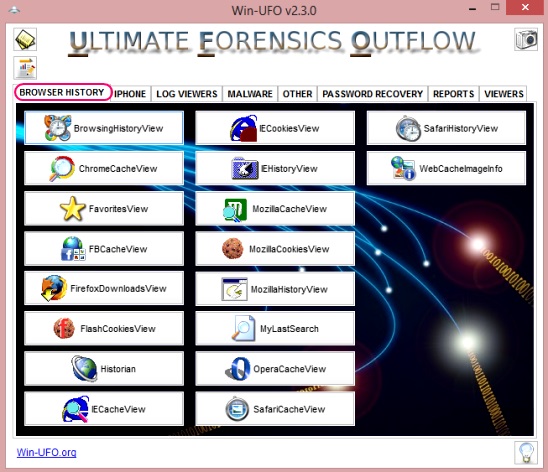
Win-UFO is free software. it’s a package of system monitoring tools, consisting of antiviruses, browser history viewer, Log Viewers, Password Recovery etc.
→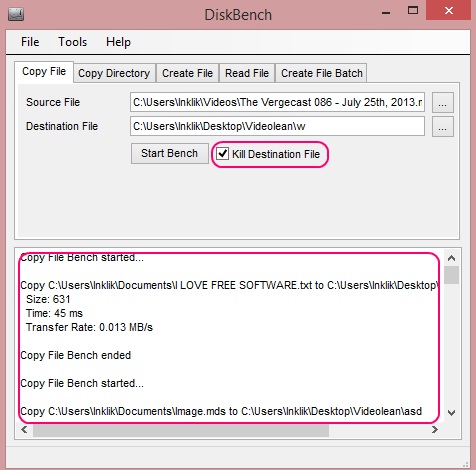
DiskBench is a free hard disk benchmark software used to check your system’s performance in terms of how fast it performs certain basic actions.
→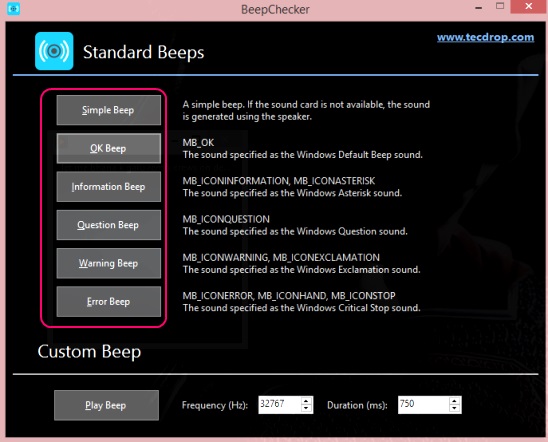
BeepChecker is a free system utility tool used to check and get yourself familiarized with system sounds, that get played while you work on the PC or laptop.
→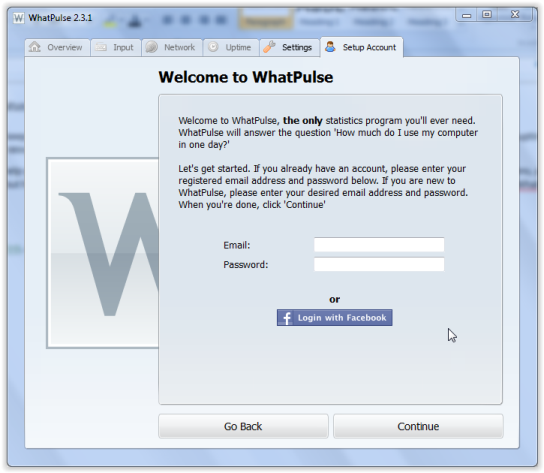
WhatPulse is an free tool to keep track of keyboard and mouse usage (through strokes and clicks), downloads and uploads, uptime, bandwidth usage, etc.
→