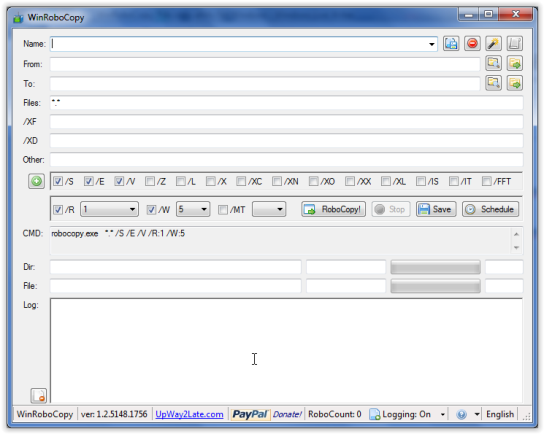
WinRoboCopy: Multiple File Copy Utility for Windows Using Command Line
WinRoboCopy is the front end GUI of Robocopy which is a file replication or copy tool for windows using command line.
→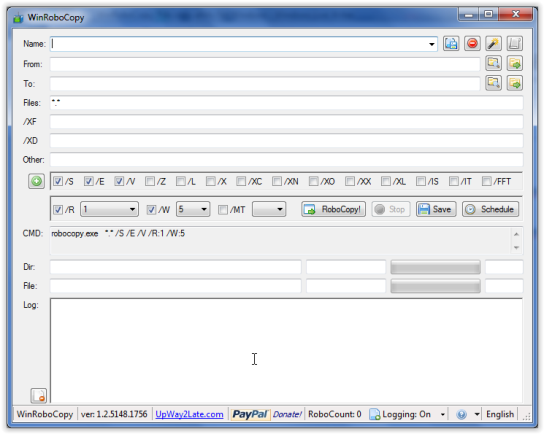
WinRoboCopy is the front end GUI of Robocopy which is a file replication or copy tool for windows using command line.
→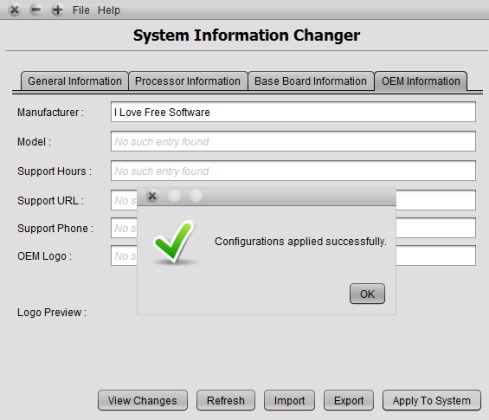
System Information Changer is a handy system information utility that helps to view as well change system information.
→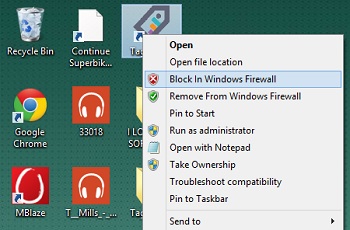
Easy Context Menu is a free context menu editor. Use to edit context menu which you get by right clicking on desktop, drives, folders, files, applications.
→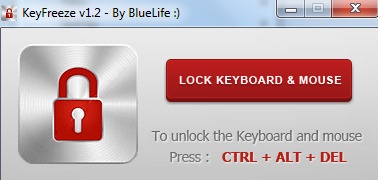
BlueLife KeyFreeze is a simple software that helps to lock keyboard and mouse in a single click.
→
PCMate Free System Care is a free System Care Software. Use it for Driver Backup, File Management, Shredding, and other important utilities.
→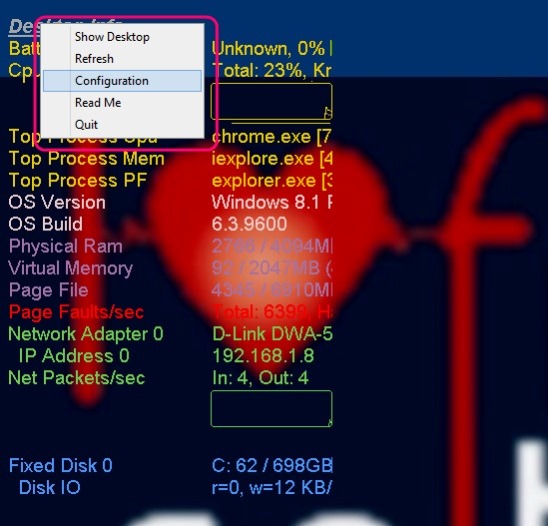
Desktop Info is a simple and handy system information tool to display real time system information on desktop, and helps in monitoring system.
→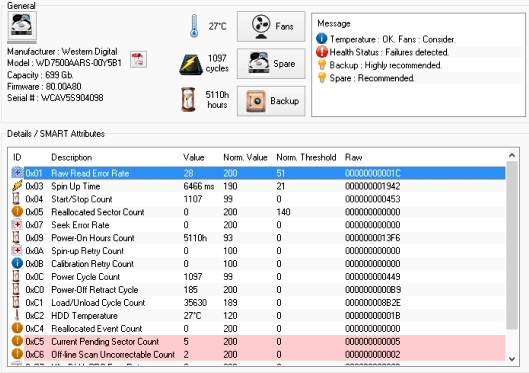
HDDExpert is a free software to check HDD health and it’s performance from S.M.A.R.T. It shows HDD temperature and other parameters.
→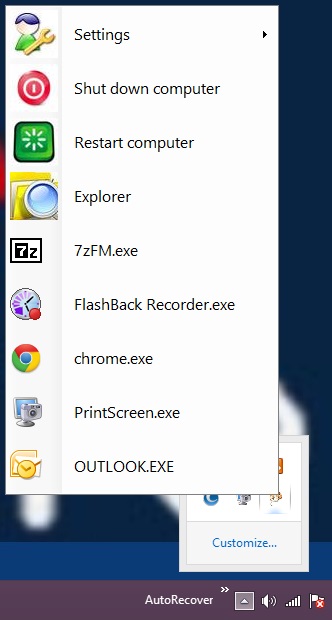
RightClick is a free Windows system tray customizer. Run programs, open explorer window, or even shutdown and restart directly from system tray.
→AOMEI Partition Assistant is free software to create, format, merge, resize, and copy disk partitions. It also checks partitions for errors, bad sectors.
→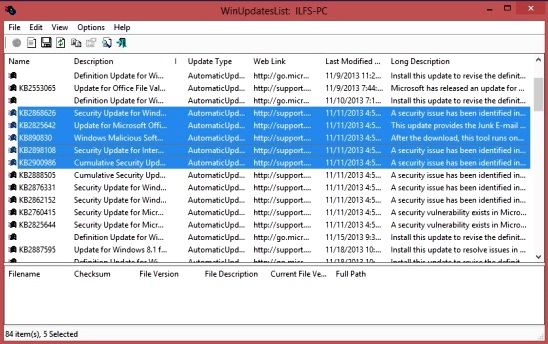
WinUpdateList is a free system tool software. Use it to get all Window updates list for your PC, even hotfix updates. And then, uninstall unnecessary ones.
→OEM Editor is a free OEM Information editor for Windows which allows you to change the OEM information of your Window 7 or Window 8 operating system. Free.
→
Process Piglet is a process monitor software to monitor memory use of running processes. It give alerts when a process starts consuming additional memory.
→
WKSW Extender is a very simple software that is used to power shutdown computer within a few seconds by pressing a custom hotkey.
→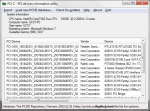
PCI-Z is a free system information tool that can get you information about hidden and unknown devices. Shows the device id, vendor id, device type etc.
→