
Get Uptime Stats of Computer Processes: Process Sandglass
Process Sandlglass is a free application that measures uptime of various programs and processes that your computer runs and provides a statistical study.
→
Process Sandlglass is a free application that measures uptime of various programs and processes that your computer runs and provides a statistical study.
→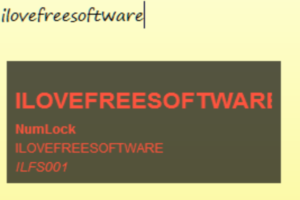
QiPress is a software which displaya keystrokes and mouse movement on screen. It can focus around cursor and add logo or messages on screen.
→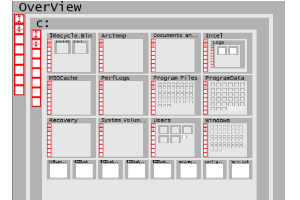
OverView is a free folder navigation software on Windows that spreads the entire layout of your computer’s folders in one window.
→
Diskspd is a free hard drive benchmarking tool that tests your hard drive’s performance with lots of applicable parameters.
→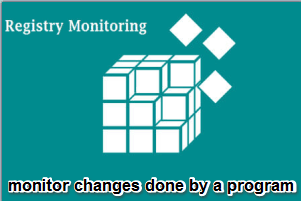
This tutorial explains how to find Registry changes made by a specific program. I have added free and easy to use tools in this tutorial for this task.
→
This tutorial explains how to find Registry changes made on specific date. You can see the Key, value, and data where the changes happened.
→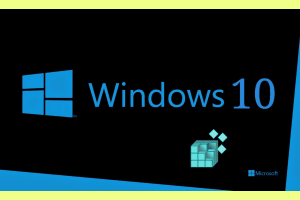
This tutorial explains how to monitor changes in Windows 10 Registry. I have used a free and popular software, named Regshot, for this task.
→Monitor Profile Switcher is a free software that lets the users save the visual configuration of their computer system as switchable setting.
→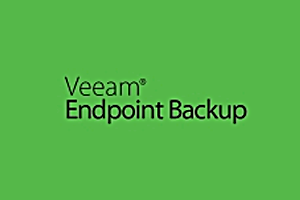
Veeam Endpoint Backup Free is free backup software to backup entire PCs or specific drives. Supports incremental backups. Also makes bootable discs.
→
CustomizerGod is an awesome free tool to change the default icons with more stylish icons. This free Windows customization tool is very safe and easy to use.
→
MPowerSaver is a free software to automatically turn off PC whenever PC is locked or Windows has been idle for sometime. Works on Desktop and Laptop.
→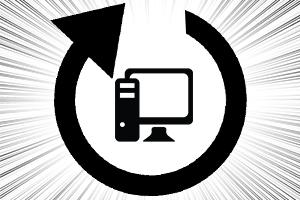
BootSafe is a free window utility that helps you reboot your computer system to safe mode without manual intervention when restarting.
→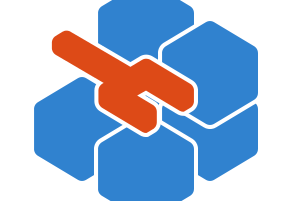
O&O RegEditor is a free and portable Registry Editor for Windows 10. It provides better search and lets you cut, copy, paste multiple keys and values.
→
Here is a list of free software to find bad sectors in HDD for Windows 10. You can also save the report after scanning.
→