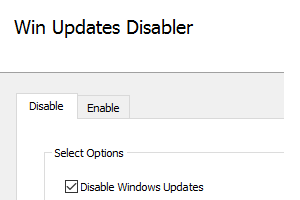
How To Turn Off Automatic Updates In Windows 10
This tutorial explains how to turn off automatic updates in Windows 10. I have covered Win Updates Disabler software in this tutorial to make this happen.
→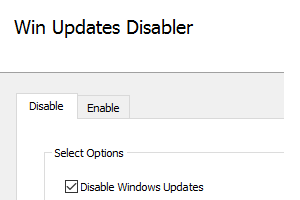
This tutorial explains how to turn off automatic updates in Windows 10. I have covered Win Updates Disabler software in this tutorial to make this happen.
→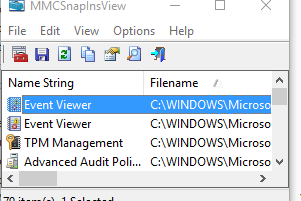
MMCSnapInsView is a free software that lets you view the list of MMC (Microsoft Management Console) snap-ins installed on your PC.
→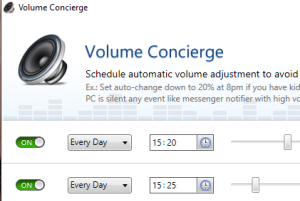
Volume Concierge is a free volume control software to set timers to automatically change system volume. You can set reminders for a day, weekends, etc.
→Here is a list of free software to check for dead pixels on monitor. The software let you change the screen color to check if there are dead pixels or not.
→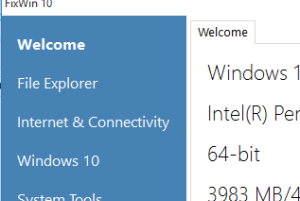
FixWin for Windows is a free software to fix many issues and common problems you face in Windows 10. Only a few mouse clicks are needed to fix any issue.
→Spybot Anti-Beacon is a free software to completely stop or disable diagnostic data collection and telemetry in Windows 10.
→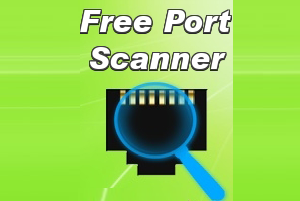
Here are 5 free port scanner software for Windows. These software let you check which ports are opened or closed on your network.
→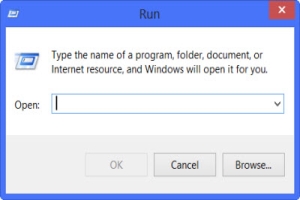
QRun is a powerful Run dialog box alternative. It consists of direct one-click shortcuts to a majority of important system commands, libraries, and more.
→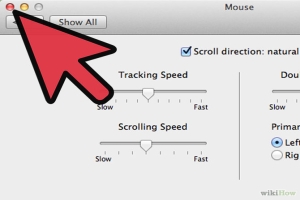
AutoSensitivity is a free application that lets you define custom sensitivities for mouse & touchpad. Automatically switch sensitivity values
→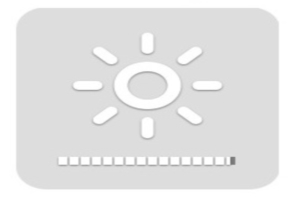
Penumbra is a free software application that lets you dim screen brightness as much as you want. It runs in system tray and can be controlled via hotkeys.
→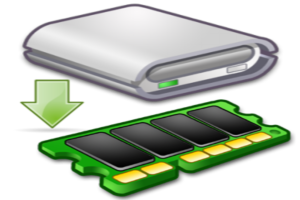
Miray RAM Drive is a free RAM disk creator software. It lets you specify the RAM to be used as a virtual disk, which can be then accessed as any disk drive.
→
Bulk Crap Uninstaller is a freeware to batch uninstall programs automatically. It provides silent uninstall feature which doesn’t require human interaction.
→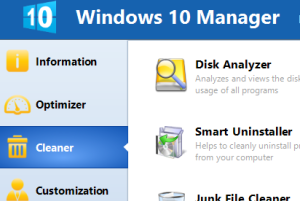
Windows 10 Manager is a free software that provides PC optimizer, system information viewer, PC cleaner, security and other misc. tools.
→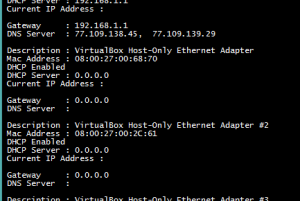
CompInfo is a free command line tool to quickly get system info. You can see Physical Disk info, Hard Drive, Network, and other hardware specifications.
→