
Nook: Free Windows 8 eBook Reader App
Nook is a free Windows 8 eBook reader app which lets you read or purchase eBooks from collection of more than 1000 books. Try this app.
→
Nook is a free Windows 8 eBook reader app which lets you read or purchase eBooks from collection of more than 1000 books. Try this app.
→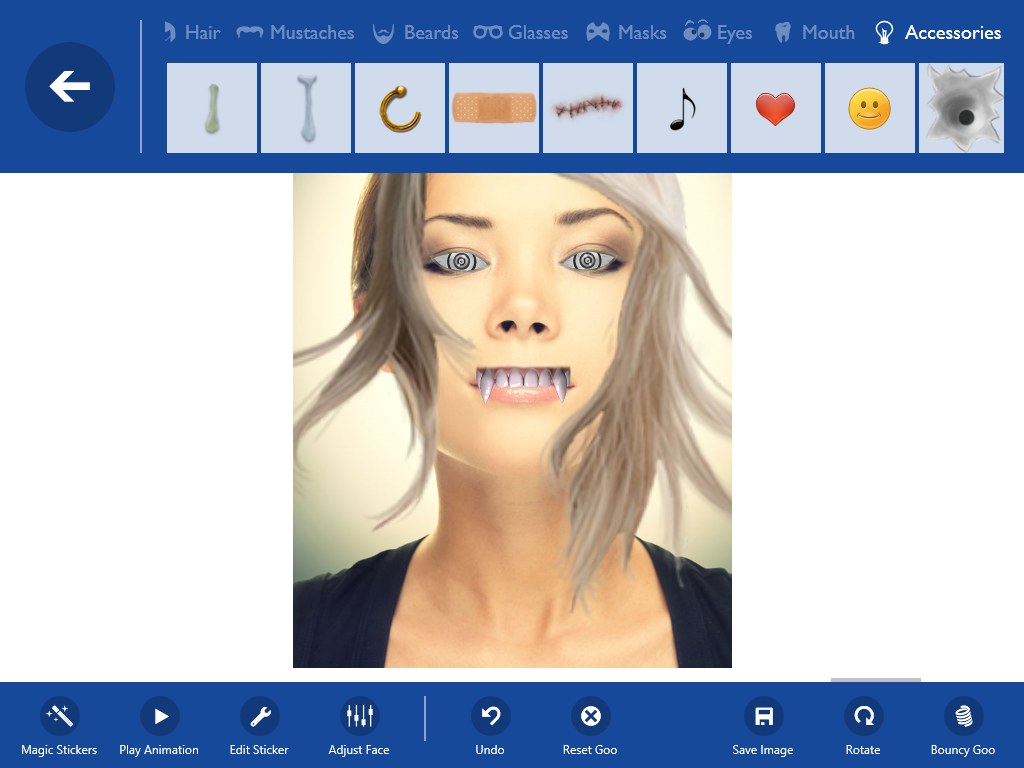
Facegoo is a free fun photo app for Windows 8 which lets you edit photos by Stretching, Twisting, Pinching, Adding Stickers, Hats, Moustaches, Hair, etc.
→
Bubble Pop Star is a Free Arcade game for Windows 8 in which you have to pop bubbles of similar color in a single click. Try this game free.
→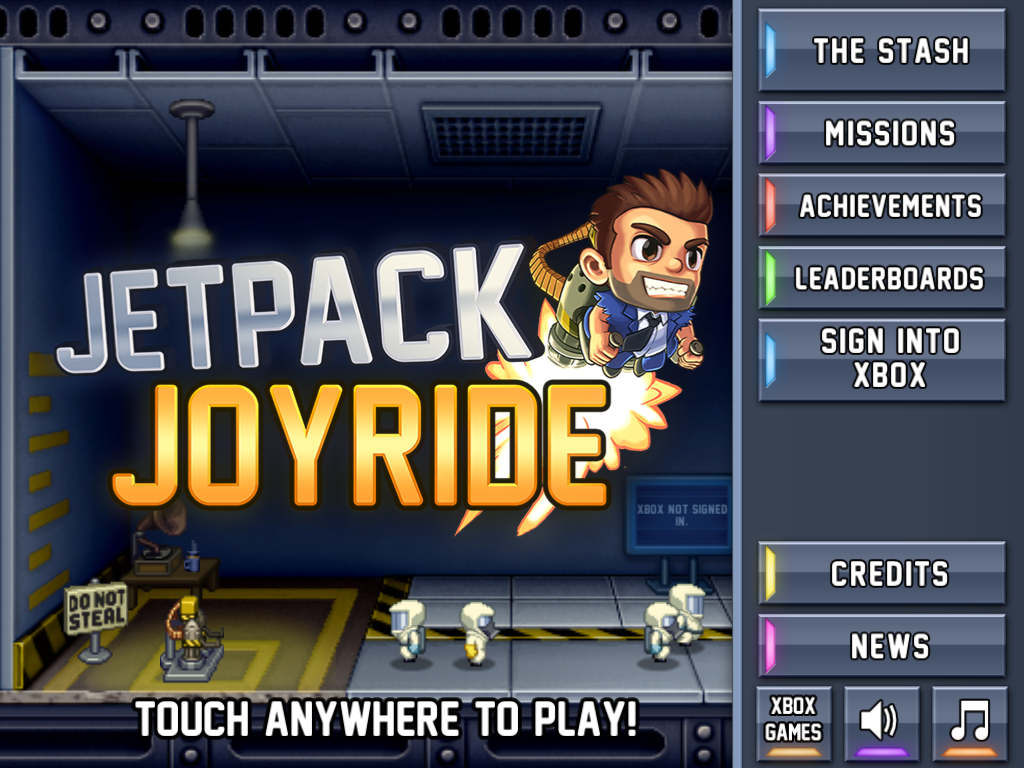
Jetpack Joyride for Windows 8 is a free Arcade game which lets you suit up in a wide range of Jetpacks and go for a one-way adventurous ride. Try this free.
→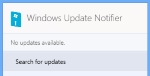
Windows Update Notifier is free software that tells you about Windows Updates in Windows 8 and Windows 8.1.
→
File Manager HD (Free) is a free Windows 8 app that allows you to manage files stored locally or on cloud on your Windows 8 device. Check it out!
→
Novatech Cloud is a free Windows 8 app that allows you to backup your data and access it later from the cloud. Check it out!
→gMaps is a free Windows 8 app that serves as a mapping and GPS app for Windows 8 devices. You can look up locations, get directions etc. Check it out!
→In this list, we talk about 5 free apps that allow you to watch cartoons on Windows 8.
→WritePlus is a free text editor app for Windows 8 that allows you to create text documents in a minimalistic, yet feature rich view. Check it out!
→
In this list, we talk about 5 free Tom & Jerry Show apps for Windows 8 devices that allow you to watch the Tom & Jerry episodes. Check them out!
→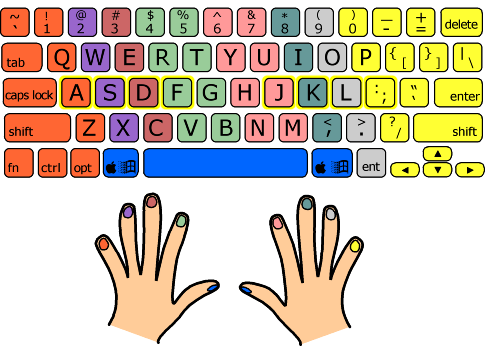
In this list we talk about 5 free Windows 8 apps that allow you to learn typing as well as increase your typing speed. Check these out!
→
In this list, we talk about 4 free inventory control and management apps for Windows 8. Check out these awesome apps that help you organize your business!
→Winspresso by iolo technologies is a free RAM optimizer that allows you to optimize your Windows 8 system’s memory in a few quick clicks.
→