
How To Enable Transparency In Windows 8 With WinaeroGlass
Download WinaeroGlass and enable transparency in Windows 8.
→
Download WinaeroGlass and enable transparency in Windows 8.
→
Here, is a simple tutorial that will enable you to change the background of Windows Media Player In Windows 8
→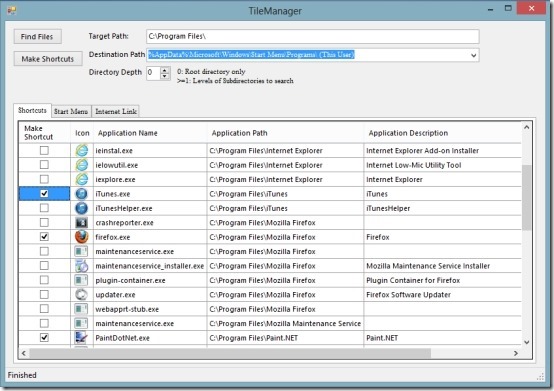
Here, is a simple tutorial to add program shortcut to start screen in Windows 8 with TileManager 8.
→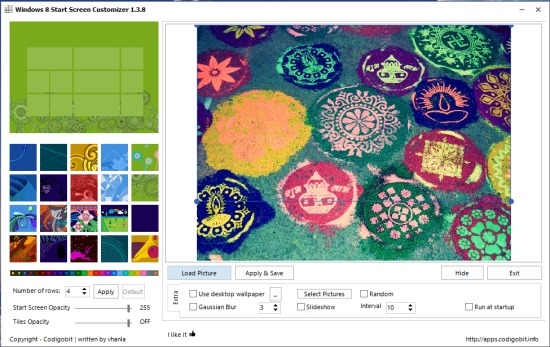
Here, is a simple tutorial that will enable you to change start screen background in Windows 8. Set start screen background to any image you want.
→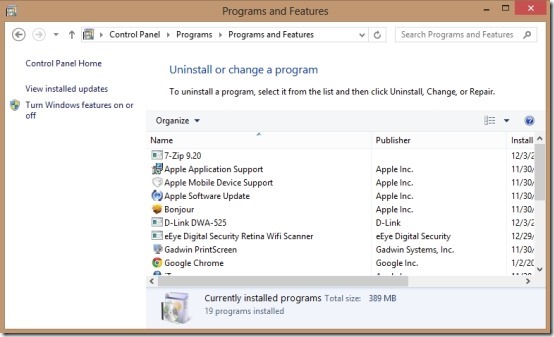
Here is a quick tutorial that explains how to uninstall an application in Windows 8.
→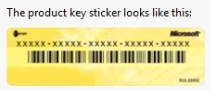
Here is a simple tutorial that will enable you to find out Windows 8 Product Key.
→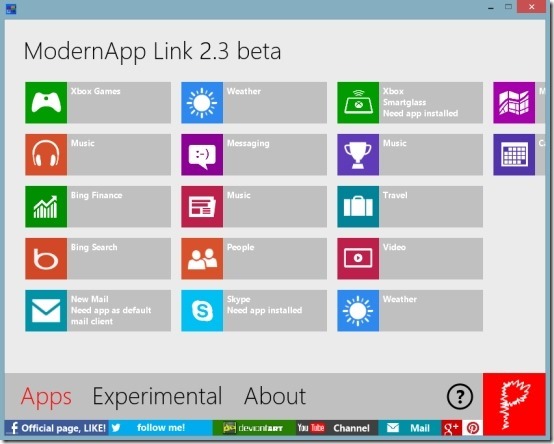
Here, is a simple tutorial that will enable you to create modern apps shortcut on desktop in Windows 8.
→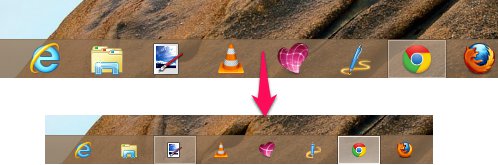
Here, is a tutorial that will enable you to reduce taskbar size in Windows 8.
→
Here, is a simple tutorial that will enable you to change sign in screen color in Windows 8.
→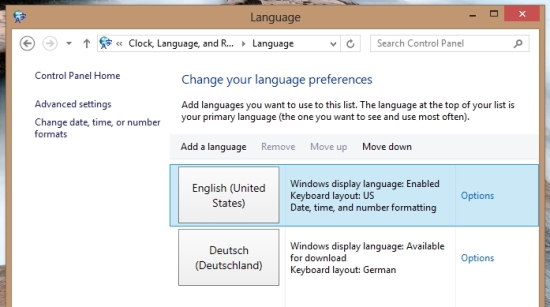
Here is a simple tutorial that will enable you to add a new language in Windows 8.
→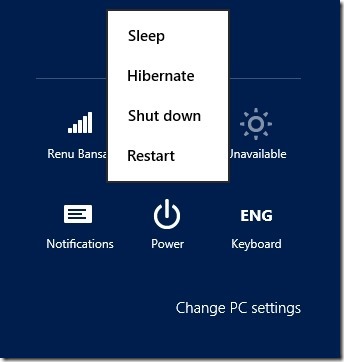
Here, is a simple tutorial that will enable you to hibernate in Windows 8.
→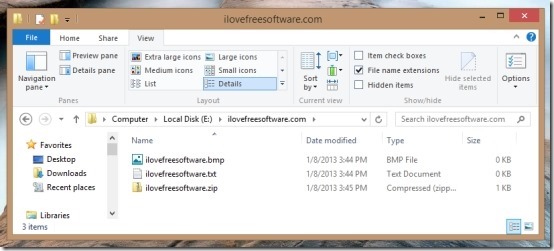
Here, is a simple tutorial to see file extensions in Windows 8. No software required.
→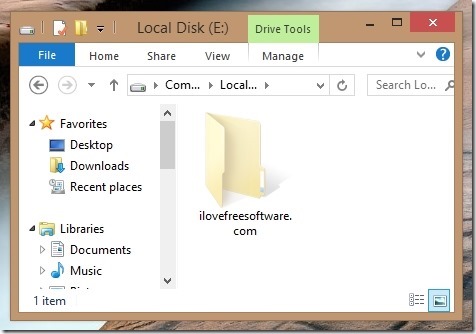
Here is a simple guide that will enable you to view hidden files in Windows 8.
→
Here, is a simple tutorial that will enable you to disable USB port in Windows 8.
→