
How To Close Apps In Windows 8
Here are various methods that you can use to close apps in Windows 8.
→
Here are various methods that you can use to close apps in Windows 8.
→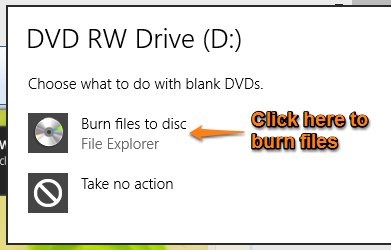
Here is a very simple tutorial that will guide through the process that allows you Burn a CD/DVD in Windows 8.
→
Microsoft Minesweeper is a free Windows 8 Minesweeper app to play Minesweeper on your Windows 8. Play this classic puzzle game on your Windows 8 too.
→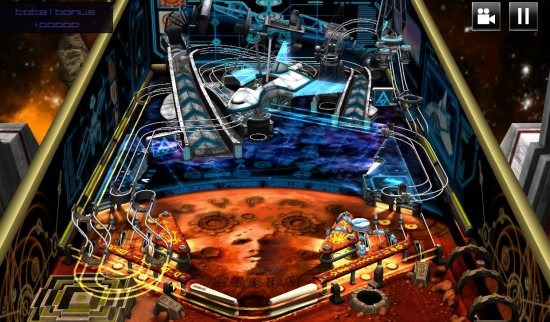
Pinball FX2 is a Windows 8 Pinball game available for free download. Play the classic popular pinball game on Windows 8 in single and multiplayer mode too.
→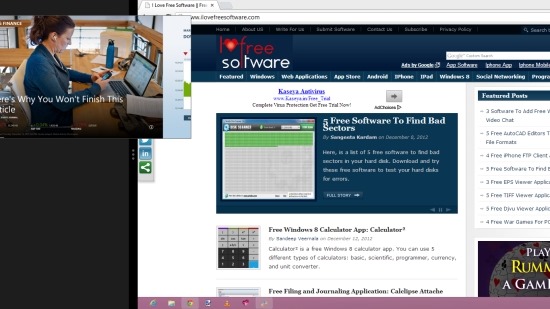
Here is tutorial that will enable you to run multiple apps simultaneously in Windows 8.
→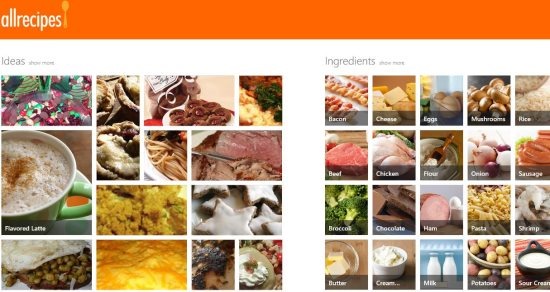
Allrecipes is a Windows 8 recipes app available for free. Get new recipe ideas, view the ingredients, nutrients, and how to cook the dish; using Allrecipes.
→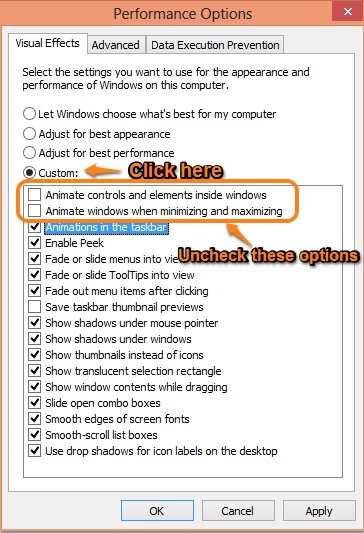
Here is a straightforward tutorial that will disable animation in Windows 8.
→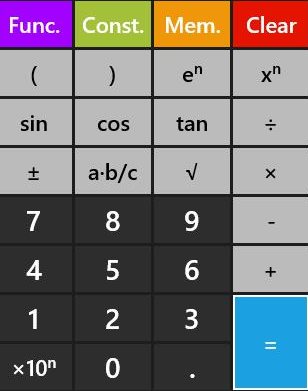
Calculator² is a free Windows 8 calculator app. You can use 5 different types of calculators: basic, scientific, programmer, currency, and unit converter.
→
Real Player Express is a Windows 8 Real Player app available for free. You can watch videos, view your Facebook videos, share, tweet, and much more.
→
Here is a simple tutorial that will enable you to clear personal information from the tiles in Windows 8.
→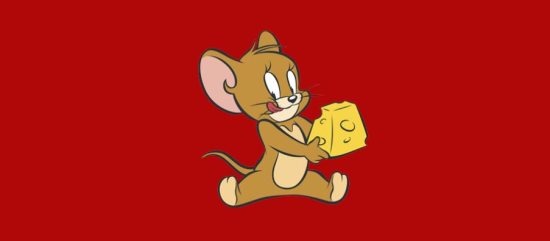
Tom And Jerry is a Windows 8 App to watch Tom and Jerry shows for free. Watch almost 150 plus Tom And Jerry cartoon shows in this single app.
→
Here is a simple tutorial that will enable you to add administrative tools on Windows 8 start screen
→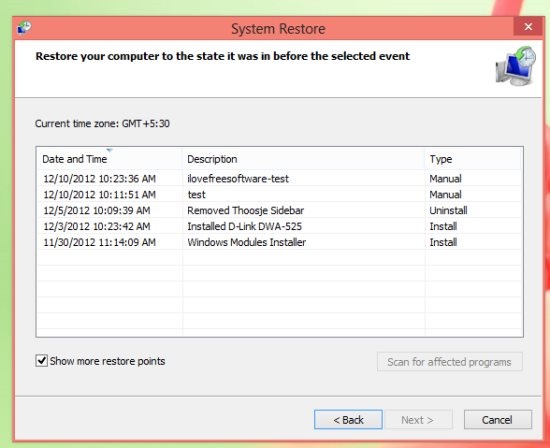
Here, is a simple tutorial that will enable you to create a restore point in Windows 8.
→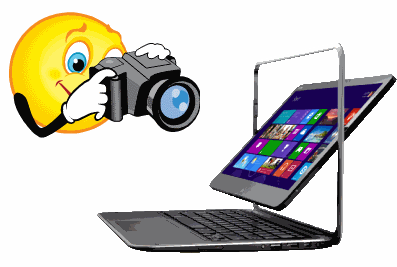
Here, is a tutorial that covers different methods to take screenshot in Windows 8
→