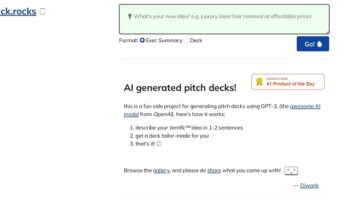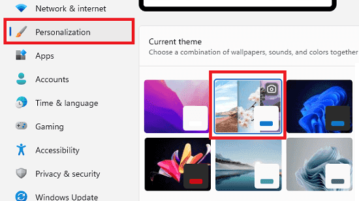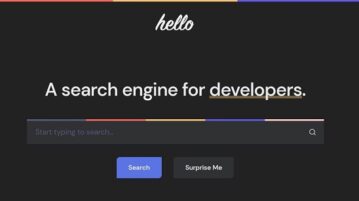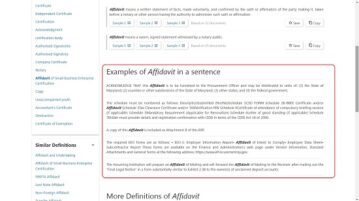Featured Articles Only Our Best Posts

Make Digital Portfolio Online with These 5 Free Tools
This article covers 5 free tools to make a digital portfolio which you can use to showcase your work online anywhere with ease.
→
6 Online Vaporwave Text Generator Websites
Here are 6 online vaporwave text generator websites to create aesthetic text. Type custom text, convert basic text into vaporwave and copy it.
→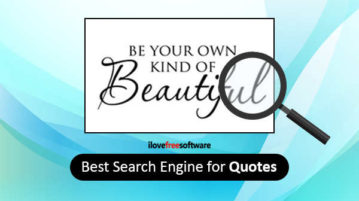
10 Search Engine for Quotes
Here you can get 10 search engine for quotes. Get quotes by famous authors in one place. Search quotes by category, e.g., happiness, peace, bookmark quotes.
→Latest Posts In Windows 10 News & Trends

How To Disable Startup Items Delay Time In Windows 10
This tutorial explains how to disable startup items delay time in Windows 10. You can use Windows 10 Registry Editor and disable the default delay time.
→
Windows 10 Pomodoro Timer App which helps you Focus on Tasks
Focus Journal is a free Windows 10 Pomodoro timer app which helps you improve your focus when working on important tasks. Check it out.
→
How To Use Two Different Start Menus In Windows 10
Here is how to use two different Start menus in Windows 10. You can use native Start menu of Windows 10 as well as other Start menu provided by software.
→Recent Posts All Of The Latest Articles
Free tool to Host Websites on Google Drive and OneDrive with Custom Domain
DrivetoWeb is a Free Online Utility that allows you to Host Web Sites on popular Cloud Drives without maintaining a web server any longer.
→Free Gnutella Client for Windows 10 / 11 for P2P File Transfer
GTK is an efficient, reliable and fast Gnutella client software written in C Language and optimized for speed and scalability
→How to Create Mixtape for your Friends using Spotify
Spotify’s Friends Mix playlists are auto-generated mixtapes from your pals. Available globally for iOS and desktop and for free
→Generate pitch decks using GPT3 from 1 liner ideas
Deck.rocks is a Free Website that you can use to generate Pitch Decks from one liner ideas.
→Free Peer to Peer Video and Text Chat Software for Windows: Keet
Keet is a free downloadable Peer to Peer Video, Audio and Text chat application that is built on the Holepunch platform.
→How to Enable Spotlight Theme Option in Windows 11
Windows 11 Dev Insider comes with Spotlight theme to automatically switch wallpapers by fetching them from Bing
→Free Search Engine for Developers to Generate Answers using AI
Hello Cognition is a AI based search engine designed especially for software developers to get simple answers to technical questions along with relevant code snippets.
→5 Free Legal Dictionary Online to Lookup Legal Terms
In this article we will be discussing 5 Free Online Legal Dictionaries that you could use to search for Legal Terms.
→