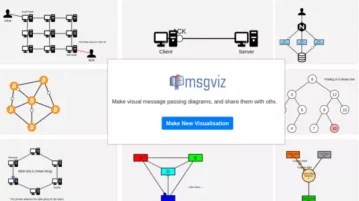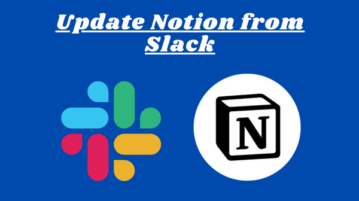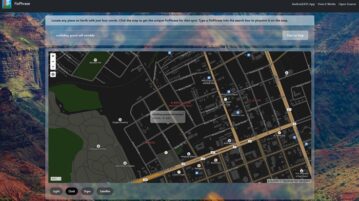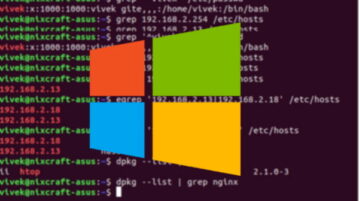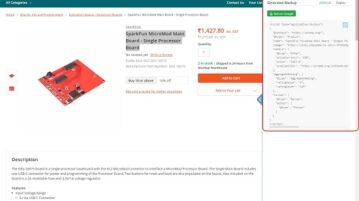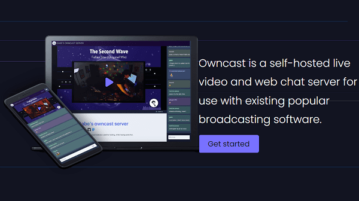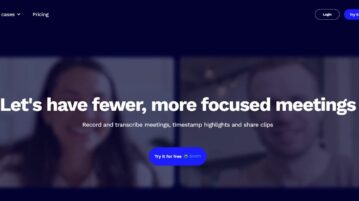Featured Articles Only Our Best Posts
9 Online Sprite Sheet Maker Free Websites
Here is the list of 9 online sprite sheet maker free websites. Upload multiple images to make it one image, customize padding, alignment, & save the image.
→
Split PDF by Size Online with These Free Websites
Here are 2 free websites to split PDF by size. Example, a PDF document of 5 MB size, can be split into 5 different PDFs of 1 MB each.
→
5 Free Scholarly Search Engines for Students
This article covers 5 free scholarly search engines for students to find the quality-educational-resources on the web from established providers.
→Latest Posts In Windows 10 News & Trends

How To Hide System Tray Clock from Windows 10 Taskbar
This tutorial explains how to hide system tray clock from Windows 10 Taskbar. I have added 3 different methods here: Settings, Registry, and Group Policy.
→
4 Free Windows 10 Calorie Tracking Apps
This article features 4 free calorie tracking apps for Windows 10 where you can track the number of calories you have had via a food item.
→
How To Automatically Set Photos From Unsplash As Desktop Wallpaper
This tutorial talks about a free app that automatically pulls images from Unsplash and sets them as desktop wallpaper and lock screen background.
→Recent Posts All Of The Latest Articles
Create Animated Charts and Diagrams with Message Passing Free: msgviz
Here is a free animated charts and diagrams maker for educators. Add animation effects to your diagrams and charts for free
→How to Update Notion Pages from Slack
See how to update Notion pages from Slack. Use the simple app mentioned here to update any Notion page from a Slack channel easily
→Convert Geo Coordinates to 4 Words to Easily Share any Location: FixPhrase
FixPhrase is an open-source algorithm that enables one to convert a pair of GPS coordinates to a phrase comprising of four words and vice versa.
→5 Free Grep GUI for Windows to Search in Files
Here are some best free Grep GUI for Windows to search in files. Use them to find files by content and even export search results
→6 Free Schema Markup Generator Websites for SEO
In this article we will be briefly discussing about 6 Schema Markup Markup Generators. for SEO to better rank your websites in Search Engine Results.
→Free Project Timeline Maker Based on Markdown: Markwhen
Markwhen is a free Text to Timeline tool that you can use to create a beautiful and aesthetic cascading Timeline depicting various Events
→Free Open Source Alternative to YouTube Live for Streaming: Owncast
Stream+ chat out of the box through Owncast. Take control over your live stream video by running it yourself as a YouTube Live alternative.
→How to Transcribe Meetings on Google Meet for Free
Tl;dv is a Chrome Extension that you can use to Video Record your Google Meetings, Transcribe them as well as Highlight the crucial moments during the meet.
→