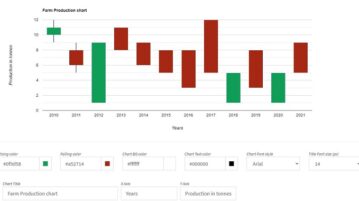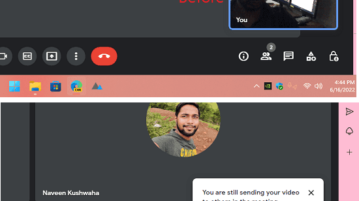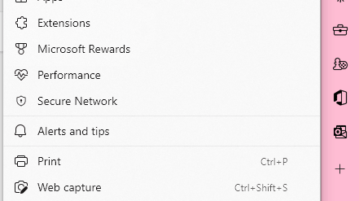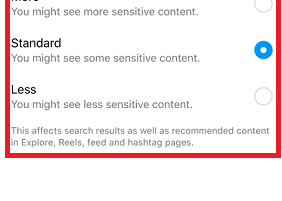Featured Articles Only Our Best Posts
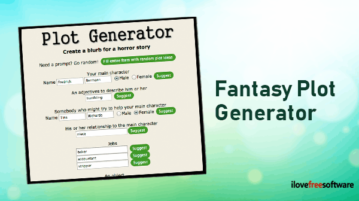
Fantasy Plot Generator to Create Stories with these Free Websites
Here are fantasy plot generator to create stories with these free websites. All you need to select the genre, customize the result & create plot structure.
→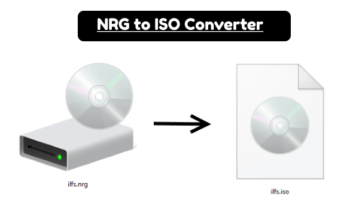
5 Free NRG to ISO Converter Software for Windows 10
Here are some best free NRG to ISO converter software for Windows you can use. Use these convert any NRG file to ISO in a couple of clicks
→
2 Best Free PDF to Speech Software for Windows
Here are 2 best free PDF to speech software for Windows. You can view the text content of PDF file and then save the audio as MP3, AAC, OGG, etc.
→Latest Posts In Windows 10 News & Trends
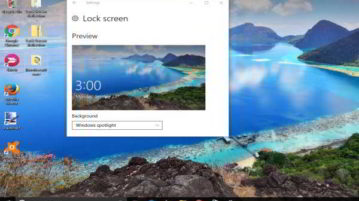
How to Have Same Wallpaper on Lock Screen and Desktop In Windows 10
This tutorial explains how to have same wallpaper on Lock Screen and desktop in Windows 10. I have done this using two different methods.
→
Disable Login Screen After PC Wake Up from Sleep In Windows 10
This tutorial explains how to disable login screen after PC wakes up from sleep in Windows 10. I have covered 2 methods here to help you with this.
→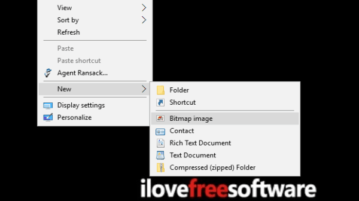
How to Add New File Types to New Menu in Windows 10 Right Click Menu
This tutorial explains how to add new File Types to New menu in Windows 10 right click menu. It can be done using Registry Editor and some free software.
→Recent Posts All Of The Latest Articles
Keep Original Style of Website in Reading Mode with this Extension: Unclutter
Unclutter is a Browser extension that provides a reader mode meant to remove distractions while reading any content without changing its style
→5 Free Schema markup Testing Tools Online
Here are some best free websites to help you validate and test the syntactical correctness of your schema markup.
→Free Online Candlestick Chart Maker Website
Candlestick Chart Generator is a Free Online Graphing Tool that is used to create Candlestick Charts from user defined parameters
→How to Automatically Hide Yourself in Video Call in Google Meet
See how to automatically hide yourself in video call in Google Meet. Use the simple Chrome extension mentioned here to do it in a few clicks.
→20 Free Handwriting Fonts for Word to Draft Handwritten Documents
In this article we will be listing 20 Free Handwriting Fonts for Microsoft Word to Draft Handwritten Documents.
→How to Disable Data Import from Other Browsers in Edge at Every Launch
See how to prevent Edge from importing data from other browsers. Use the steps mentioned here to disable this behavior
→Free Website to Get CSS Loading Spinner Animations for your Projects
Uiball.com is a Free Website from where you can get CSS Loading Spinner Animations for your projects. Check it out.
→How to Limit Sensitive Content in Instagram Feed and Explore Page
See how to limit sensitive content in Instagram feed and explore page. Use the new redefined interface of Sensitive Content Control to do it
→