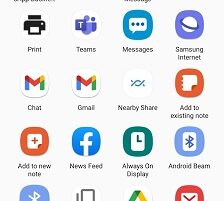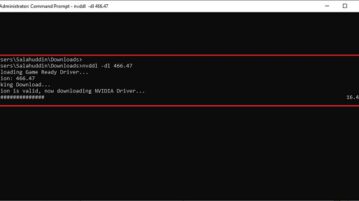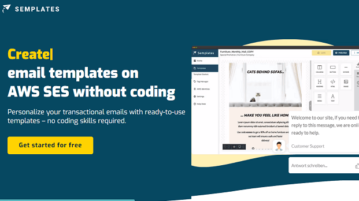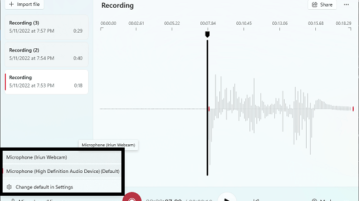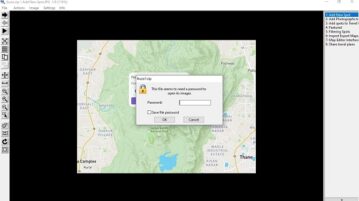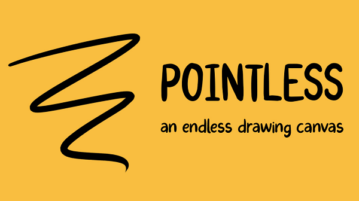Featured Articles Only Our Best Posts

6 Free Online Search Engine for Food
This article covers 6 free online search engine for food. These search engine for food are dedicated in finding recipes based on name or ingredients.
→
5 Website Accessibility Checker Tools Free
This article covers 5 free website accessibility checker tools which are simple to use and provide detailed reports on various aspects of web accessibility.
→
2 Free Reddit Video Downloader Software for Windows
Here are 2 free Reddit video downloader software for Windows. You can download any v.redd.it video by providing the video URL.
→Latest Posts In Windows 10 News & Trends

Add Turn off Display To Windows 10 Desktop Context Menu
This tutorial explains how to add turn off display to Windows 10 Desktop context menu. You will need Windows 10 Registry and a free tool for this.
→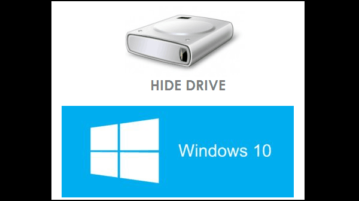
How To Hide Drives In Windows 10
This tutorial explains how to hide drives in Windows 10. 5 different methods are covered: using Registry, Group Policy, Disk Management, and free software.
→
How to Add Permanently Delete Option to Windows 10 Context Menu
This tutorial explains how to add permanently delete option to Windows 10 context menu. You need to add a simple tweak in the Registry to add it.
→Recent Posts All Of The Latest Articles
Free Nearby Sharing app for Android to Share Files from Phone to Windows PC
Nearby Sharing (Windows 10 / 11) is an Android App that allows you to share files and website links (URLs) with PC systems running Windows 10 / 11 using the built-in ‘Nearby Sharing’ feature.n
→Free tool by PhotoRoom to Remove Objects, Watermarks from Photos using AI
Here is a free tool by PhotoRoom to remove objects, watermarks, people from photos using AI in a few clicks without sign up/registration
→Free Nvidia Drivers Downloader Software for Windows: nvddl
Nvddl.exe is a Free Command Line utility made with Python that lets you download NVIDIA Game Ready and Studio drivers.
→Free tool to Create, Publish Email Templates to Amazon SES: Semplates
Create email templates on AWS SES without coding. Personalize your transactional emails with ready-to-use templates – no coding required.
→Amazon Quick Copy – Copy Amazon Product Details in 1 Click with this Chrome Extension
Amazon Quick Copy is a Google Chrome Extension that helps you to copy most of the important fields from an Amazon listing & paste them to a Google or Excel Spreadsheet with one click.
→How to Specify Different Recording Device in Windows Voice Recorder
Specify different recording device in Windows Sound Recorder. Use the newly redesigned recording app to select different recording device
→4 Free Image Viewer that Support Password Protected Archives
This article will review 4 Special Image Viewing Applications that can display images from password protected archives like ZIP, RAR and more.
→Free Drawing app with Infinite Canvas for Desktop: Pointless
Pointless is an endless drawing canvas that provides useful features when you’re in need for a simple whiteboard/note app
→