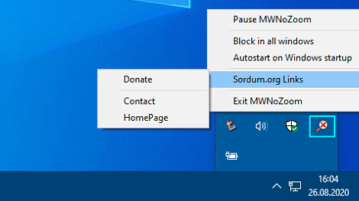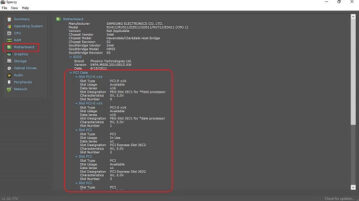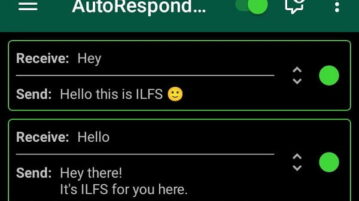Featured Articles Only Our Best Posts

How to Sign Documents in Gmail Free?
This article covers 3 ways to sign documents within Gmail. Using these methods, you can instantly sign documents and reply back without leaving Gmail.
→
5 Online XCF to EPS Converter Free Websites
Here are 5 Online XCF to EPS Converter Free Websites. Upload the XCF file, set the output format as EPS, convert and then download the EPS file.
→
5 Online EPUB to FB2 Converter Free Websites
In this blog post, you will get 5 online EPUB to FB2 converter free websites. Upload Epub file, select output format as FB2, convert and download.
→Latest Posts In Windows 10 News & Trends

11 Free Match 3 Puzzle Game Apps for Windows 10
This article has a list of match 3 puzzle game apps for Windows 10 which are available for free in the store and have lots of free levels to play.
→
How to Make Animation in Photos Using Windows 10 Photos App
This tutorial explains how to make animation in Windows 10 Photos app. You can add any photo, draw on it, and then share it as living image.
→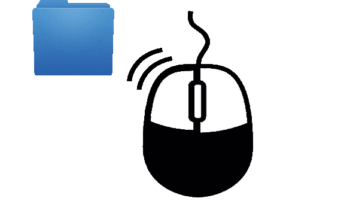
How to Open a Folder or Program on Mouse Hover in Windows 10
This tutorial explains how to automatically open a folder, program, or application on mouse hover in Windows 10. Multiple methods are covered here.
→Recent Posts All Of The Latest Articles
How to Disable Ctrl+Scroll Zoom action in Chrome, Firefox and Edge
Now surf the web freely without stressing about the falsely hitting of wrong shortcut keys. This program is the solution.
→Free Windows 11 Like Start Menu for KDE: OnzeMenu
OnzeMenu for KDE is inspired by Windows 11. It gives Windows 11 like Start menu on any KDE desktop with recommended section, apps list
→5 Free PCI Express Analyzer Software for Windows
In this article, we will be focusing on 5 Hardware and System information tools that can analyze your motherboard’s PCI Express expansion bus and the associated components
→Auto Reply WhatsApp Messages based on rules with this Free android App
Now reply to your WhatsApp messages without having to write all the replies personally. AutoResponder replies to the messages automatically.
→Free Online Screenshot Editor with Gradient, Background, Shadows: Fabpic
Fabpic is a Free Online Screenshot Editor with a good collection of features to define background, border, shadows and more.
→Free tool to Skip silent part in videos in Chrome and Firefox
Now focus on the productive part of the video only and skip the parts where there is no audio. Jump Cutter does it automatically.
→Pinterest for WooCommerce: Create Pinterest Board from WooCommerce Products
Get your products in front of Pinterest users searching for things to buy. Connect your WooCommerce store to make your catalog browsable.
→Free Website to get Feedback on Anything: Phonic
Phonic Missions is an online platform / tool that lets you conduct surveys and collect feedback on anything.
→