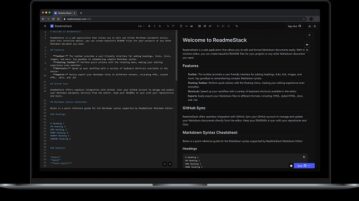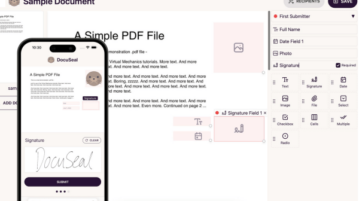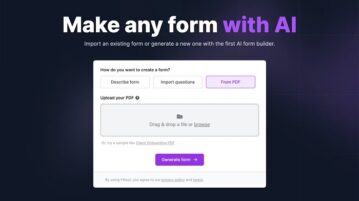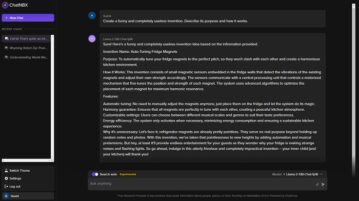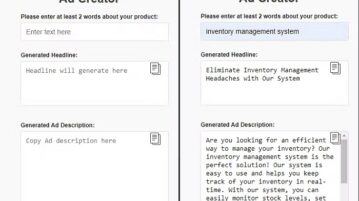Featured Articles Only Our Best Posts

2 Free Giveaway Apps for Instagram to Pick Random Winner from Comments
Run Instagram giveaway and sweepstakes for free. Use the free random name picker apps mentioned here to do it quickly in a few taps
→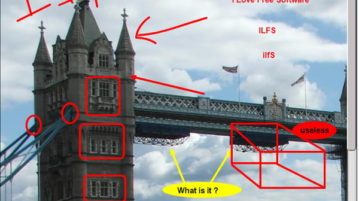
Draw on Screen on Linux Desktop with these 5 Free Tools
Here are some best free Linux apps to draw over screen. Use them to draw freely on screen or use shapes like circle, arrow, triangle, square
→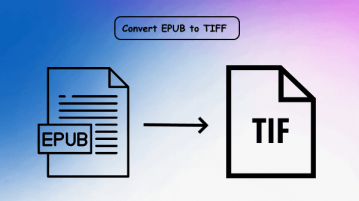
3 Free EPUB to TIFF Converter Software for Windows
Here are some best free EPUB to TIFF converter software for Windows. Use them to easily convert e-books to TIFF in a few clicks in batch
→Latest Posts In Windows 10 News & Trends

How to See RSS Feed in Live Tile of Windows 10 Start Menu
This tutorial covers how to see RSS feed in live tile of Windows 10 Start menu. Once the live tile is added for a particular RSS feed, you will be able to remain updated about the latest activities for that particular website or channel. This can be done using a free Microsoft Store app, known as “RSS Live Tiles”.
→
4 Free Reddit Apps for Windows 10
Here are 4 free Reddit apps for Windows 10. You can login to your Reddit account and then explore subreddits, search for a particular subreddit, save an image, read and post comments, etc. Some of these apps have unique features like you can login to multiple Reddit accounts, switch to dark and light themes, etc.
→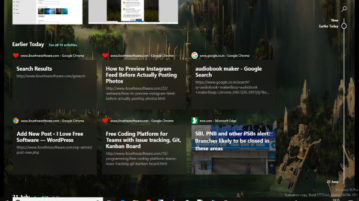
How to Integrate Browsing History with Windows 10 Timeline
This tutorial covers how to integrate browsing history with Windows 10 timeline. For this, you need to install a free extension “Windows Timeline Support” available for Google Chrome and Firefox. When this extension is installed and configured, your opened tabs are saved and visible in timeline of Windows 10.
→Recent Posts All Of The Latest Articles
Free Markdown web editor synchronized with GitHub
ReadmeStack is a free Markdown Web Editor synchronized with GitHub that enables you to easily create, format and export MD content.
→Free software to use Chatgpt in any text input on Windows
ChatKey is a very light-weight downloadable tool for Windows that enables you to use your own ChatGPT / GPT-4 prompts in any application that provides support for text input
→Free PDF Sign and Fill Software with Multiple Fields, Self Hosted
Here is a free open source DocuSign alternative. Create, fill, and sign digital documents. Use it to send and e-Sign unlimited PDF .
→Convert PDF forms to HTML forms with this Free Online Tool
AI Form Builder from Fillout.com is a free AI-powered tool that enables you to transform any PDF form to an online form in just a couple of seconds using the ChatGPT API.
→Free ChatGPT Alternative based on Meta’s LLama Models
ChatNbx is a free AI-powered web application that has been designed to enable users to engage in conversations with AI Language models including the Llama 2 model from Meta and GPT 3.5 / 4 from Open AI
→Free tool to create Ad Copies for any keyword with Unlimited Variations
Ad Copy Pasta Writer is a free and intuitive AI-powered Google Chrome Extension that enables you to create compelling ad copies that have the potential to attract user engagement
→How to Enable EPUB support in Edge Chromium to read eBooks
See how to enable EPUB support in Edge Chromium to read eBooks. Follow this guide and now read all your eBooks right in MS Edge for free
→Free tool to take Notes while Watching YouTube for Research, Homework
YouTube Video Note Taking is a free online tool for YouTube learners and creators to take time-stamped notes on YouTube videos so that the key points can be highlighted.
→