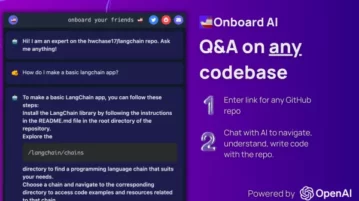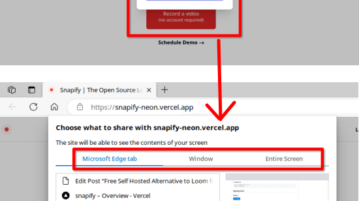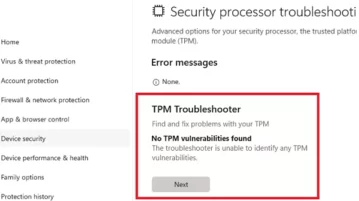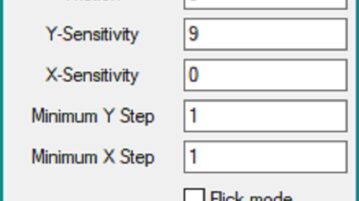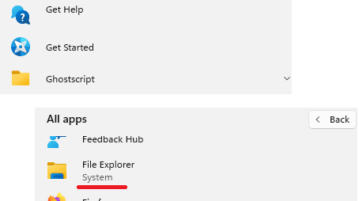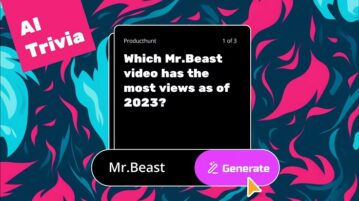Featured Articles Only Our Best Posts

2 Free ISO Extractor Apps for Android
Here are some best free ISO extractor apps for Android. Use these to open, view, and extract ISO files right on your phone in a few taps
→
2 Free Online Markdown Slide Show Maker Tools
Here are a couple of online Markdown Slide Show Maker tools. Use these to create slides in Markdown and present them online
→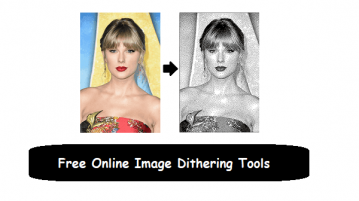
5 Free Websites for Dithering Images Online
Here are some best free websites for dithering images online. Use these to add a artistic to effect to images using different dithering algos
→Latest Posts In Windows 10 News & Trends

Limit Bandwidth for Specific Hours to Download Windows 10 Updates
This tutorial covers how to limit bandwidth for specific hours to download Windows 10 updates. You can specify working hours or business hours and set bandwidth limit (in percentage) to receive Windows updates. This is a native feature of Windows 10 which has come with April 2018 update.
→6 Free Windows 10 Personal Finance Management Apps
This article covers a list of 6 free Windows 10 personal finance management apps that are free to download, work well, easy to use, and let’s you keep a check on your expenses. Check them out.
→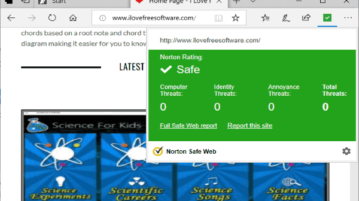
Norton Safe Web for Microsoft Edge To Prevent from Malicious Sites
Norton Safe Web extension for Microsoft Edge has been released by Symantec Corporation to prevent users from accessing malicious sites. It blocks any suspicious or malware infected site and also lets you check Norton rating for that particular website.
→Recent Posts All Of The Latest Articles
Chat with GitHub repositories to understand code with this tool
Free AI assistant that helps you navigate and understand any codebase. Give it any GitHub repo and understand modules, functionality.
→Free Self Hosted Alternative to Loom for Screen Recording
AboutScreen recording sharing for absolutely everyone. Use this self hosted Loom alternative to record screen with mic. Get sharing link.
→How to Troubleshoot and Reset TPM on Windows 11
See how to use the new TPM troubleshooter of Windows 11 to solve the Windows 11 problems and errors regarding the TPM.
→Enable Fly Wheel Scrolling on any Mouse with this Free Software
LibreScroll is a free downloadable software for Windows that enables this flywheel scrolling with any regular (generic) mouse
→How to Enable System App Labels in Start Menu on Windows 11
Add a note to the system app in Start menu to separate them from the user apps. See this tutorial to learn how to add the “System” label.
→Free AI Text Style WordArt Generator by Stockimg AI
AI Text Styles enables you to create amazing and fanciful text crafted by AI.
→Free Project Manager with File Sharing, Collaboration in one Mobile app
Bee Builders is a free collaborative tool for remote teams and small business that is available as a Web application as well as Android and iOS devices.
→Free Custom Trivia Games Generator on any Topic using AI: Boom
Booom.ai is a free website that empowers you to edit and create, edit, and style your own AI-powered Trivia games that you can play on your mobile device with friends, or stream on Twitch.
→