
How to See the Information about an Android APK File in Windows
Here is a simple tool to see the information about an Android APK file in Windows. Use it to see the app name, link to Play Store, build number, permissions, etc
→
Here is a simple tool to see the information about an Android APK file in Windows. Use it to see the app name, link to Play Store, build number, permissions, etc
→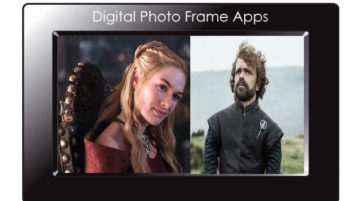
In this post, you will see 5 free digital photo frame apps for Android. These apps allow you to turn your Android phone into a digital photo frame. You can create and play slideshows using your photos.
→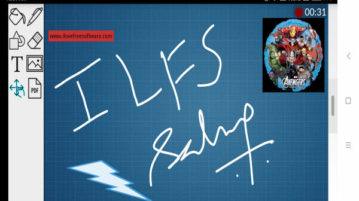
Here you will learn about a free Android app to create whiteboard video. You can use this app to add drawing, text, images, PDF files, and more to create and record whiteboard videos.
→
Here you will learn about 5 of the best free photo frame apps for Android, these apps offer tons of predefined frames to which you can add your own photos and make them look stunning and interesting.
→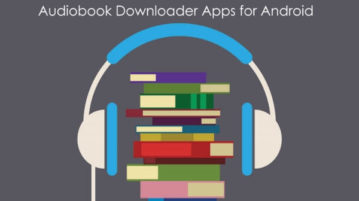
In this post, you will learn about 5 free audiobook downloader apps for Android. They can be used to download thousands of free audiobooks from categories like Horror, Adventures, History, etc. and play them on your phone.
→
In this post, you will learn about 5 free audiobook player apps for Android. These apps let you select any downloaded audiobook on your phone and play it using the built-in player. You can listen to the audiobooks chapter wise and even add bookmarks if you want.
→
This tutorial will show you how to mail merge SMS on Android. There are some free and useful Android apps available using which you can now mail merge SMS and send a personalized message to multiple contacts at the same time.
→
Learn how to make a podcast on Android and host unlimited episodes. Use the Android app mentioned here and start creating your podcasts like a pro
→
This post will tell you about 5 free duotone photo maker apps for Android. You can use them to easily convert any photo you want into a beautiful duotone photo by either using predefined color presets or creating your own.
→
In this post, you will learn about 5 free vignette apps for Android to add vignette effect to photos. They allow you to pick any photo and then manually apply the effect to make it look stunning.
→
In this post, you will learn about 5 free tilt-shift apps for Android. You can use them to easily apply tilt-shift effect to your photos and make them look stunning.
→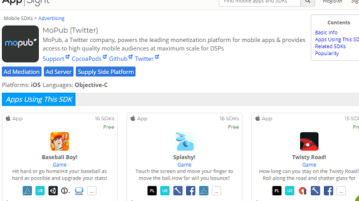
Learn how to see SDKs, services used by an Android, iOS app. Use the website mentioned here and see the details about the core services that it using with other details as well
→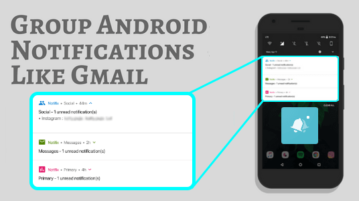
This article talks about an Android notification manager, Notifix. This app uses machine learning to group Android notifications like Gmail and makes your notification drawer neat and well-managed.
→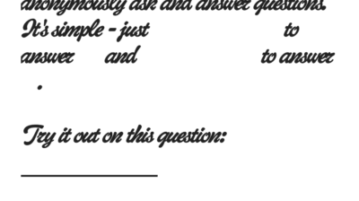
Here’s an Android app to Ask Questions Anonymously. You can ask questions and let people respond with Yes or No answers. You can also answer questions anonymously asked by others.
→