
How To Schedule SMS On Android
Here, we found a way to schedule SMS on Android phone. Download SMS Scheduler app and send SMS smartly by scheduling them on your Android.
→
Here, we found a way to schedule SMS on Android phone. Download SMS Scheduler app and send SMS smartly by scheduling them on your Android.
→
Here, are some steps to free up Android disk space. Download ES File Explorer and delete unwanted files and folders from your Android disk.
→
Here, are few steps to block a number on Android. Download Call Blocker app to block calls and sms on Android for absolutely free.
→
DiskUsage is a free Android app to manage internal and external storage on Android. Download DiskUsage app and view memory on Android.
→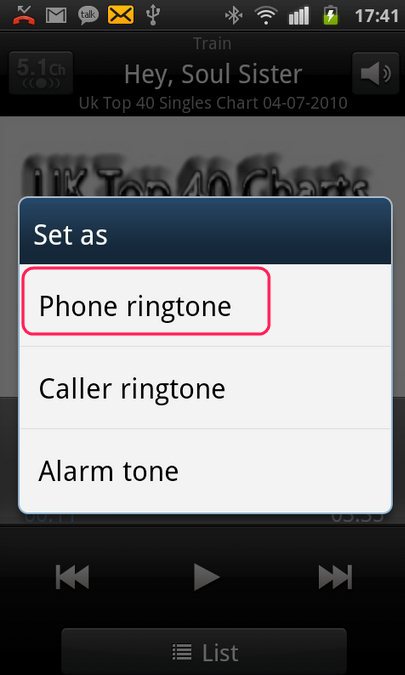
Here, are some steps to set mp3 as ringtone on Android phone. Now listen to your favorite mp3 whenever a call lands on your Android phone.
→
Angry Birds Space is a very new version of Angry Birds game for Android. Download Angry Birds Space Game for absolutely free on Android.
→
Here, are 10 free best Android apps from last week reviewed by us. Download best Android apps reviewed by us for your Android for free.
→
Here, are few steps to automatically set Android phone on vibration mode based on day of week and time of day. Download Silent Time Lite app
→
Here we go and make our work easier and faster by adding a website shortcut on Android home screen. Access your favorite websites in one go.
→
Here are some steps to use Android phone as modem to share internet connection with PC. Download EasyTether Lite app for absolutely free.
→
Here are steps to add media player controls on Android home screen. Download Phantom Music Control app and RealPlayer Beta app.
→
Here, are steps to add calendar on Android home screen. Download free Wall Calendar app and add calender on your Android’s screen.
→
Find space used by each application installed on Android phone and manage free space by deleting unwanted apps from Android.
→Here, are steps to set widget on Android. Make your work easier and faster by setting smart widgets on your Android’s home screen.
→