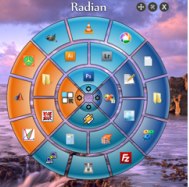
15 Best Free Application Launchers for Windows
Here are 15 of the best free application launchers that let you launch applications and folders with just one click.
→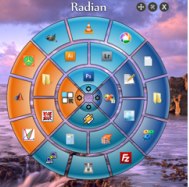
Here are 15 of the best free application launchers that let you launch applications and folders with just one click.
→
SliderDock is a free application launcher that lets you customize it easily. You can use themes, different icons, and place anywhere you want. Download SliderDock Free.
→LaunchBar Commander is a free app launcher that lets you easily launch applications and folder shortcuts from taskbar. Download LaunchBar Commander Free.
→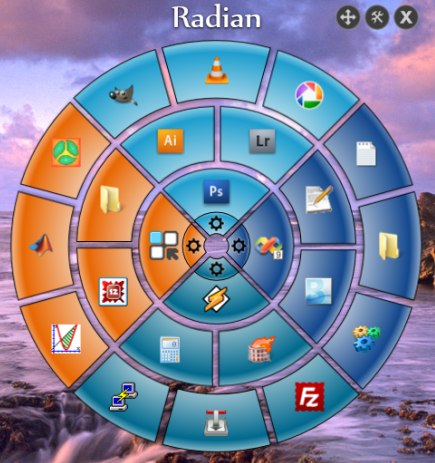
Radian Application Launcher is a circle shaped app launcher to organize shortcuts on your desktop. Download Radian Application Launcher Free.
→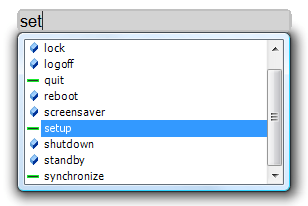
Promptu Launcher is a free application launcher that makes it extremely easy to launch applications. You can assign custom commands. Download Promptu Launcher Here
→JetStart is a free software that easily replaces your Start Menu. You can easily access your favorite and recently accessed applications. Download Free Here.
→Here are best free software to add Mac style toolbar to your Windows 7 system. All these will make your desktop extremely pretty, and are totally free.
→
Mouse Extender is a free app launcher for Windows. It is highly customizable, and you can launch applications, open documents, and even shutdown system.
→FARR is a free keystroke launcher. It also supports plugins that greatly enhance its functionality. FARR can be used to launch programs, documents, search web, send emails, search browsing history, and a lot more.
→Circle Dock is a free and open source app launcher for Windows.
→