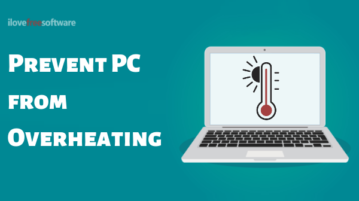
How to Schedule Auto Shutdown, Sleep When PC Overheats?
This article covers a free Windows utility tool to schedule auto shutdown, hibernate, sleep action when PC overheats and reaches a critical temperature.
→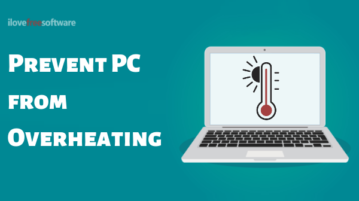
This article covers a free Windows utility tool to schedule auto shutdown, hibernate, sleep action when PC overheats and reaches a critical temperature.
→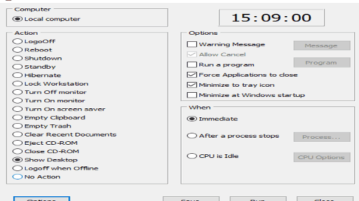
Lomsel Shutdown is a free software for Windows to automatically perform frequently used tasks on Windows like auto shutdown, reboot, turn off monitor, etc.
→
MPowerSaver is a free software to automatically turn off PC whenever PC is locked or Windows has been idle for sometime. Works on Desktop and Laptop.
→
WKSW Extender is a very simple software that is used to power shutdown computer within a few seconds by pressing a custom hotkey.
→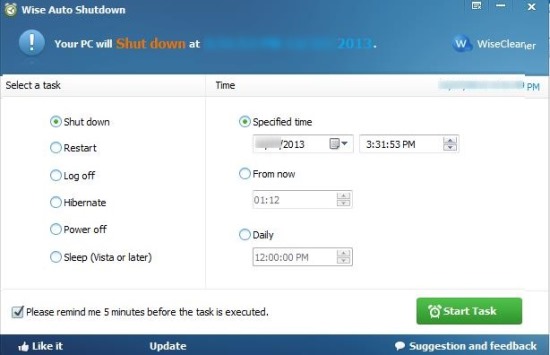
Wise Auto Shutdown is a useful software that allows to auto shutdown PC, hibernate, log off, restart, power off, and sleep PC at scheduled date and time.
→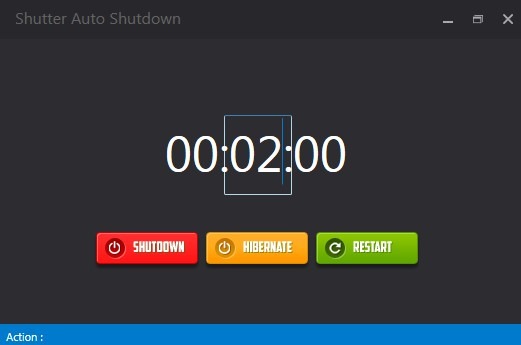
Shutter Auto Shutdown is a freeware for Windows that helps to automatically shutdown, hibernate, or restart PC with specified time.
→